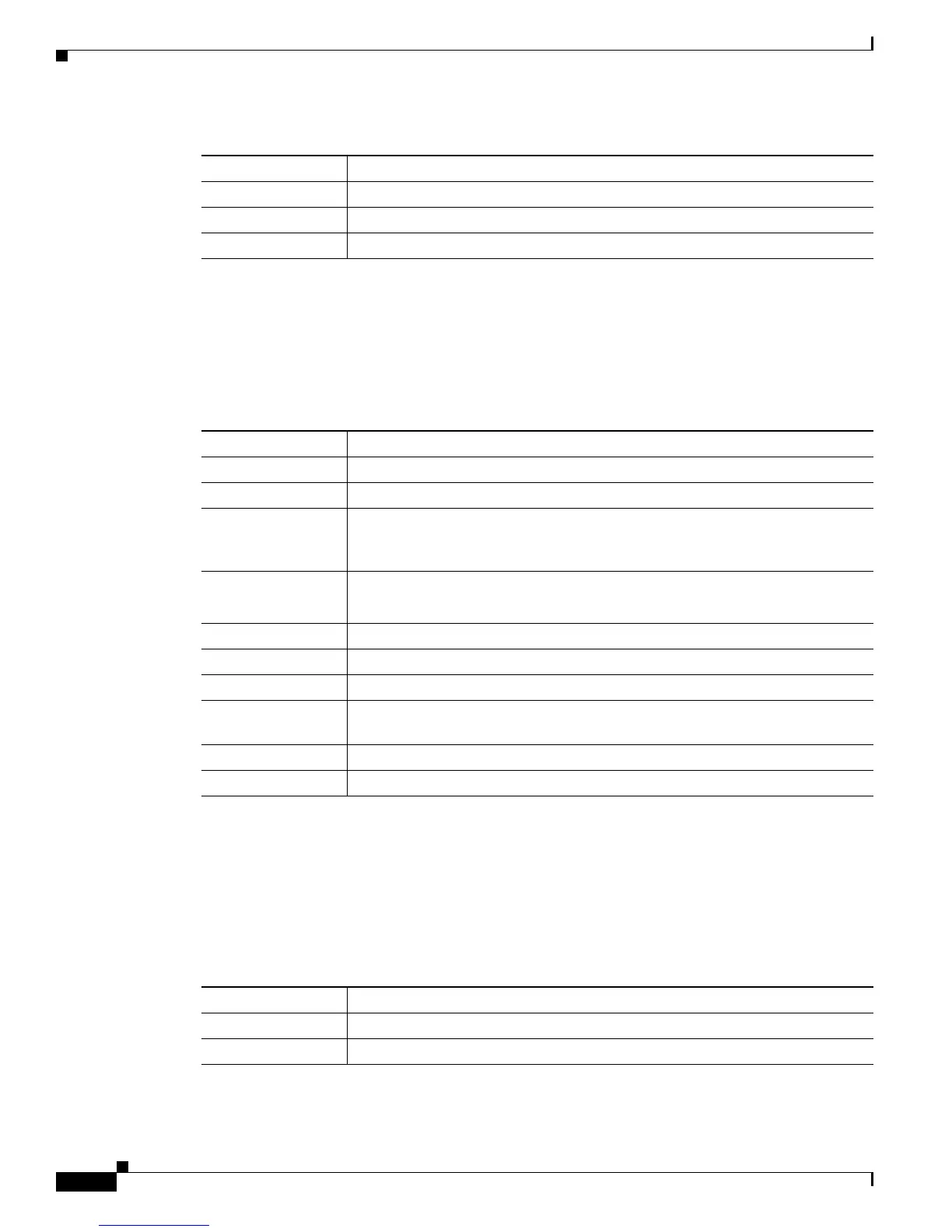6-22
Cisco Unified Communications Manager Managed Services Guide
OL-22523-01
Chapter 6 Cisco Unified Serviceability Alarms and CiscoLog Messages
Preconfigured System Alarm Notifications
CriticalServiceDown
The CriticalServiceDown alert gets generated when the service status equals down (not for other states).
Table 6-7 provides the default configuration for the CriticalServiceDown RTMT Alert.
HardwareFailure
This alert occurs when a hardware failure event (disk drive failure, power supply failure, and others)
triggers.
Table 6-8 provides the default configuration for the HardwareFailure RTMT Alert.
Schedule 24 hours daily
Enable E-mail Selected
Trigger Alert Action Default
Table 6-6 Default Configuration for the CpuPegging RTMT Alert (continued)
Value Default Configuration
Table 6-7 Default Configuration for the CriticalServiceDown RTMT Alert
Value Default Configuration
Enable Alert Selected
Severity Critical
Enable/Disable this
alert on the
following servers
Enabled on listed servers
Threshold Trigger alert when following condition met:
Service status is DOWN
Duration Trigger alert immediately
Frequency Trigger alert on every poll
Schedule 24 hours daily
Trace download
Parameters
Enable Trace Download not selected
Enable E-mail Selected
Trigger Alert Action Default
Table 6-8 Default Configuration for the HardwareFailure RTMT Alert
Value Default Configuration
Enable Alert Selected
Severity Critical