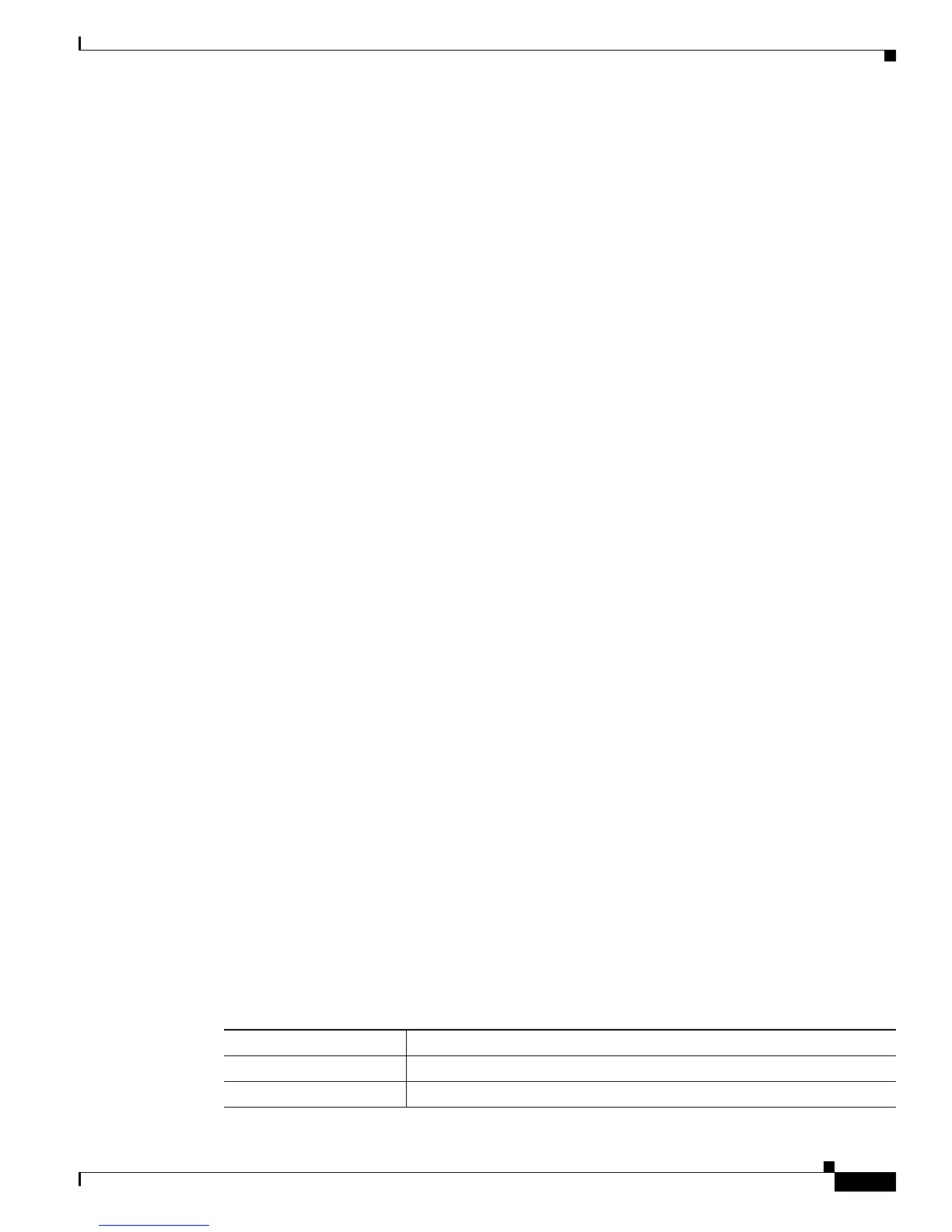6-19
Cisco Unified Communications Manager Managed Services Guide
OL-22523-01
Chapter 6 Cisco Unified Serviceability Alarms and CiscoLog Messages
Preconfigured System Alarm Notifications
If applications require changes to existing messages, the value of APPNAME can redefine message
within the new space. For example, the application version can be appended to the application name as
BACC_2_5 for BACC 2.5.
Preconfigured System Alarm Notifications
The following list contains the preconfigured system alerts in RTMT. Refer to the Real-Time Monitoring
Tool Administration Guide for information on configuration.
• AuthenticationFailed, page 6-19
• CiscoDRFFailure, page 6-20
• CoreDumpFileFound, page 6-21
• CpuPegging, page 6-21
• CriticalServiceDown, page 6-22
• HardwareFailure, page 6-22
• LogFileSearchStringFound, page 6-23
• LogPartitionHighWaterMarkExceeded, page 6-23
• LogPartitionLowWaterMarkExceeded, page 6-24
• LowActivePartitionAvailableDiskSpace, page 6-25
• LowAvailableVirtualMemory, page 6-25
• LowInactivePartitionAvailableDiskSpace, page 6-26
• LowSwapPartitionAvailableDiskSpace, page 6-26
• ServerDown, page 6-27
• SparePartitionHighWaterMarkExceeded, page 6-28
• SparePartitionLowWaterMarkExceeded, page 6-29
• SyslogSeverityMatchFound, page 6-30
• SyslogStringMatchFound, page 6-30
• SystemVersionMismatched, page 6-31
• TotalProcessesAndThreadsExceededThreshold, page 6-31
AuthenticationFailed
Authentication validates the user ID and password that are submitted during log in. An alarm gets raised
when an invalid user ID and/or the password gets used.
Table 6-3 provides the default configuration for the AuthenticationFailed RTMT Alert.
Table 6-3 Default Configuration for the AuthenticationFailed RTMT Alert
Value Default Configuration
Enable Alert Selected
Severity Critical
