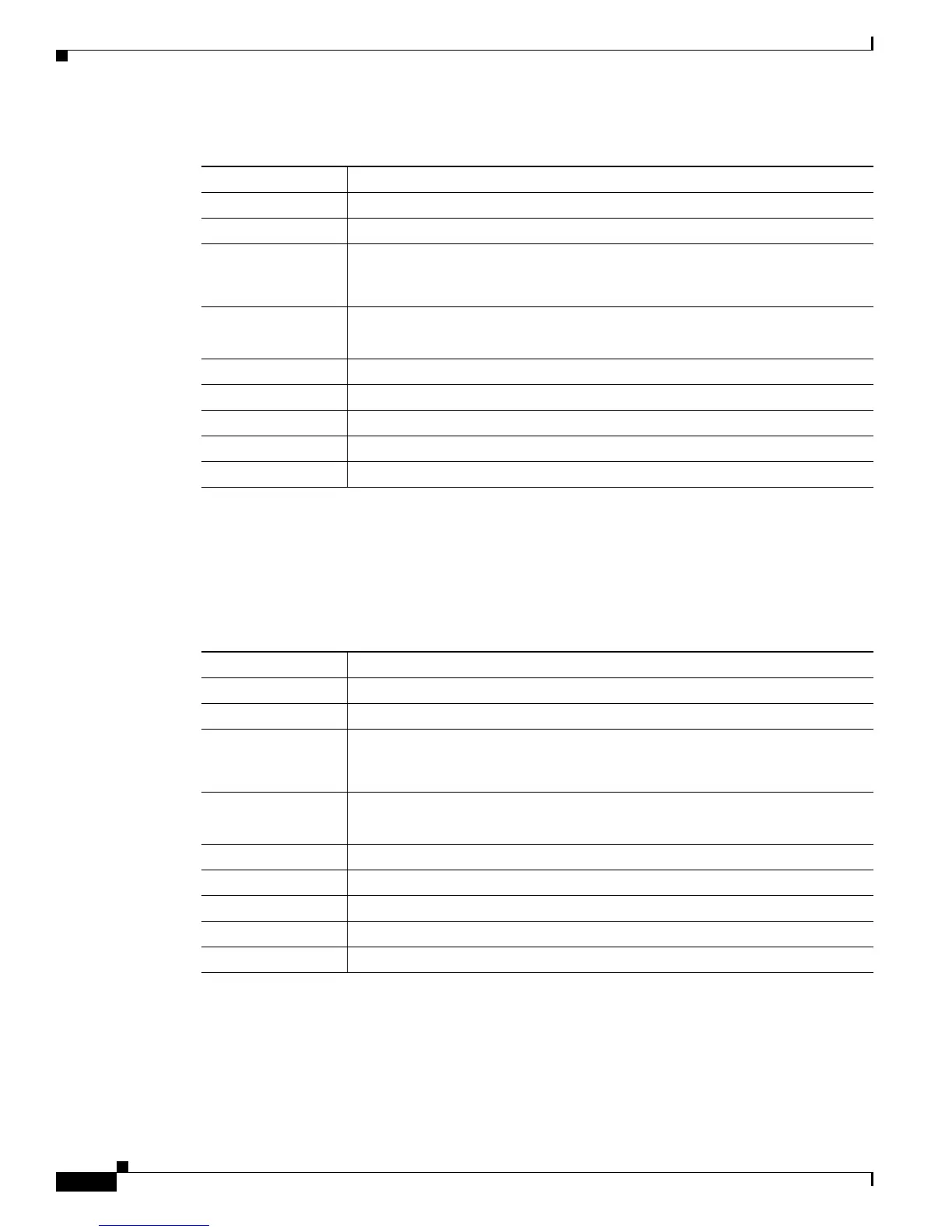6-34
Cisco Unified Communications Manager Managed Services Guide
OL-22523-01
Chapter 6 Cisco Unified Serviceability Alarms and CiscoLog Messages
Preconfigured CallManager Alarm Notifications
CDRAgentSendFileFailed
This alert gets raised when the CDR Agent cannot send CDR files from a Cisco Unified Communications
Manager node to a CDR repository node within the Cisco Unified Communications Manager cluster.
Table 6-24 Default Configuration for the CallProcessingNodeCpuPegging RTMT Alert
Value Default Configuration
Enable Alert Selected
Severity Critical
Enable/Disable this
alert on the
following servers
Enabled on listed servers
Threshold Trigger alert when following condition met:
Processor load over (90%)
Duration Trigger alert only when value constantly below or over threshold for 60 seconds
Frequency Trigger up to 3 alerts within 30 minutes
Schedule 24 hours daily
Enable E-mail Selected
Trigger Alert Action Default
Table 6-25 Default Configuration for the CDRAgentSendFileFailed RTMT Alert
Value Default Configuration
Enable Alert Selected
Severity Critical
Enable/Disable this
alert on the
following servers
Enabled on listed servers
Threshold Trigger alert when following condition met:
CDRAgentSendFileFailed event generated
Duration Trigger alert immediately
Frequency Trigger alert on every poll
Schedule 24 hours daily
Enable E-mail Selected
Trigger Alert Action Default
