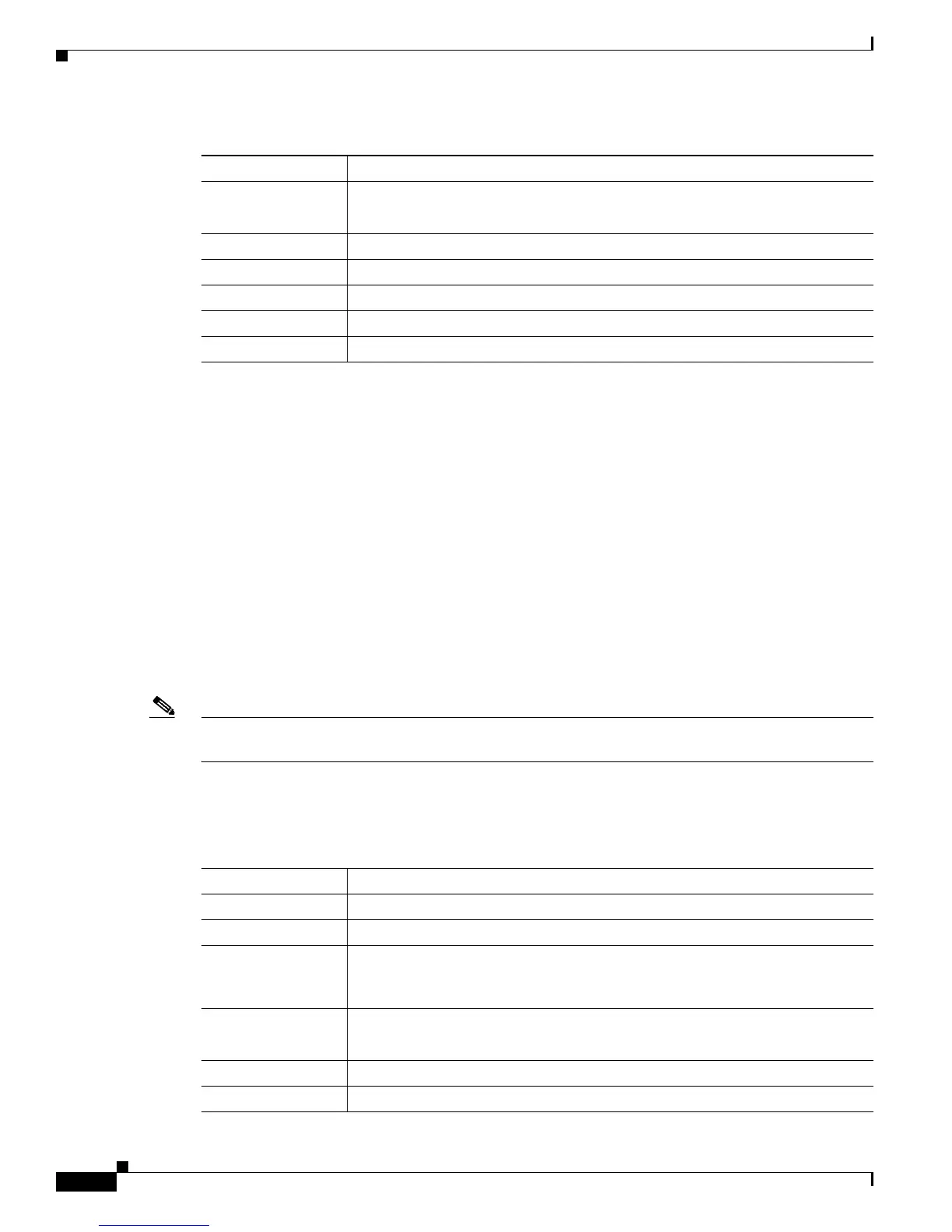6-28
Cisco Unified Communications Manager Managed Services Guide
OL-22523-01
Chapter 6 Cisco Unified Serviceability Alarms and CiscoLog Messages
Preconfigured System Alarm Notifications
SparePartitionHighWaterMarkExceeded
This alert occurs when the SparePartitionHighWaterMarkExceeded event gets generated. It indicates
that the percentage of used disk space in the spare partition exceeds the configured high water mark.
Some core file or log files are purged until the percentage of used disk space in the spare partition is
below the configured low water mark. Check if the configured high water mark for used disk space in
the spare partition is too low.
Cisco Log Partition Monitoring Tool (LPM) starts purging trace log files in the spare partition and keeps
deleting trace log files in the spare partition until spare partition disk usage is just below the low water
mark.
Name of the service generating this alarm is Cisco Log Partition Monitoring Tool.
Check if the configured high water mark for used disk space in the spare partition is too low; if it is,
change the high water mark setting to a higher value. Also examine each application trace log files under
spare partition and delete those trace log files that are too old or too big.
Note Spare Partition is not used for Intercompany Media Engine server. So this alert will not be triggered for
Intercompany Media Engine.
Table 6-17 provides the default configuration for the SparePartitionHighWaterMarkExceeded RTMT
Alert.
Threshold Trigger alert when following condition met:
ServerDown occurred
Duration Trigger alert immediately
Frequency Trigger up to 1 alert within 60 minutes
Schedule 24 hours daily
Enable E-mail Selected
Trigger Alert Action Default
Table 6-16 Default Configuration for the ServerDown RTMT Alert (continued)
Value Default Configuration
Table 6-17 Default Configuration for the SparePartitionHighWaterMarkExceeded RTMT Alert
Value Default Configuration
Enable Alert Selected
Severity Critical
Enable/Disable this
alert on the
following servers
Enabled on listed servers
Threshold Trigger alert when following condition met:
Spare Partition Used Disk Space Exceeds High Water Mark (95%)
Duration Trigger alert immediately
Frequency Trigger alert on every poll