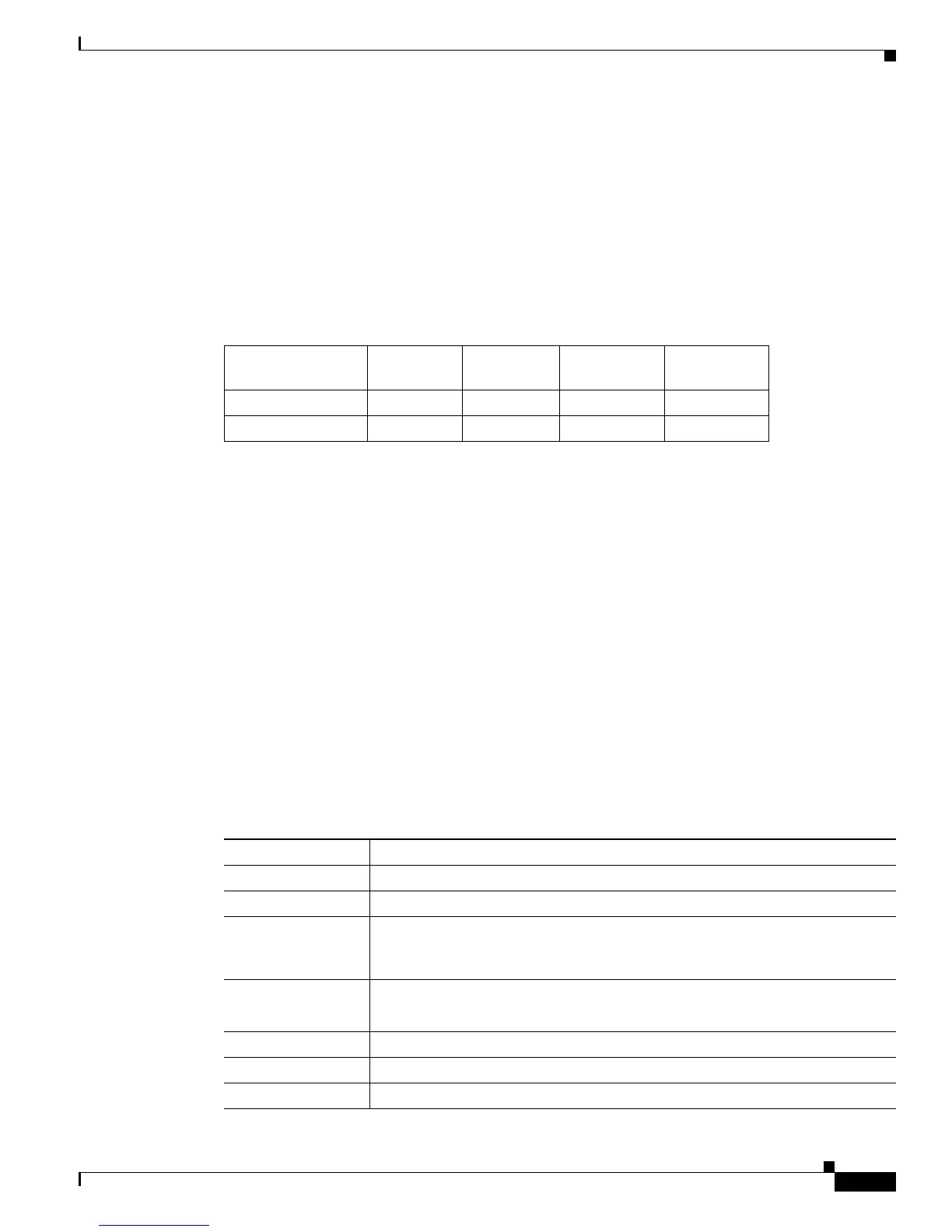2-19
Cisco Unified Communications Manager Managed Services Guide
OL-22523-01
Chapter 2 New and Changed Information
Cisco Unified Communications Manager, Release 8.5(1)
A new Session Trace window allows you to search for the matching calls, lists the matching call records,
and provide the SIP message Call Flow Diagram. In RTMT, choose CallManager > Call Process >
Session Trace.
Default Settings for Alarm Configuration Settings
The default alarm configuration settings information is included in the Cisco Unified Serviceability
Administration Guide.
Table 2 describes the default alarm configuration settings.
New Cisco Unity Connection Alerts
The following new alerts are added for Cisco Unity Connection:
• DiskConsumptionCloseToCapacityThreshold, page 2-19
• DiskConsumptionExceedsCapacityThreshold, page 2-20
DiskConsumptionCloseToCapacityThreshold
This alert is generated when the hard disk usage on the Cisco Unity Connection server reaches ten
percent below the percentage limit specified on the System Settings > Advanced > Disk Capacity in
Cisco Unity Connection Administration. For example, with a capacity threshold limit of 95 percent, the
alert is triggered when usage reaches at least 85 percent.
Default Configuration
Table 3 lists the default configuration for the DiskConsumptionCloseToCapacityThreshold RTMT Alert.
Table 2 Default Alarm Configuration Settings
Local
Syslogs
Remote
Syslogs SDI Trace SDL Trace
Enable Alarm Checked Unchecked Checked Checked
Alarm Event Level Error Disabled Error Error
Table 3 Default Configuration for the DiskConsumptionCloseToCapacityThreshold RTMT
Alert
Value Default Configuration
Enable Alert Selected
Severity Error
Enable/Disable this
alert on following
server(s)
Enabled
Threshold Trigger alert when following condition met:
DiskConsumptionCloseToCapacityThreshold event generated
Duration Trigger alert immediately
Frequency Trigger alert on every poll
Schedule 24 hours daily
