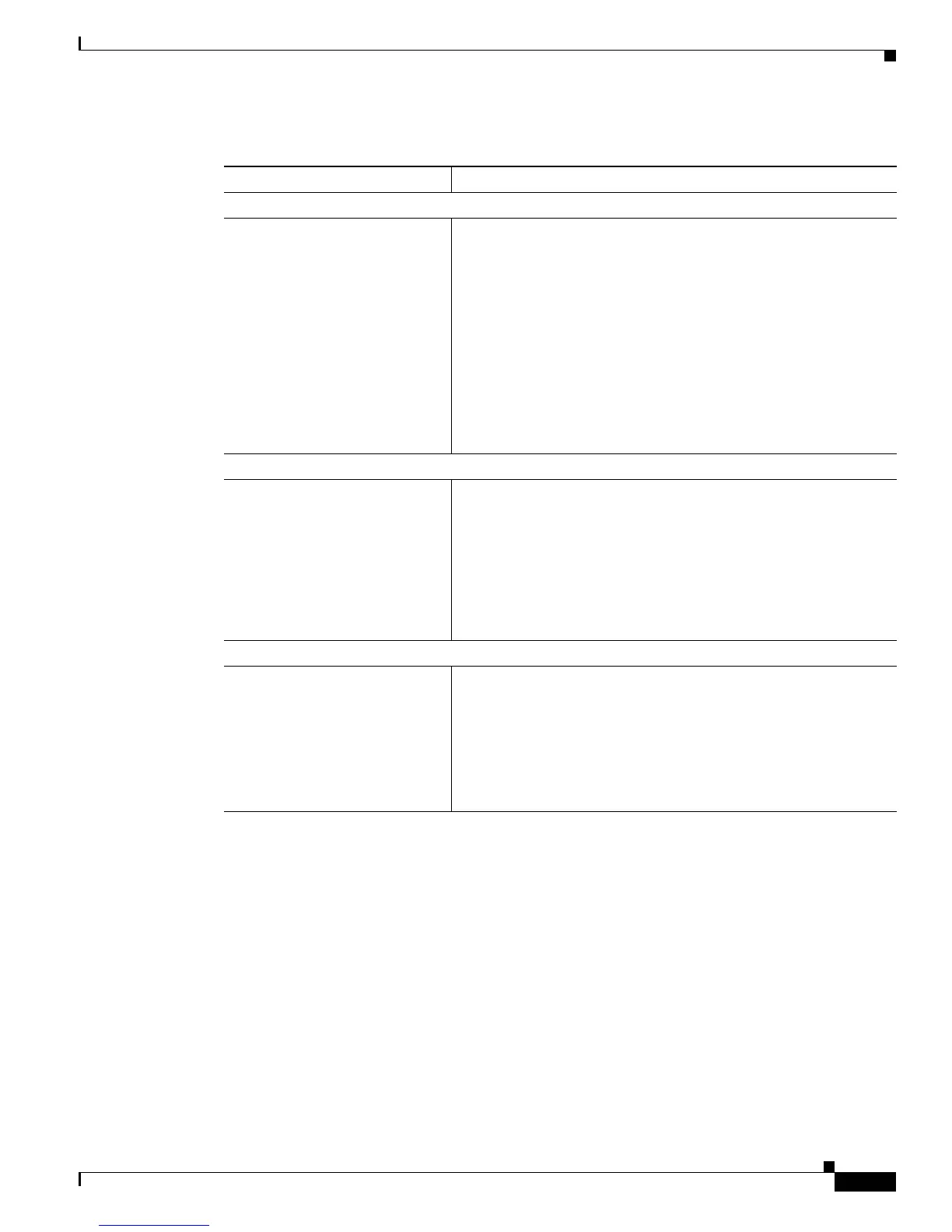5-3
Cisco Unified Communications Manager Managed Services Guide
OL-22523-01
Chapter 5 Cisco Unified Real-Time Monitoring Tool Tracing, PerfMon Counters, and Alerts
Performance Monitoring in RTMT
Table 5-1 Counter Alert Configuration Parameters
Setting Description
Threshold Pane
Trigger alert when Over and
Under conditions get met
Check the box and enter the value that applies.
• Over—Check this box to configure a maximum threshold that
must be met before an alert notification is activated. In the Over
value field, enter a value. For example, enter a value that equals
the number of calls in progress.
• Under—Check this box to configure a minimum threshold that
must be met before an alert notification is activated. In the
Under value field, enter a value. For example, enter a value that
equals the number of calls in progress.
Tip Use these boxes in conjunction with the Frequency and
Schedule configuration parameters.
Value Calculated As Pane
Absolute, Delta, Delta
Percentage
Click the radio button that applies.
• Absolute—Choose Absolute to display the data at its current
status. These counter values are cumulative.
• Delta—Choose Delta to display the difference between the
current counter value and the previous counter value.
• Delta Percentage—Choose Delta Percentage to display the
counter performance changes in percentage.
Duration Pane
Trigger alert only when value
constantly...; Trigger alert
immediately
• Trigger alert only when value constantly...—If you want the
alert notification only when the value is constantly below or
over threshold for a desired number of seconds, click this radio
button and enter seconds after which you want the alert to be
sent.
• Trigger alert immediately—If you want the alert notification to
be sent immediately, click this radio button.
