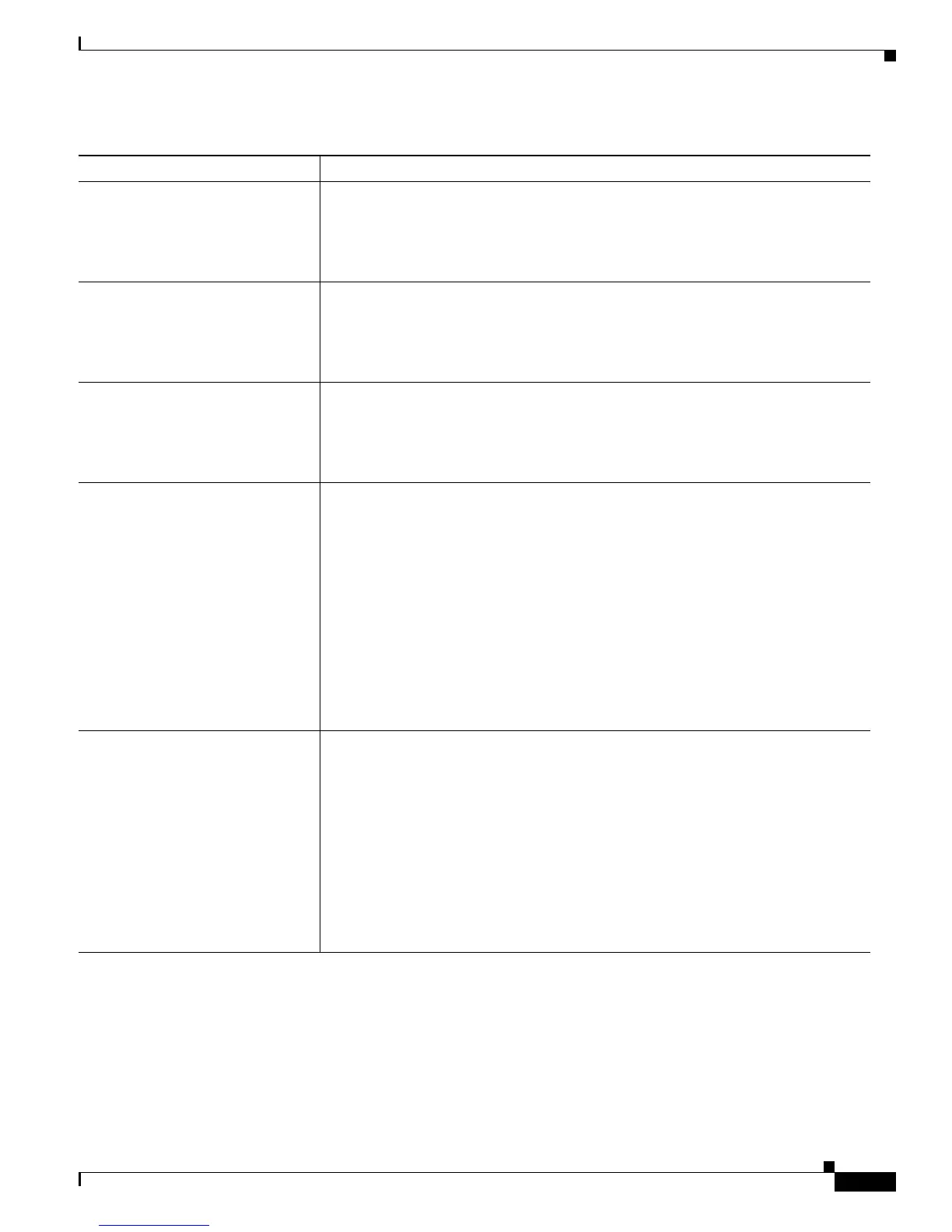5-41
Cisco Unified Communications Manager Managed Services Guide
OL-22523-01
Chapter 5 Cisco Unified Real-Time Monitoring Tool Tracing, PerfMon Counters, and Alerts
Performance Monitoring in RTMT
ptAddHeaderUriParameter This counter represents the number of times that the script added a SIP header URI
parameter to the PassThrough (pt) object. If you are using the
pt:addHeaderUriParameter API in the script, this counter increases each time that
the pt:addHeaderUriParameter API executes successfully. If the counter behavior is
not as expected, examine the script logic for errors.
ptAddHeaderValueParameter This counter represents the number of times that the script added a SIP header value
parameter to the PassThrough (pt) object. If you are using the
pt:addHeaderValueParameter API in the script, this counter increases each time that
the pt:addHeaderValueParameter API executes successfully. If the counter behavior
is not as expected, examine the script logic for errors.
ptAddRequestUriParameter This counter represents the number of times that the script added a request URI
parameter to the PassThrough (pt) object. If you are using the
pt:addRequestUriParameter API in the script, this counter increases each time that
the pt:addRequestUriParameter API executes successfully. If the counter behavior
is not as expected, examine the script logic for errors.
ScriptActive This counter indicates whether the script is currently active (running on the trunk).
The following values display for the counter:
• 0—Indicates that the script is closed (disabled).
• 1—Indicates that the script is open and operational.
To open the script that should be running on this trunk, perform the following
actions:
1. Check for any alarms that might indicate why the script is not open.
2. Correct any errors.
3. Upload a new script if necessary.
4. Reset the trunk.
ScriptClosed This counter indicates the number of times that Cisco Unified Communications
Manager has closed the script.
When the script is closed, it is not enabled on this device.
Cisco Unified CM closes the script under one of the following conditions:
• The device was reset manually.
• The device was reset automatically (due to an error).
• The device was deleted.
This count restarts when the SIP trunk is reset after a change to the script
configuration and when Cisco Unified CM restarts.
Table 5-34 Cisco SIP Normalization (continued)
Display Name Description
