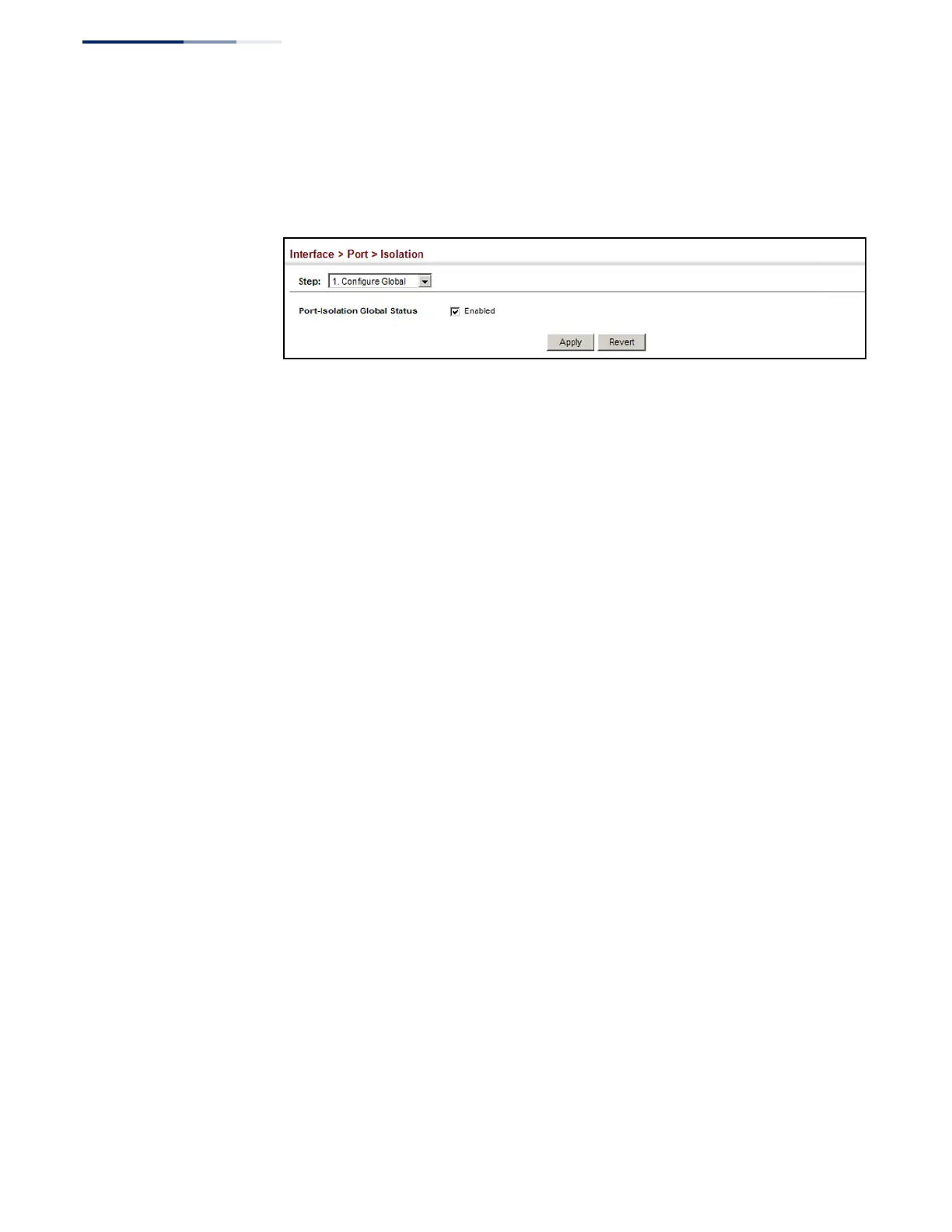Chapter 4
| Interface Configuration
Port Configuration
– 112 –
3. Enable or disable port isolation as required.
4. Click Apply.
Figure 42: Enabling Port Isolation Globally
Configuring Port Isolation Profiles
Use the Interface > Port > Isolation (Configure Profile - Add) page to set the traffic
type or protocol type to include in a profile.
Command Usage
◆ An isolation profile can include any number of traffic or protocol types.
◆ An isolation profile must be assigned to an uplink or downlink port using the
Configure Interface page before it will take effect.
Parameters
These parameters are displayed:
◆ Profile ID – Profile identifier. (Range: 1-20)
◆ Traffic Type – Sets the controlled transmission type. (Options: Unicast,
Multicast, Broadcast)
◆ Protocol Type – Sets the controlled protocol type. (Options: IPv4 ARP, IPv4
DHCP, IPv6 NDP, IPv6 DHCP)
Web Interface
To set the traffic or protocol type to include in a profile:
1. Click Interface, Port, Isolation.
2. Se let Configure Profile from the Step list.
3. Select Add from the Action list.
4. Enter a profile identifier, and mark the traffic types or protocol types to control.
5. Click Apply.
