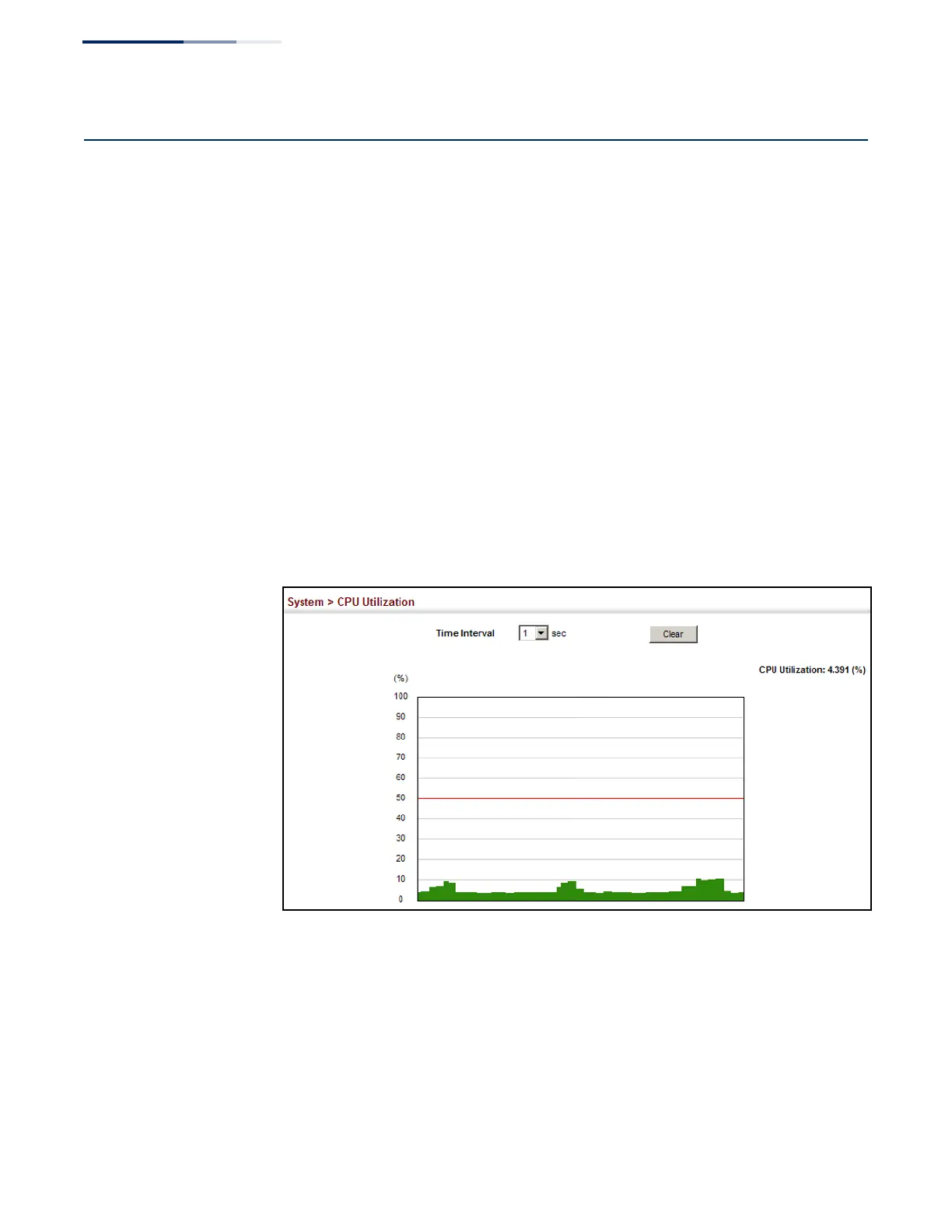Chapter 3
| Basic Management Tasks
Displaying CPU Utilization
– 90 –
Displaying CPU Utilization
Use the System > CPU Utilization page to display information on CPU utilization.
Parameters
The following parameters are displayed:
◆ Time Interval – The interval at which to update the displayed utilization rate.
(Options: 1, 5, 10, 30, 60 seconds; Default: 1 second)
◆ CPU Utilization – CPU utilization over specified interval.
Web Interface
To display CPU utilization:
1. Click System, then CPU Utilization.
2. Change the update interval if required. Note that the interval is changed as
soon as a new setting is selected.
Figure 23: Displaying CPU Utilization
