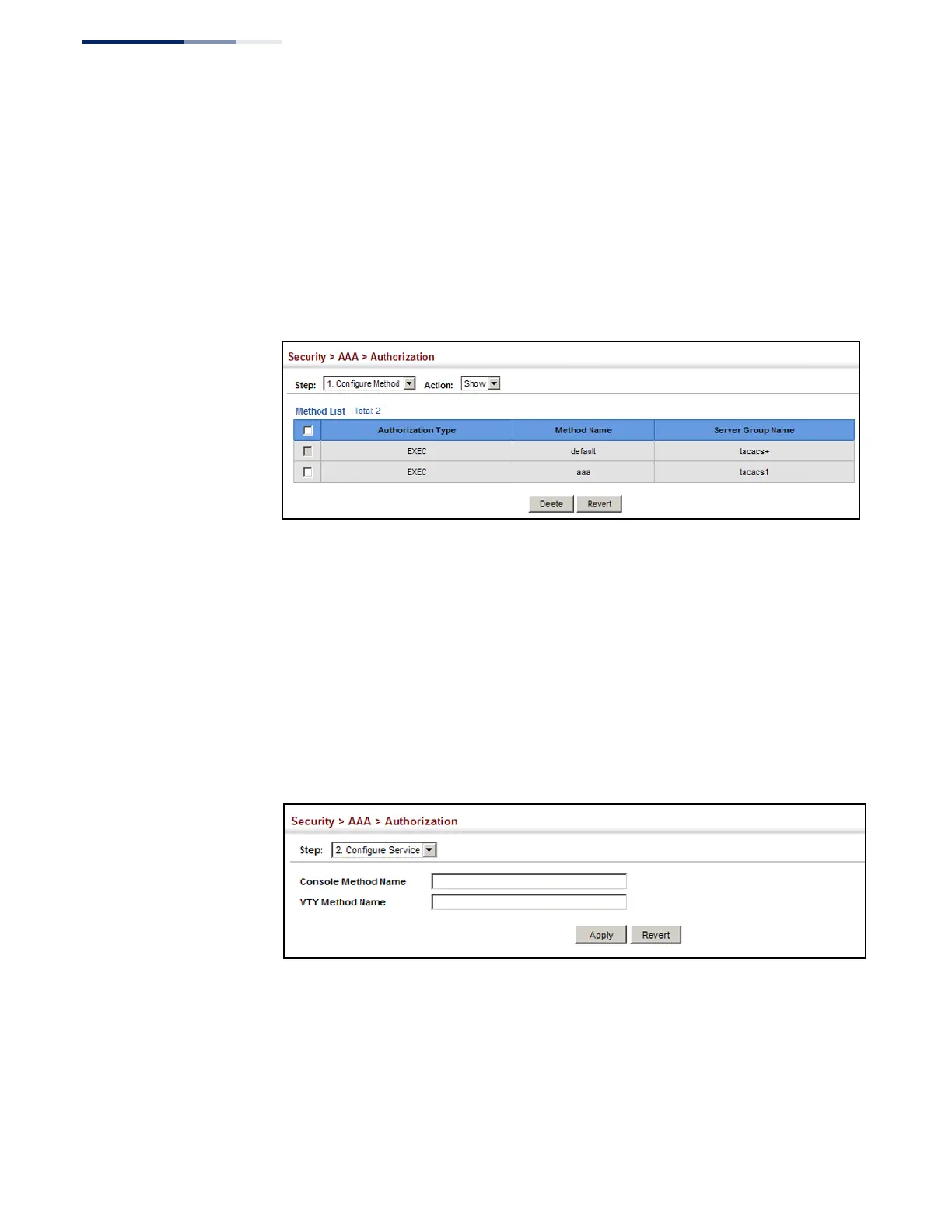Chapter 12
| Security Measures
AAA Authorization and Accounting
– 264 –
To show the authorization method applied to the EXEC service type and the
assigned server group:
1. Click Security, AAA, Authorization.
2. Select Configure Method from the Step list.
3. Select Show from the Action list.
Figure 166: Showing AAA Authorization Methods
To configure the authorization method applied to local console, Telnet, or SSH
connections:
1. Click Security, AAA, Authorization.
2. Select Configure Service from the Step list.
3. Enter the required authorization method.
4. Click Apply.
Figure 167: Configuring AAA Authorization Methods for Exec Service
