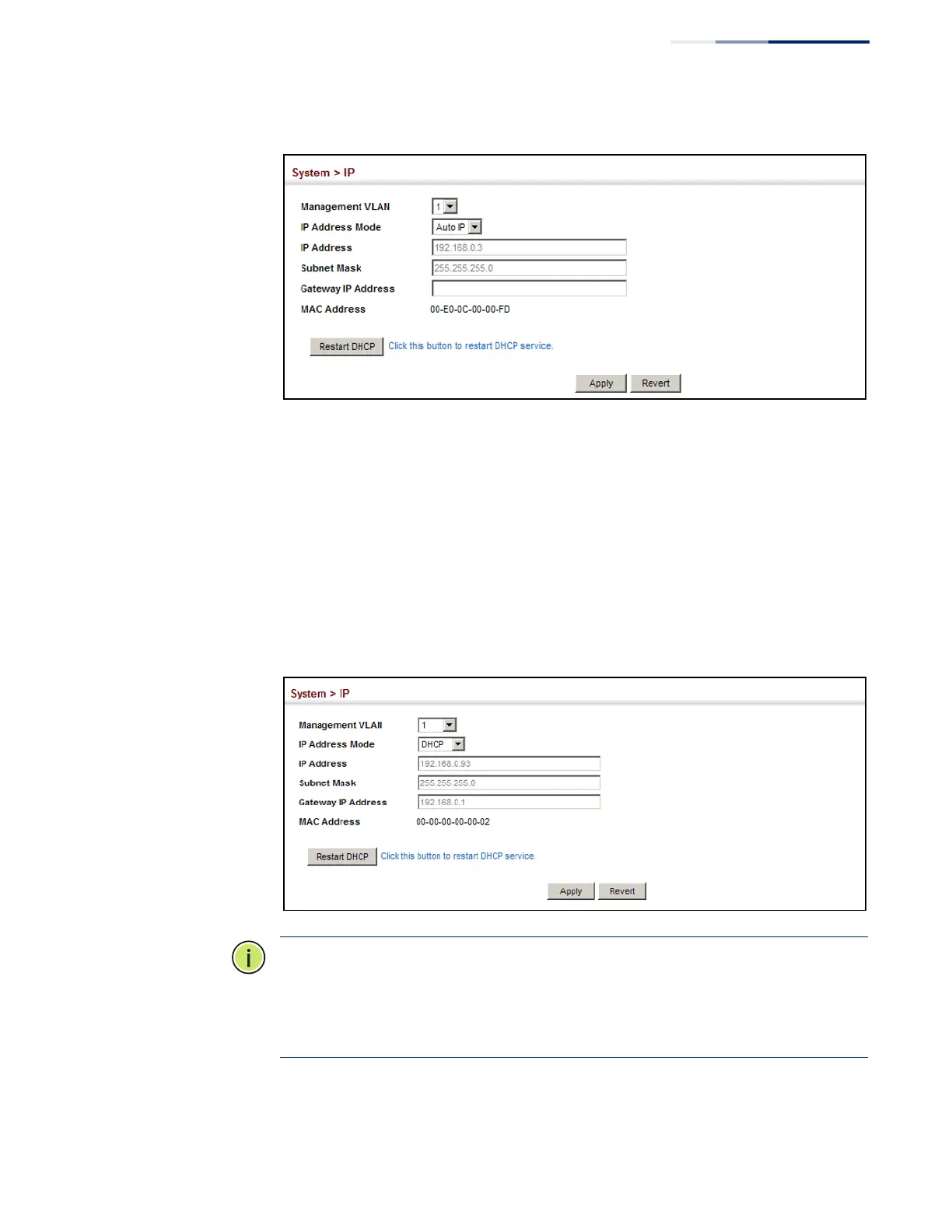Chapter 14
| IP Configuration
Setting the Switch’s IP Address (IP Version 4)
– 433 –
Figure 285: Configuring an Auto IP Address
To obtain an dynamic address through DHCP/BOOTP for the switch:
1. Click System, IP.
2. Select the VLAN through which the management station is attached, set the IP
Address Mode to “DHCP” or “BOOTP.”
3. Click Apply to save your changes.
4. Then click Restart DHCP to immediately request a new address.
Figure 286: Configuring a Dynamic IPv4 Address
Note:
The switch will also broadcast a request for IP configuration settings on each
power reset.
Note:
If you lose the management connection, make a console connection to the
switch and enter “show ip interface” to determine the new switch address.
Renewing DHCP – DHCP may lease addresses to clients indefinitely or for a specific
period of time. If the address expires or the switch is moved to another network
