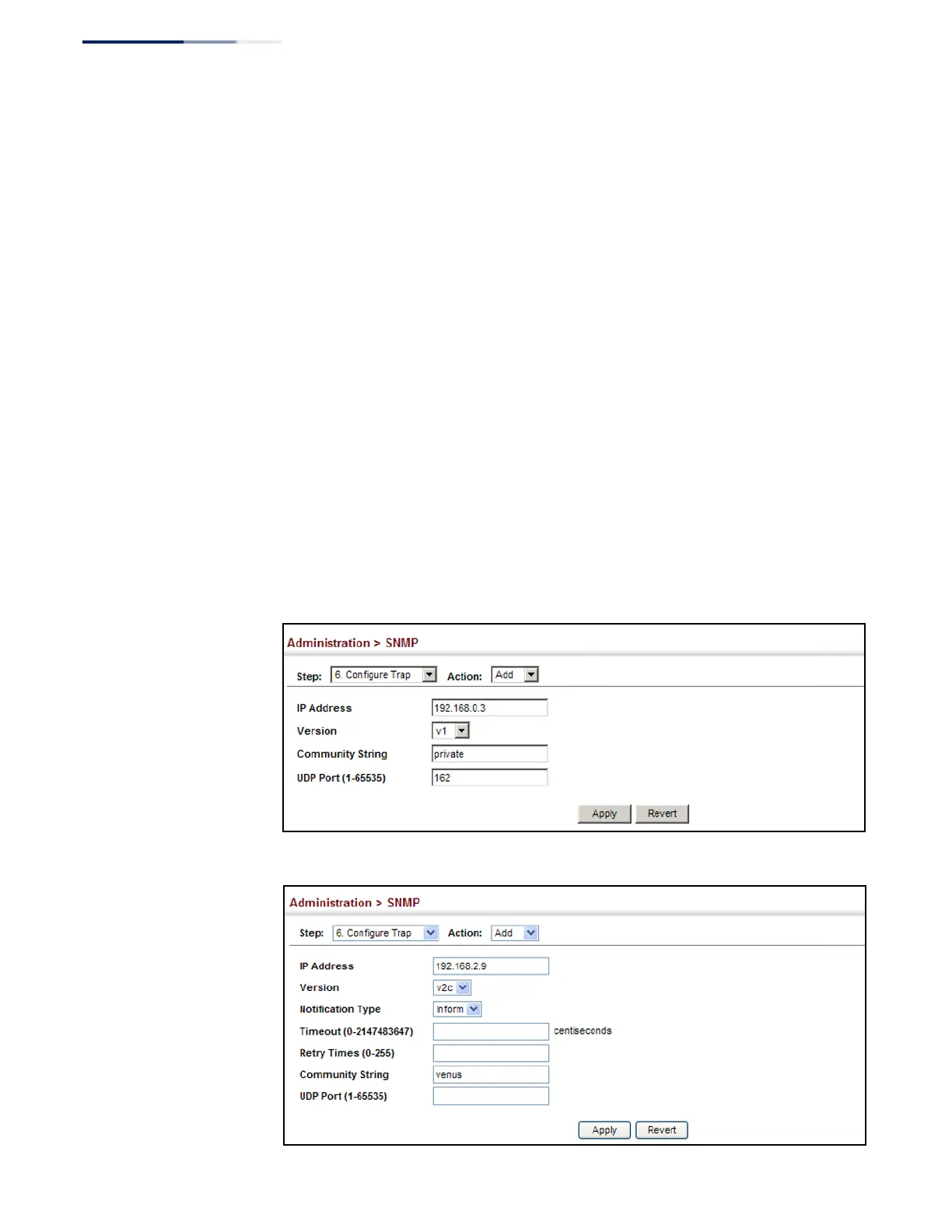Chapter 13
| Basic Administration Protocols
Simple Network Management Protocol
– 406 –
◆ Security Level – When notification version 3 is selected, you must specify one
of the following security levels. (Default: noAuthNoPriv)
■
noAuthNoPriv – There is no authentication or encryption used in SNMP
communications.
■
AuthNoPriv – SNMP communications use authentication, but the data is
not encrypted.
■
AuthPriv – SNMP communications use both authentication and
encryption.
Web Interface
To configure notification managers:
1. Click Administration, SNMP.
2. Select Configure Trap from the Step list.
3. Select Add from the Action list.
4. Fill in the required parameters based on the selected SNMP version.
5. Click Apply
Figure 259: Configuring Trap Managers (SNMPv1)
Figure 260: Configuring Trap Managers (SNMPv2c)
