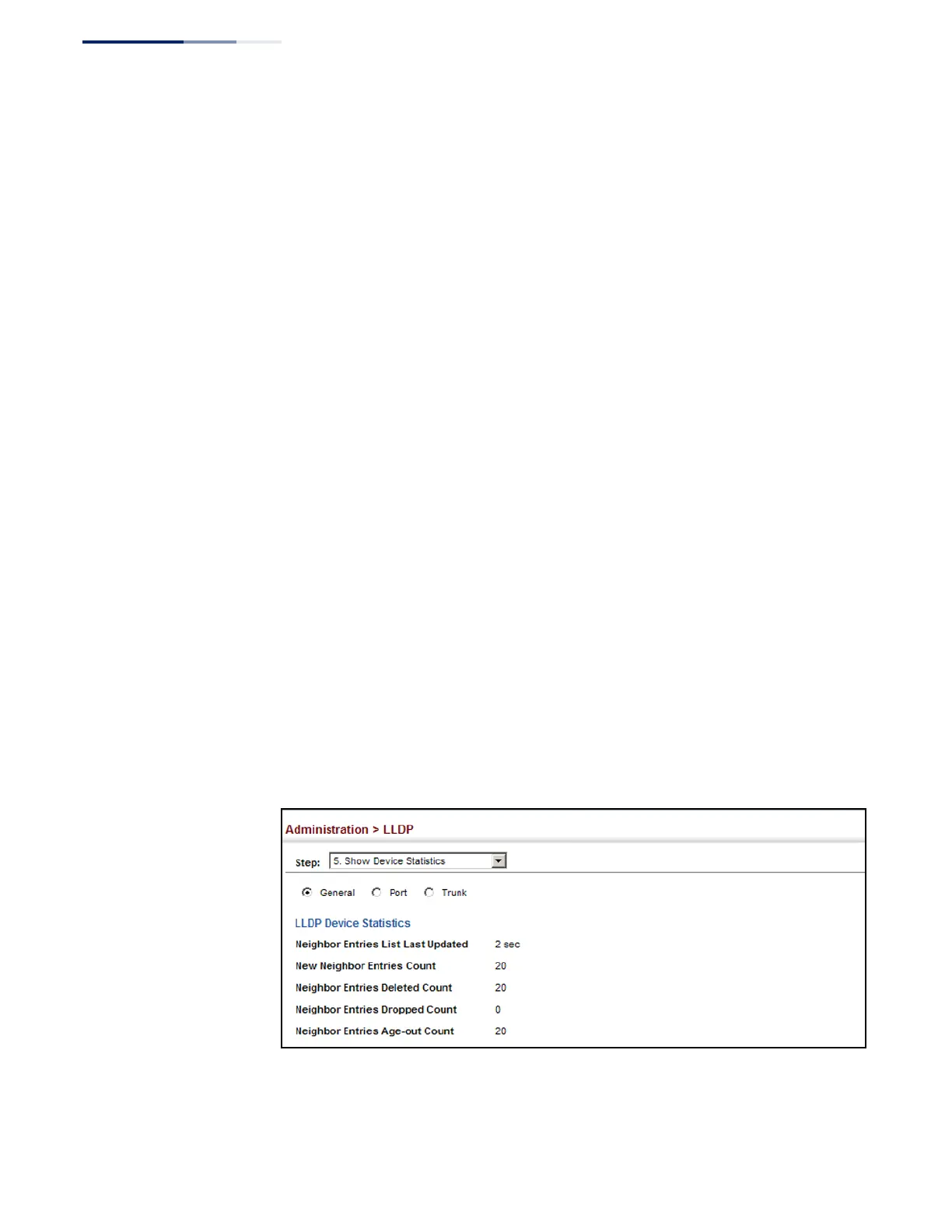Chapter 13
| Basic Administration Protocols
Link Layer Discovery Protocol
– 380 –
Port/Trunk
◆ Frames Discarded – Number of frames discarded because they did not
conform to the general validation rules as well as any specific usage rules
defined for the particular TLV.
◆ Frames Invalid – A count of all LLDPDUs received with one or more detectable
errors.
◆ Frames Received – Number of LLDP PDUs received.
◆ Frames Sent – Number of LLDP PDUs transmitted.
◆ TLVs Unrecognized – A count of all TLVs not recognized by the receiving LLDP
local agent.
◆ TLVs Discarded – A count of all LLDPDUs received and then discarded due to
insufficient memory space, missing or out-of-sequence attributes, or any other
reason.
◆ Neighbor Ageouts – A count of the times that a neighbor’s information has
been deleted from the LLDP remote systems MIB because the remote TTL timer
has expired.
Web Interface
To display statistics for LLDP-capable devices attached to the switch:
1. Click Administration, LLDP.
2. Select Show Device Statistics from the Step list.
3. Select General, Port, or Trunk.
Figure 239: Displaying LLDP Device Statistics (General)
