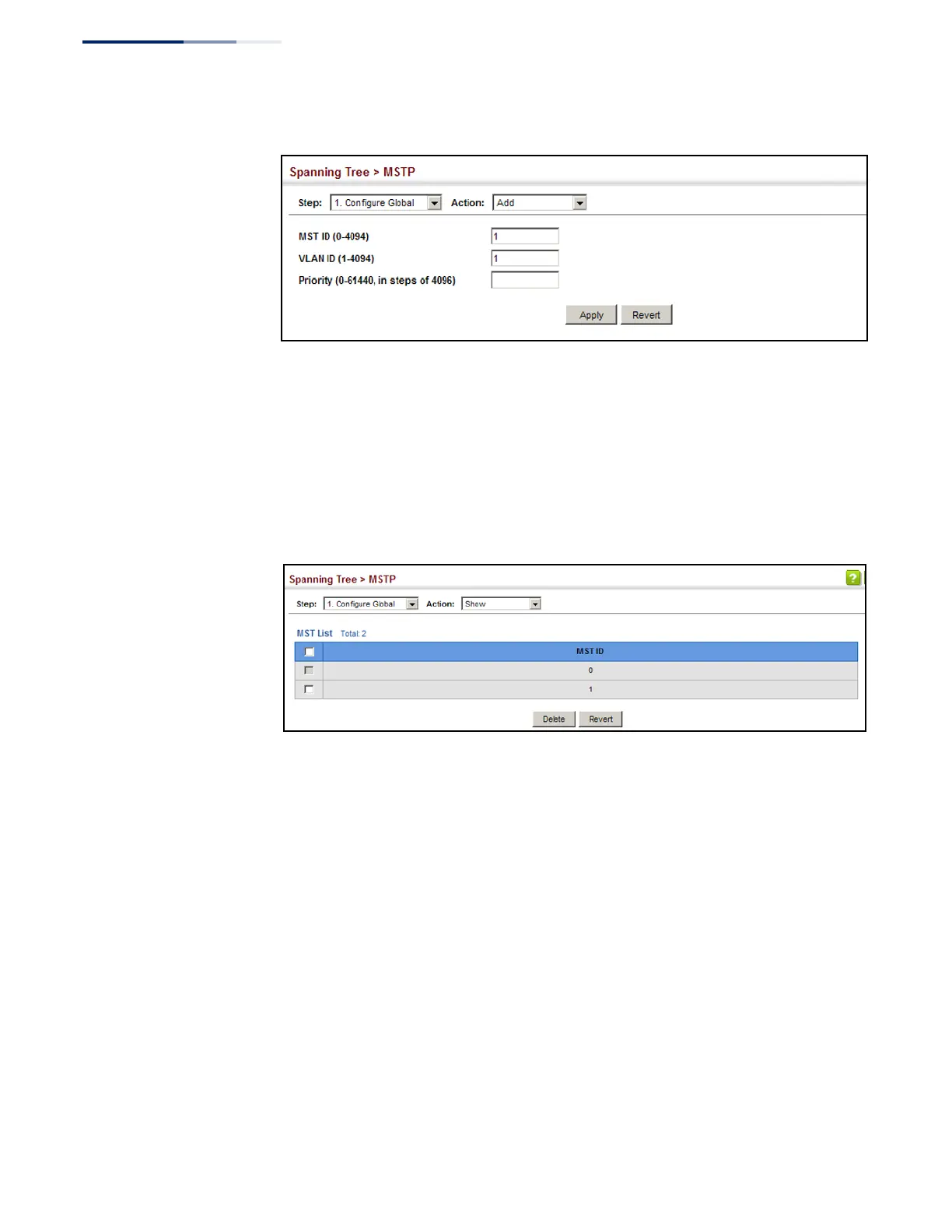Chapter 7
| Spanning Tree Algorithm
Configuring Multiple Spanning Trees
– 198 –
Figure 114: Creating an MST Instance
To show the MSTP instances:
1. Click Spanning Tree, MSTP.
2. Select Configure Global from the Step list.
3. Select Show from the Action list.
Figure 115: Displaying MST Instances
To modify the priority for an MST instance:
1. Click Spanning Tree, MSTP.
2. Select Configure Global from the Step list.
3. Select Modify from the Action list.
4. Modify the priority for an MSTP Instance.
5. Click Apply.
