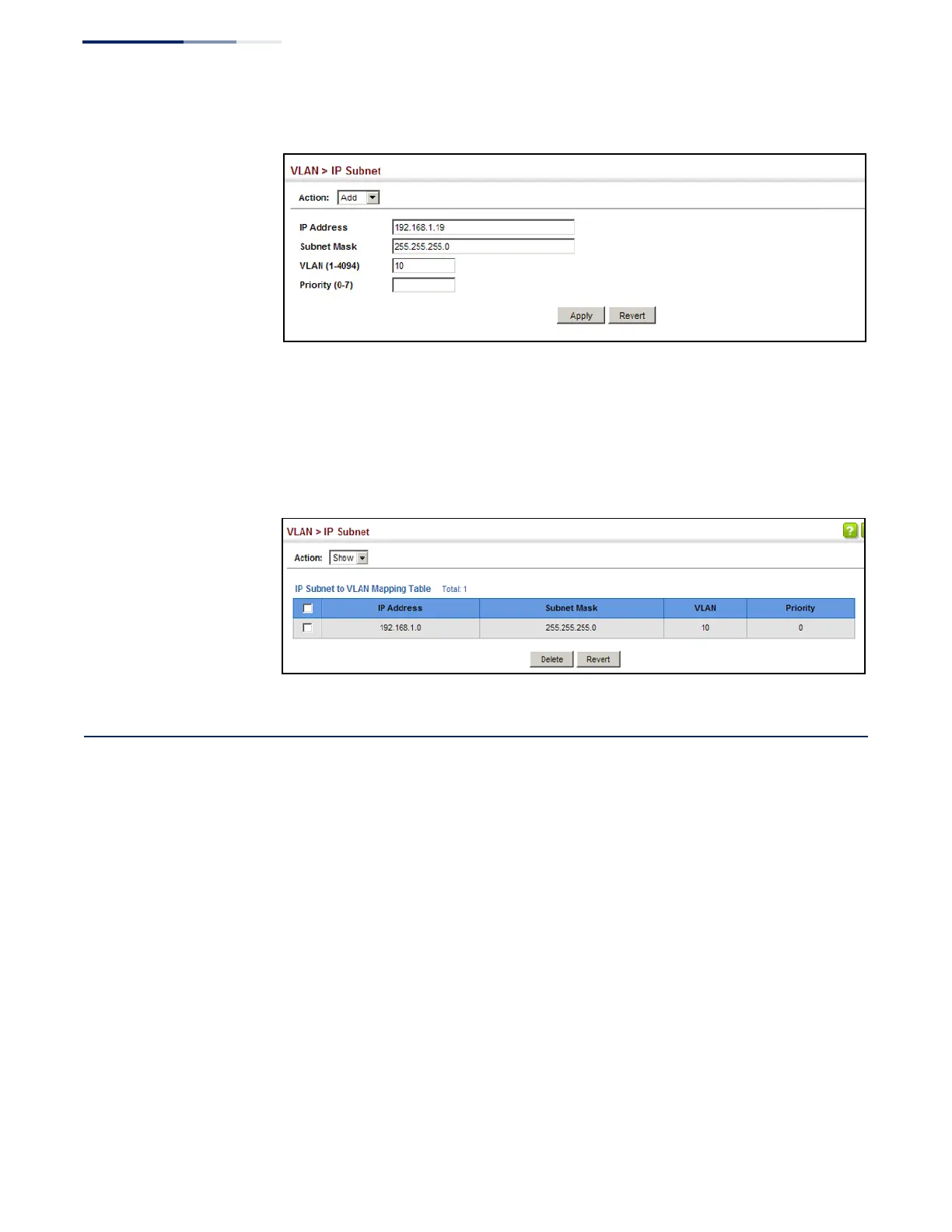Chapter 5
| VLAN Configuration
Configuring MAC-based VLANs
– 160 –
Figure 85: Configuring IP Subnet VLANs
To show the configured IP subnet VLANs:
1. Click VLAN, IP Subnet.
2. Select Show from the Action list.
Figure 86: Showing IP Subnet VLANs
Configuring MAC-based VLANs
Use the VLAN > MAC-Based page to configure VLAN based on MAC addresses. The
MAC-based VLAN feature assigns VLAN IDs to ingress untagged frames according
to source MAC addresses.
When MAC-based VLAN classification is enabled, untagged frames received by a
port are assigned to the VLAN which is mapped to the frame’s source MAC address.
When no MAC address is matched, untagged frames are assigned to the receiving
port’s native VLAN ID (PVID).
Command Usage
◆ The MAC-to-VLAN mapping applies to all ports on the switch.
◆ Source MAC addresses can be mapped to only one VLAN ID.
◆ Configured MAC addresses cannot be broadcast or multicast addresses.
