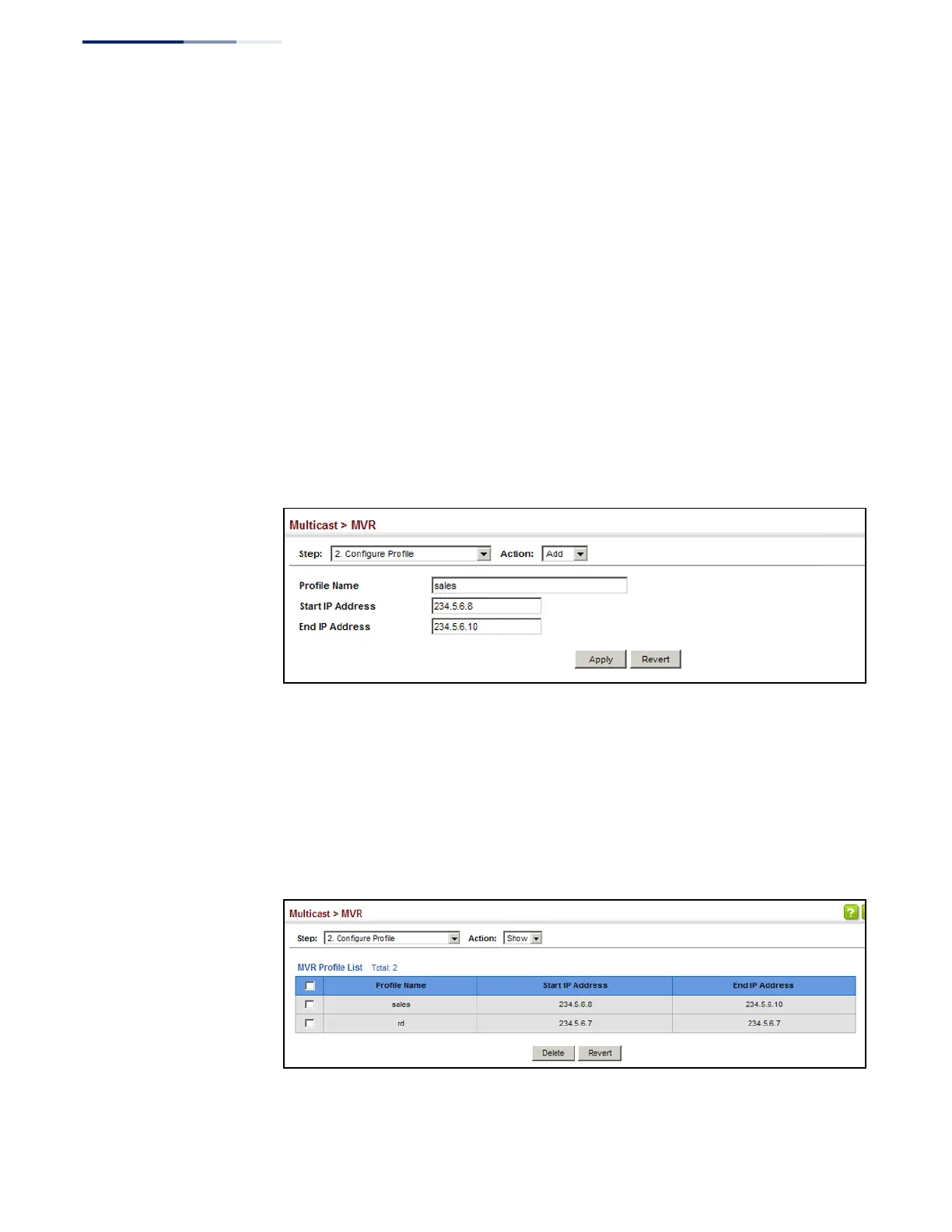Chapter 16
| Multicast Filtering
Multicast VLAN Registration
– 508 –
◆ Profile Name – The name of a profile to be assigned to this domain.
(Range: 1-21 characters)
Web Interface
To configure an MVR group address profile:
1. Click Multicast, MVR.
2. Select Configure Profile from the Step list.
3. Select Add from the Action list.
4. Enter the name of a group profile to be assigned to one or more domains, and
specify a multicast group that will stream traffic to participating hosts.
5. Click Apply.
Figure 341: Configuring an MVR Group Address Profile
To show the configured MVR group address profiles:
1. Click Multicast, MVR.
2. Select Configure Profile from the Step list.
3. Select Show from the Action list.
Figure 342: Displaying MVR Group Address Profiles
