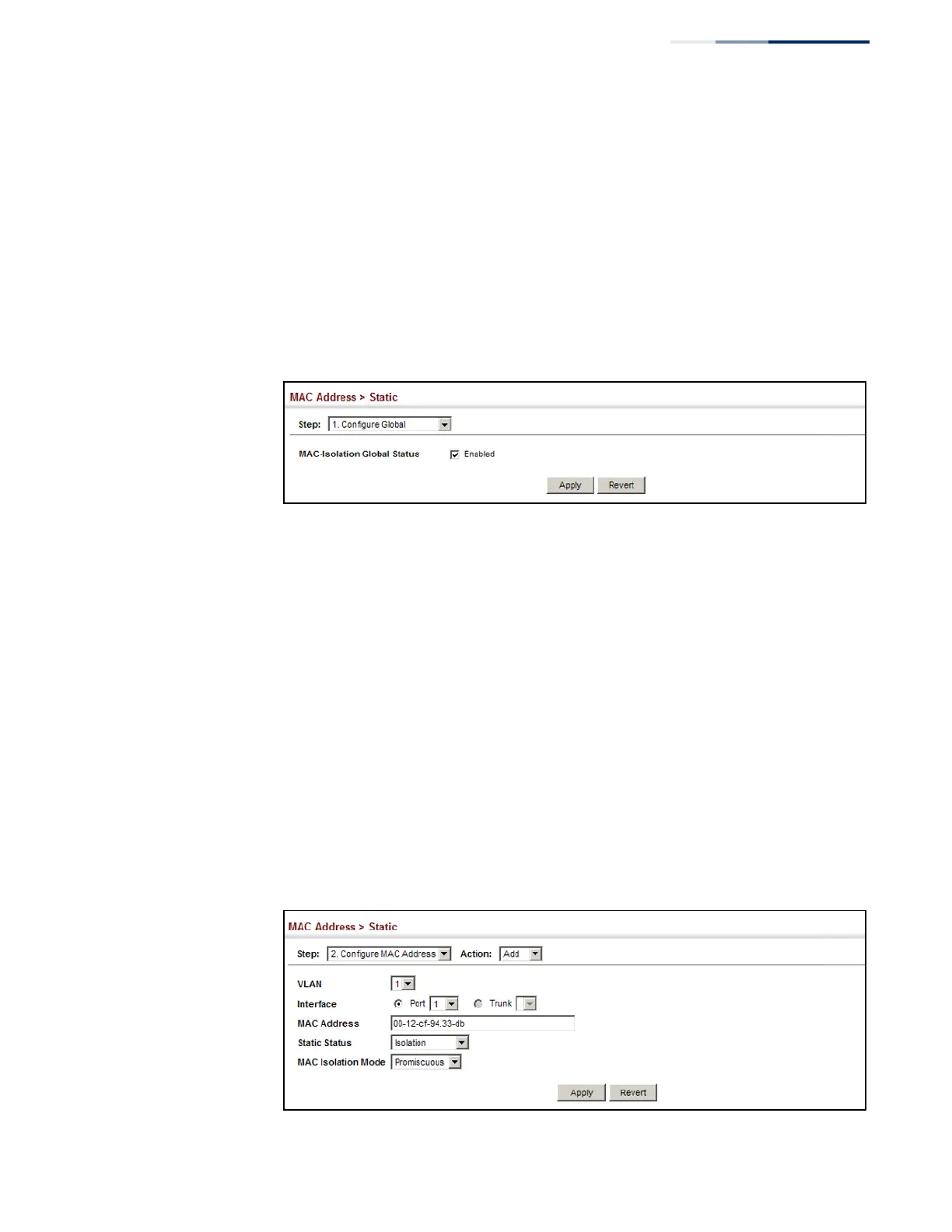Chapter 6
| Address Table Settings
Configuring MAC Address Isolation
– 169 –
Web Interface
To enable or disable MAC isolation globally on the switch:
1. Click MAC Address, Static.
2. Select Configure Global from the Step list.
3. Set the MAC-Isolation Global Status.
4. Enter Apply.
Figure 93: Setting Global Status for MAC Address Isolation
To assign static addresses to an isolation mode:
1. Click MAC Address, Static.
2. Select Configure MAC Address from the Step list.
3. Select Add from the Action list.
4. Specify the VLAN, the port or trunk to which the address will be assigned, and
the MAC address.
5. Set Static Status to Isolation.
6. Select an option for MAC Isolation Mode.
7. Enter Apply.
Figure 94: Configuring MAC Address Isolation
