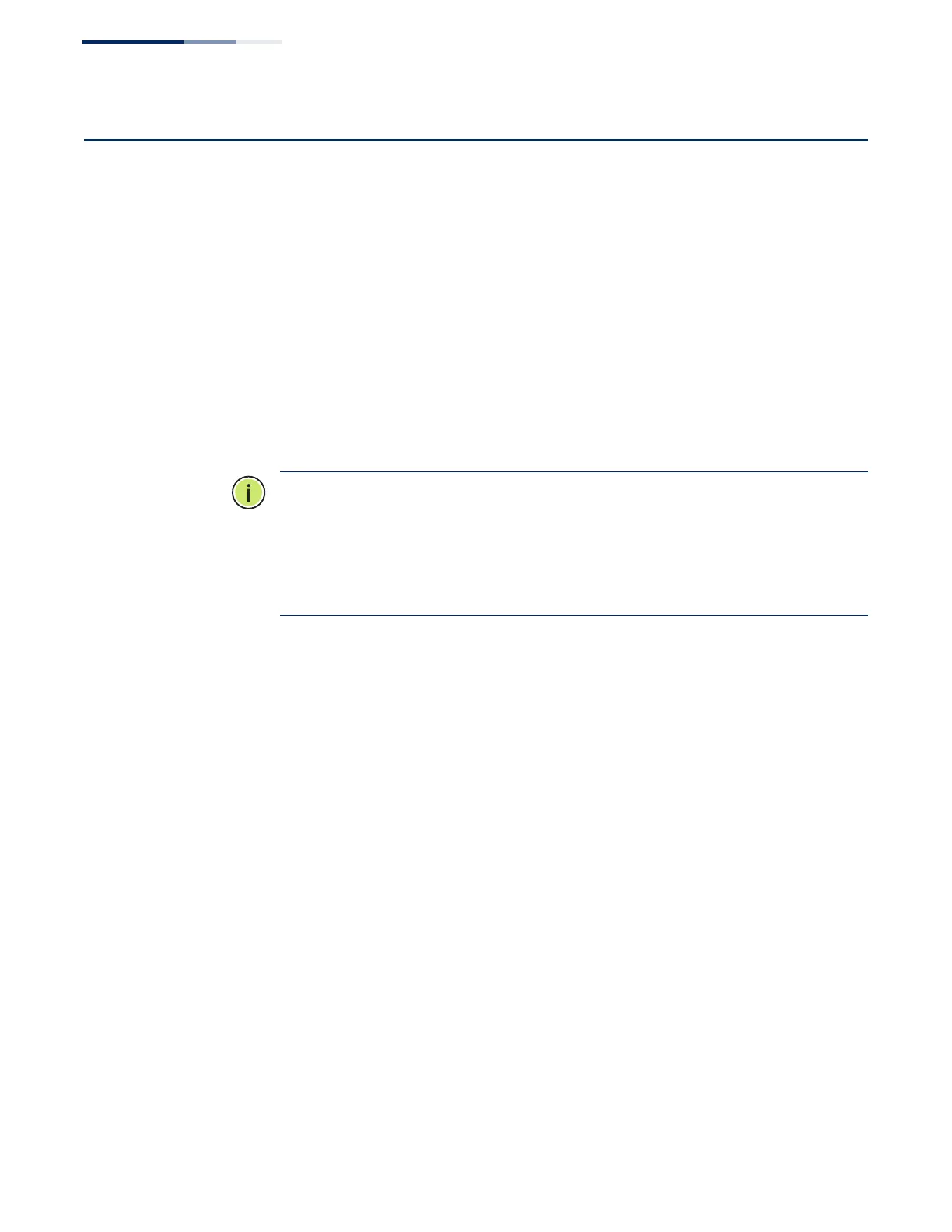Chapter 9
| Class of Service
Layer 3/4 Priority Settings
– 220 –
Layer 3/4 Priority Settings
Mapping Layer 3/4 Priorities to CoS Values
The switch supports several common methods of prioritizing layer 3/4 traffic to
meet application requirements. Traffic priorities can be specified in the IP header of
a frame, using the priority bits in the Type of Service (ToS) octet, or the number of
the TCP/UDP port. If priority bits are used, the ToS octet may contain three bits for
IP Precedence or six bits for Differentiated Services Code Point (DSCP) service.
When these services are enabled, the priorities are mapped to a Class of Service
value by the switch, and the traffic then sent to the corresponding output queue.
Because different priority information may be contained in the traffic, this switch
maps priority values to the output queues in the following manner – The
precedence for priority mapping is DSCP Priority and then Default Port Priority.
Note:
The default settings used for mapping priority values from ingress traffic to
internal DSCP values are used to determine the hardware queues used for egress
traffic, not to replace the priority values. These defaults are designed to optimize
priority services for the majority of network applications. It should not be necessary
to modify any of the default settings, unless a queuing problem occurs with a
particular application.
Setting Priority
Processing to
DSCP or CoS
The switch allows a choice between using DSCP or CoS priority processing
methods. Use the Priority > Trust Mode page to select the required processing
method.
Command Usage
◆ If the QoS mapping mode is set to DSCP, and the ingress packet type is IPv4,
then priority processing will be based on the DSCP value in the ingress packet.
◆ If the QoS mapping mode is set to DSCP, and a non-IP packet is received, the
packet’s CoS and CFI (Canonical Format Indicator) values are used for priority
processing if the packet is tagged. For an untagged packet, the default port
priority (see page 213) is used for priority processing.
◆ If the QoS mapping mode is set to CoS, and the ingress packet type is IPv4, then
priority processing will be based on the CoS and CFI values in the ingress
packet.
For an untagged packet, the default port priority (see page 213) is used for
priority processing.
