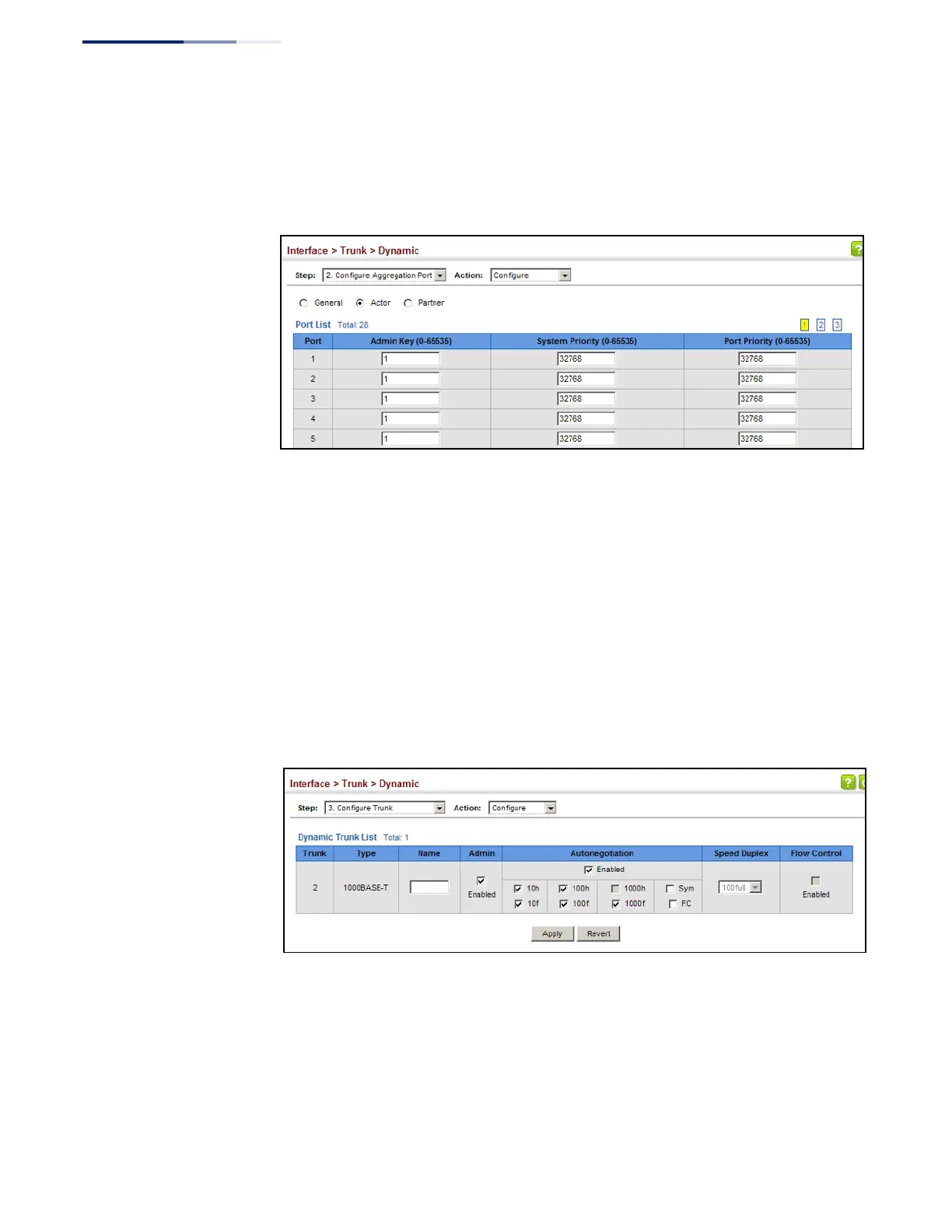Chapter 4
| Interface Configuration
Trunk Configuration
– 122 –
5. Configure the required settings.
6. Click Apply.
Figure 54: Configuring LACP Parameters on a Port
To configure the connection parameters for a dynamic trunk:
1. Click Interface, Trunk, Dynamic.
2. Select Configure Trunk from the Step list.
3. Select Configure from the Action list.
4. Modify the required interface settings. (Refer to “Configuring by Port List” on
page 95 for a description of the parameters.)
5. Click Apply.
Figure 55: Configuring Connection Parameters for a Dynamic Trunk
To display connection parameters for a dynamic trunk:
1. Click Interface, Trunk, Dynamic.
2. Select Configure Trunk from the Step list.
3. Select Show from the Action list.
