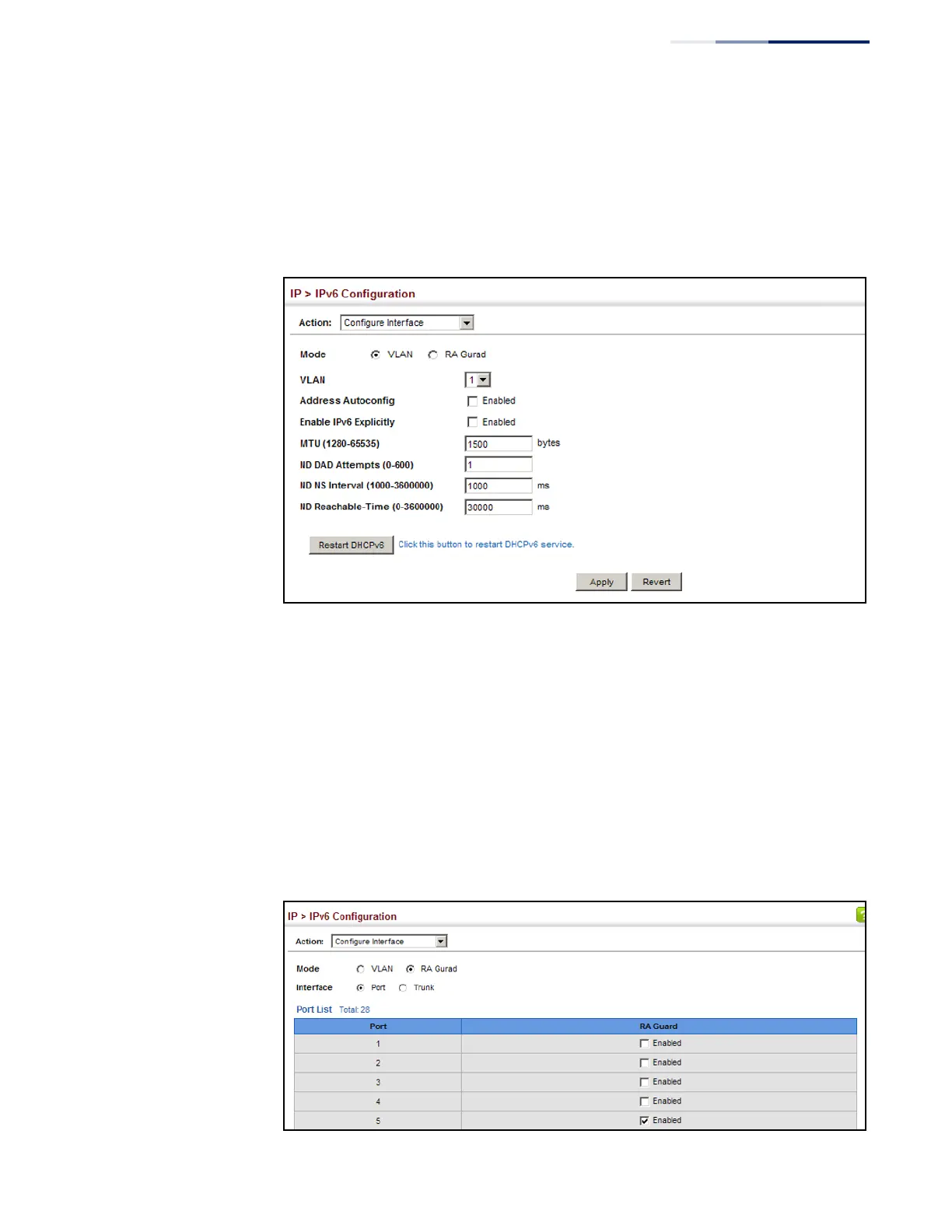Chapter 14
| IP Configuration
Setting the Switch’s IP Address (IP Version 6)
– 439 –
on the selected interface. Set the MTU size, the maximum number of duplicate
address detection messages, the neighbor solicitation message interval, and
the remote node reachable time.
4. Click Apply.
Figure 288: Configuring General Settings for an IPv6 Interface
To configure RA Guard for the switch:
1. Click IP, IPv6 Configuration.
2. Select Configure Interface from the Action list.
3. Select RA Guard mode.
4. Enable RA Guard for untrusted interfaces.
5. Click Apply.
Figure 289: Configuring RA Guard for an IPv6 Interface
