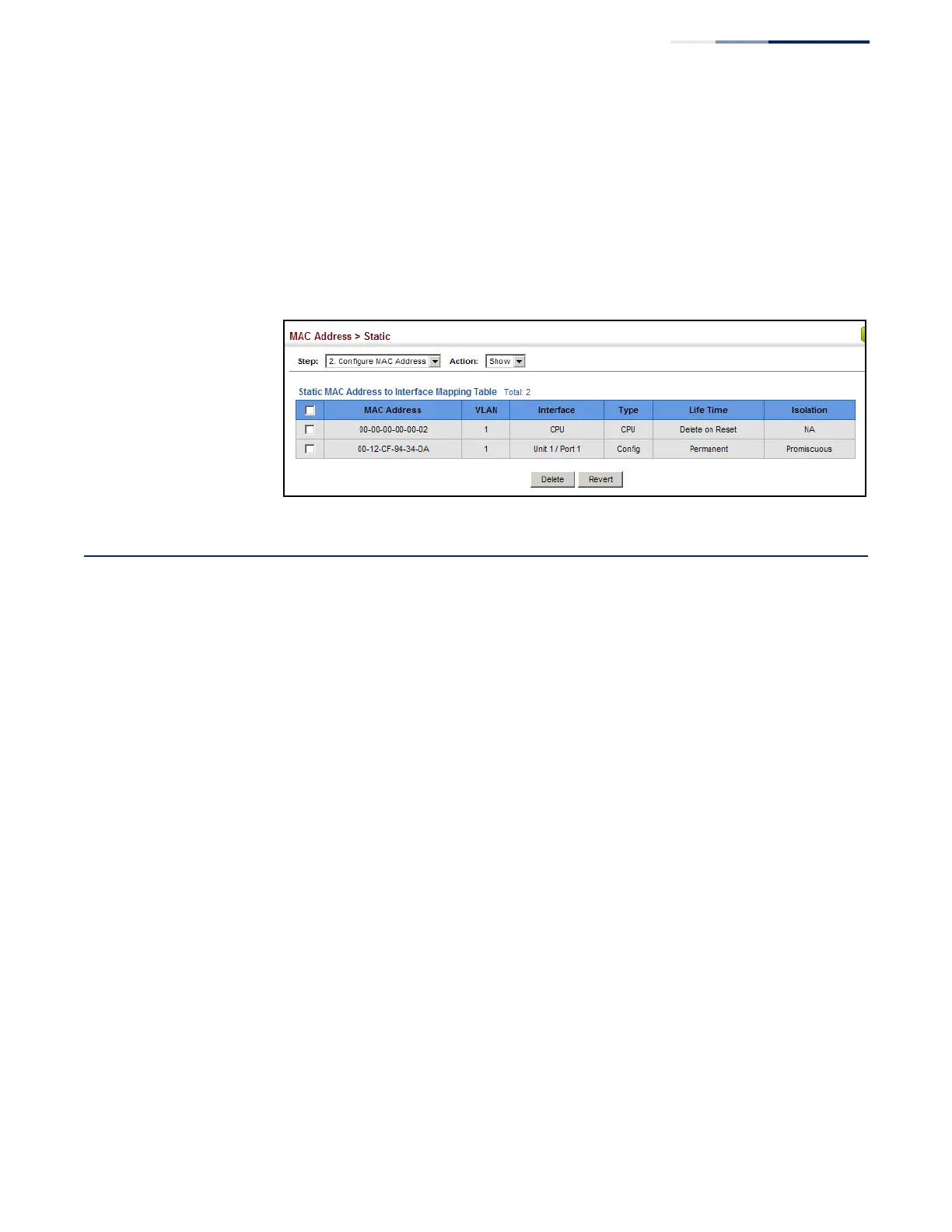Chapter 6
| Address Table Settings
Configuring MAC Address Isolation
– 167 –
To show the static addresses in MAC address table:
1. Click MAC Address, Static.
2. Select Configure Static Address from the Step list.
3. Select Show from the Action list.
Figure 92: Displaying Static MAC Addresses
Configuring MAC Address Isolation
Use the MAC Address > Static (Configure Global) page to enable MAC address
isolation globally on the switch, and the (Configure MAC Address) page to set the
isolation mode for a static MAC address.
MAC address isolation provides tighter control over traffic passing from downlink
ports over the local network. Access for individual clients can be restricted to uplink
ports, or also to members within a shared community.
Command Usage
◆ MAC address isolation must be enabled globally on the Configure Global page
before isolation profiles defined on the Configure MAC Address – Add page will
take effect.
◆ MAC address isolation is restricted to static MAC addresses which specify one of
the isolation modes.
◆ If the MAC address for a packet is found during source address lookup and an
isolation profile is assigned to that address, then that profile is used as the
source address isolation profile.
◆ If the MAC address for a packet is found during destination address lookup and
an isolation profile is assigned to that address, then that profile is used as the
destination address isolation profile.
