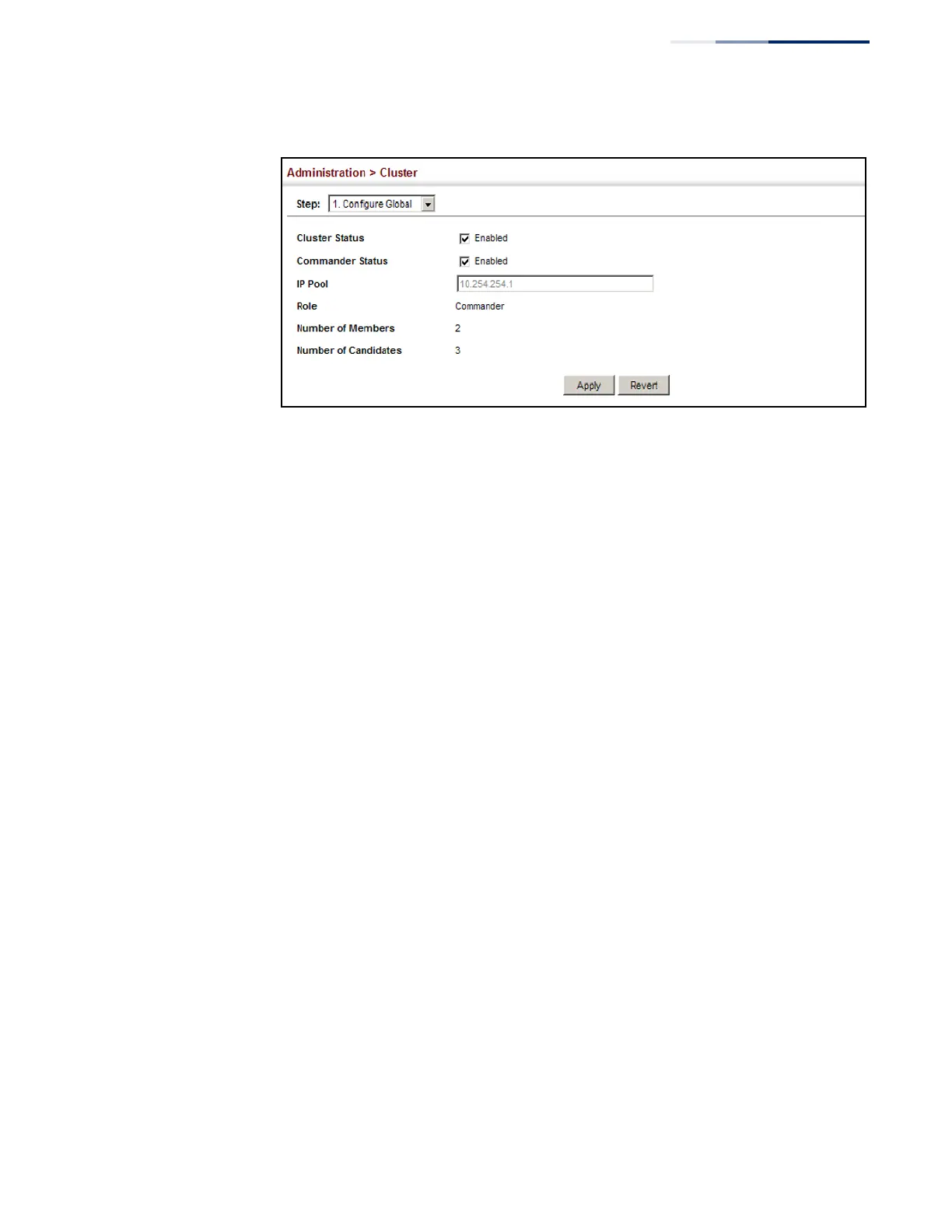Chapter 13
| Basic Administration Protocols
Switch Clustering
– 423 –
Figure 276: Configuring a Switch Cluster
Cluster Member
Configuration
Use the Administration > Cluster (Configure Member - Add) page to add Candidate
switches to the cluster as Members.
Parameters
These parameters are displayed:
◆ Member ID – Specify a Member ID number for the selected Candidate switch.
(Range: 1-36)
◆ MAC Address – Select a discovered switch MAC address from the Candidate
Table, or enter a specific MAC address of a known switch.
Web Interface
To configure cluster members:
1. Click Administration, Cluster.
2. Select Configure Member from the Step list.
3. Select Add from the Action list.
4. Select one of the cluster candidates discovered by this switch, or enter the MAC
address of a candidate.
5. Click Apply.
