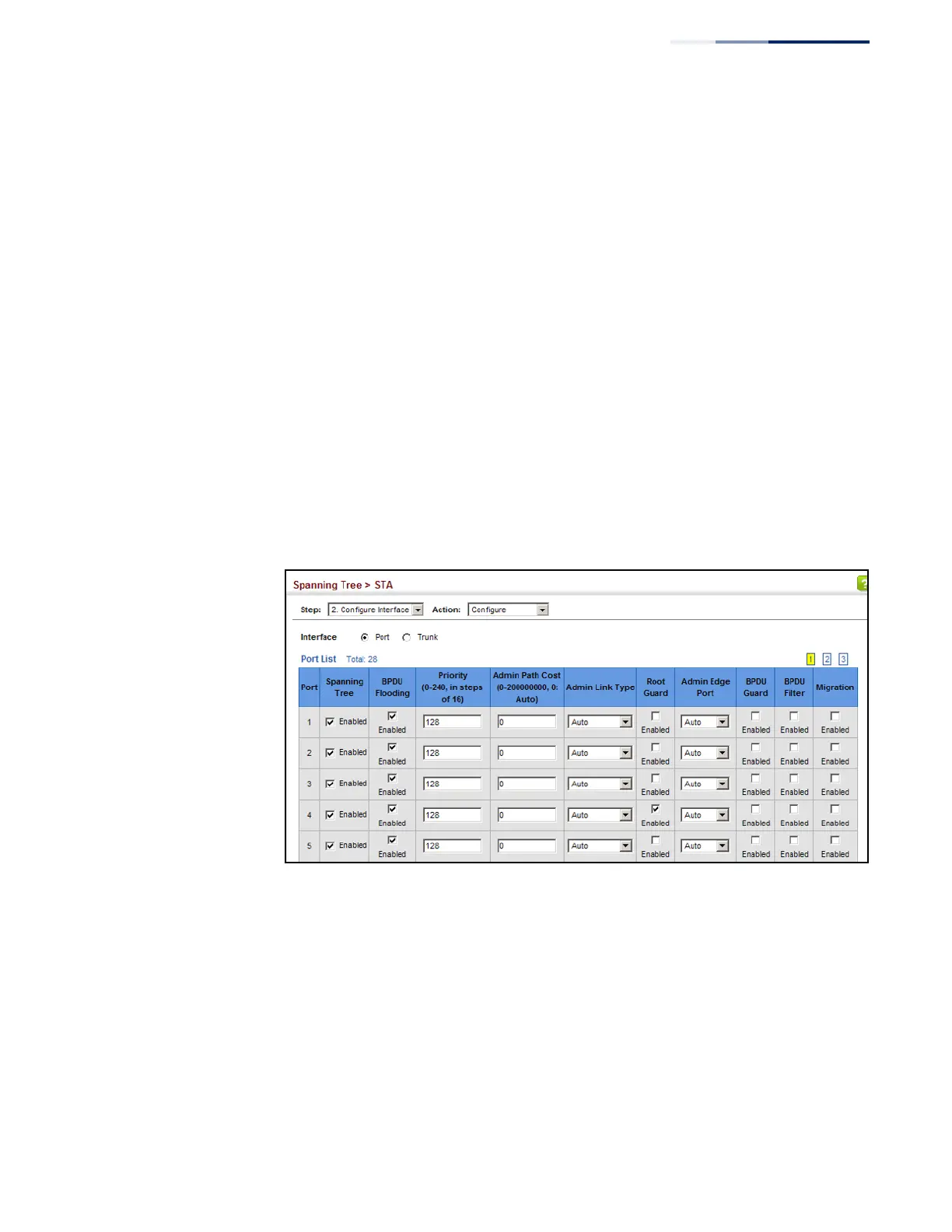Chapter 7
| Spanning Tree Algorithm
Configuring Interface Settings for STA
– 193 –
◆ Migration – If at any time the switch detects STP BPDUs, including
Configuration or Topology Change Notification BPDUs, it will automatically set
the selected interface to forced STP-compatible mode. However, you can also
use the Protocol Migration button to manually re-check the appropriate BPDU
format (RSTP or STP-compatible) to send on the selected interfaces. (Default:
Disabled)
Web Interface
To configure interface settings for STA:
1. Click Spanning Tree, STA.
2. Select Configure Interface from the Step list.
3. Select Configure from the Action list.
4. Modify any of the required attributes.
5. Click Apply.
Figure 111: Configuring Interface Settings for STA
