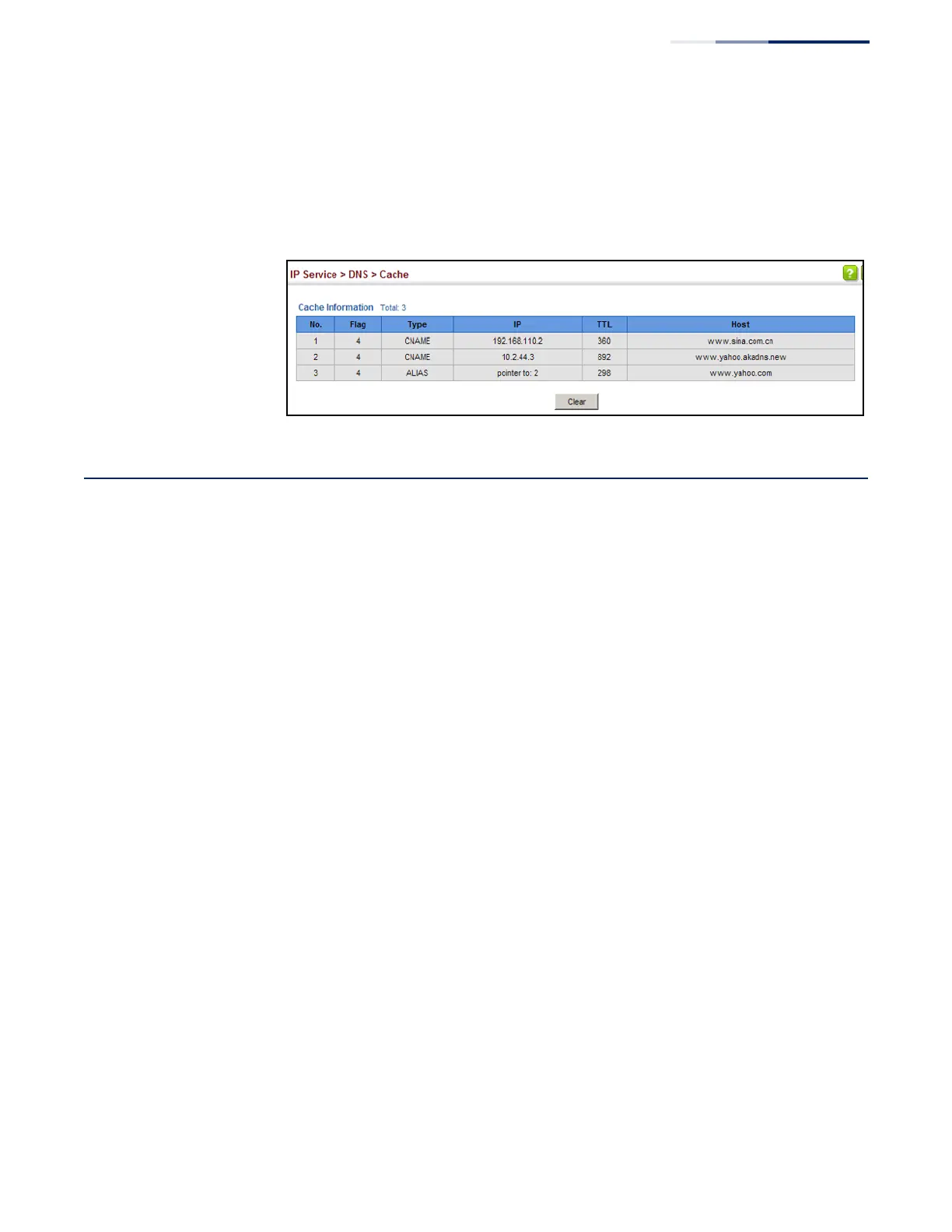Chapter 15
| IP Services
Multicast Domain Name Service
– 459 –
Web Interface
To display entries in the DNS cache:
1. Click IP Service, DNS, Cache.
Figure 304: Showing Entries in the DNS Cache
Multicast Domain Name Service
Use the IP Service > Multicast DNS page to enable multicast DNS host name-to-
address mapping on the local network without the need for a dedicated DNS
server.
Command Usage
◆ mDNS allows a network device to choose a domain name in the local DNS
name space and announce it using a special multicast IP address. This allows
any user to give their computers a link-local mDNS host name of the form
“single-dns-label.local.” Any name ending in “.local.” is therefore link-local, and
names within this domain are meaningful only on the link where they originate.
◆ When looking for the given host’s IP address, the client sends a single-shot
mDNS IP multicast query message to all the hosts sharing its local network. Any
DNS query for a name ending with “.local.” is sent to the mDNS multicast
address 224.0.0.251 (or its IPv6 equivalent FF02::FB).
The corresponding host replies with a multicast message announcing itself. All
machines in the subnet can then update their mDNS cache with the host’s
information sent in the reply message.
◆ To maintain an on-going cache of host names requires a process of continuous
multicast DNS querying. This is done in several phases:
■
Probing – The DNS responder sends a probe message to the local network
in order to verify that each entry its local cache is unique.
■
Announcing – The responder sends an unsolicited mDNS Response
containing all of its newly registered resource records (both shared records,
and unique records that have completed the probing step).
■
Updating – The responder repeats the Announcing step to update
neighbor caches when the data for any local mDNS record changes.
