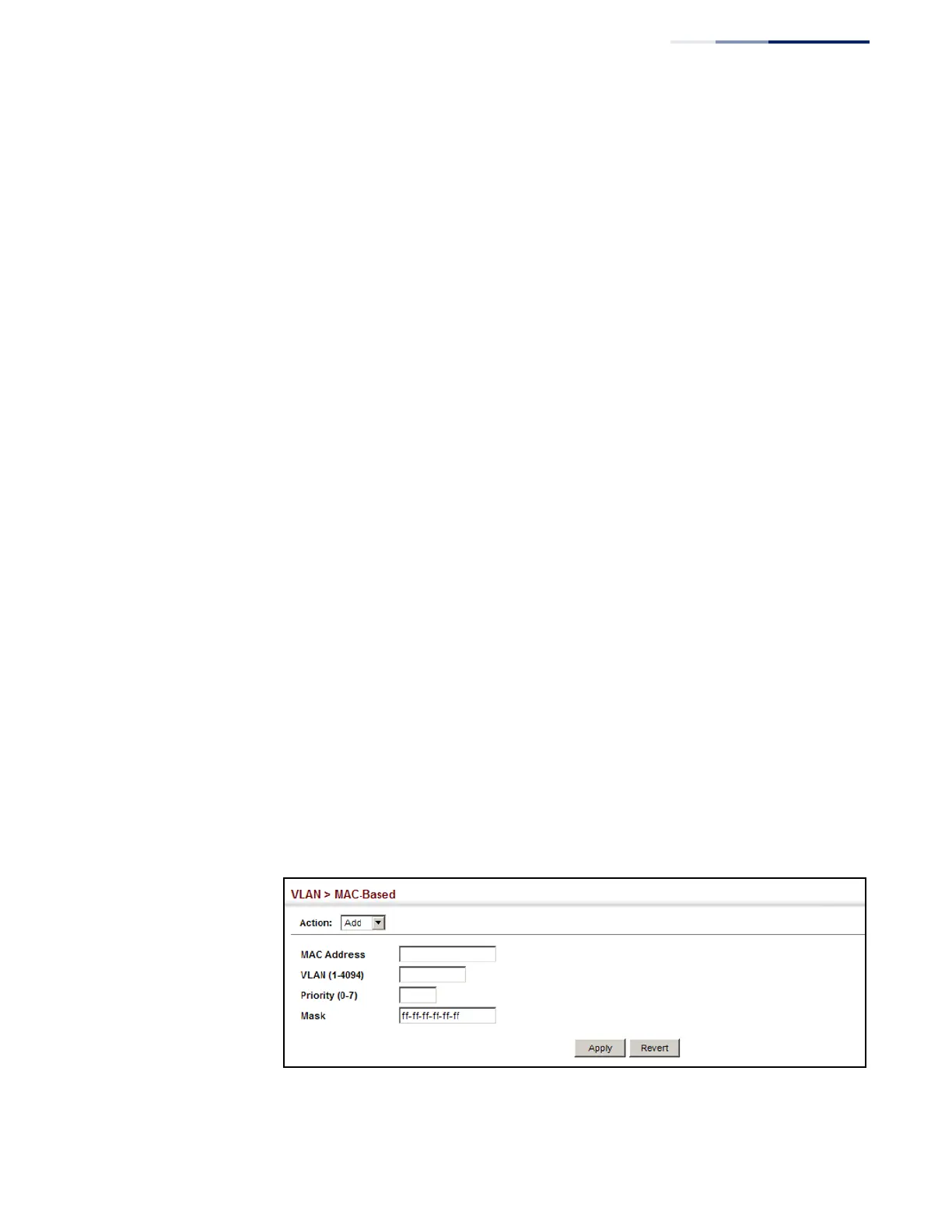Chapter 5
| VLAN Configuration
Configuring MAC-based VLANs
– 161 –
◆ When MAC-based, IP subnet-based, and protocol-based VLANs are supported
concurrently, priority is applied in this sequence, and then port-based VLANs
last.
Parameters
These parameters are displayed:
◆ MAC Address – A source MAC address which is to be mapped to a specific
VLAN. Configured MAC addresses can only be unicast addresses. The MAC
address must be specified in the format xx-xx-xx-xx-xx-xx or xxxxxxxxxxxx.
◆ VLAN – VLAN to which ingress traffic matching the specified source MAC
address is forwarded. (Range: 1-4094)
◆ Priority – The priority assigned to untagged ingress traffic. (Range: 0-7, where 7
is the highest priority)
◆ Mask – Identifies a range of MAC addresses. The mask can be specified in the
format xx-xx-xx-xx-xx-xx or xxxxxxxxxxxx, where an equivalent binary value “1”
means relevant and “0” means ignore.
Web Interface
To map a MAC address to a VLAN:
1. Click VLAN, MAC-Based.
2. Select Add from the Action list.
3. Enter an address in the MAC Address field.
4. Enter an identifier in the VLAN field. Note that the specified VLAN need not
already be configured.
5. Click Apply.
Figure 87: Configuring MAC-Based VLANs
