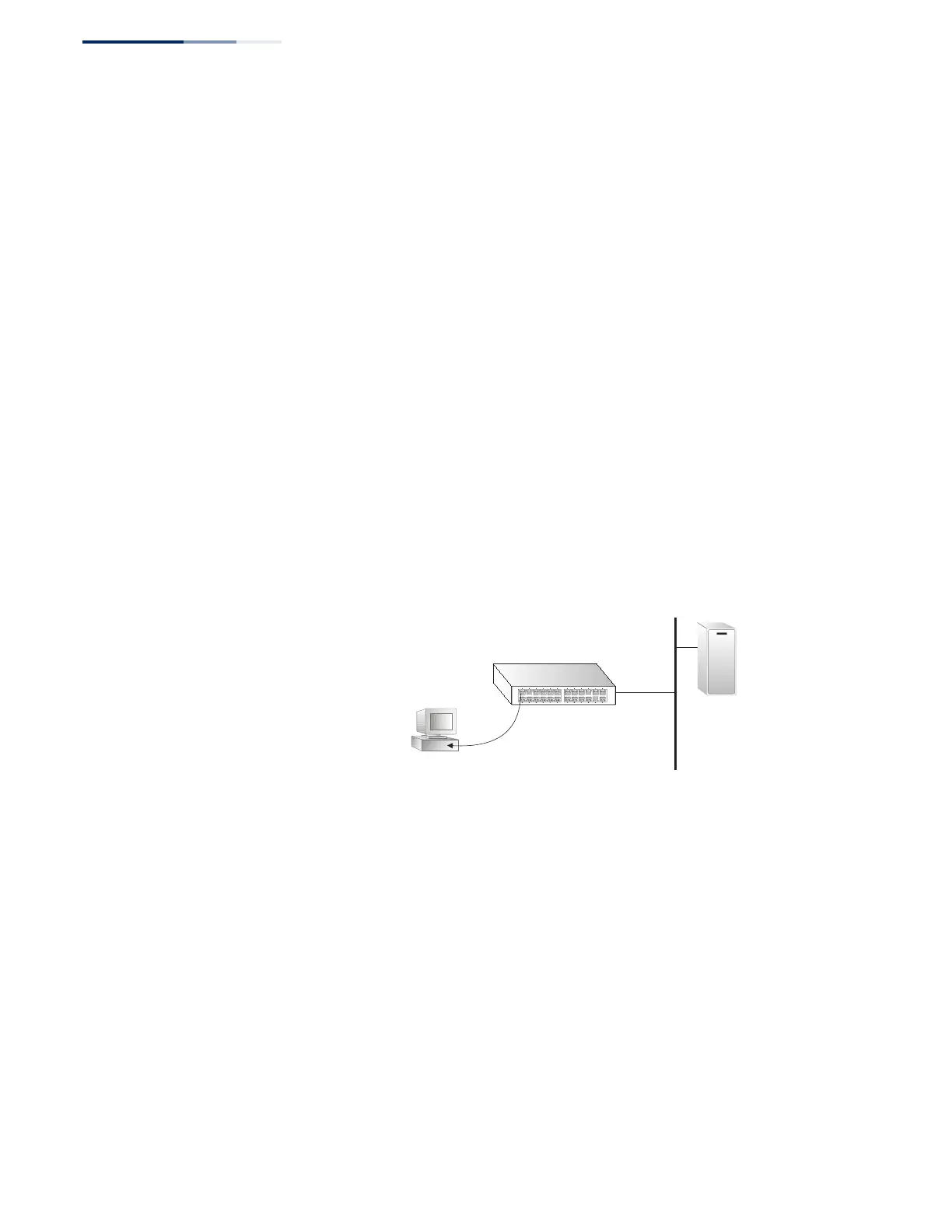Chapter 15
| IP Services
Dynamic Host Configuration Protocol
– 462 –
◆ The DHCP Relay Information Option Fields are the Option 82 circuit
identification fields (CID – including VLAN ID, stack unit, and port). These fields
identify the requesting device by indicating the interface through which the
relay agent received the request.
If DHCP relay is enabled, and this switch sees a DHCP client request, it inserts its
own IP address into the request so that the DHCP server will know the subnet
where the client is located. Depending on the selected frame format set for the
remote-id, this information may specify the MAC address, IP address, or an arbitrary
string for the requesting device (that is, the relay agent in this context).
By default, the relay agent also fills in the Option 82 circuit-id field with information
indicating the local interface over which the switch received the DHCP client
request, including the VLAN ID, stack unit, and port. This allows DHCP client-server
exchange messages to be forwarded between the server and client without having
to flood them onto the entire VLAN.
The switch then forwards the packet to the DHCP server. When the server receives
the DHCP request, it allocates a free IP address for the DHCP client from its defined
scope for the DHCP client’s subnet, and sends a DHCP response back to the DHCP
relay agent (i.e., this switch). This switch then passes the DHCP response received
from the server to the client.
Figure 307: Layer 2 DHCP Relay Service
Command Usage
◆ You must specify the IP address for at least one active DHCP server. Otherwise,
the switch’s DHCP relay agent will not be able to forward client requests to a
DHCP server. Up to five DHCP servers can be specified in order of preference.
If any of the specified DHCP server addresses are not located in the same
network segment with this switch, specify the default router through which
this switch can reach other IP subnetworks (see “Setting the Switch’s IP Address
(IP Version 4)” on page 431” or “Configuring the IPv6 Default Gateway” on
page 434).
◆ DHCP Snooping Information Option 82 (see page 348) and DHCP Relay
Information Option 82 cannot both be enabled at the same time.
◆ DHCP request packets received by the switch are handled as follows:
■
If a DHCP relay server has been set on the switch, when the switch receives
a DHCP request packet without option 82 information from the
Provides IP address
compatible with switch
segment to which client
is attached
DHCP
Server
