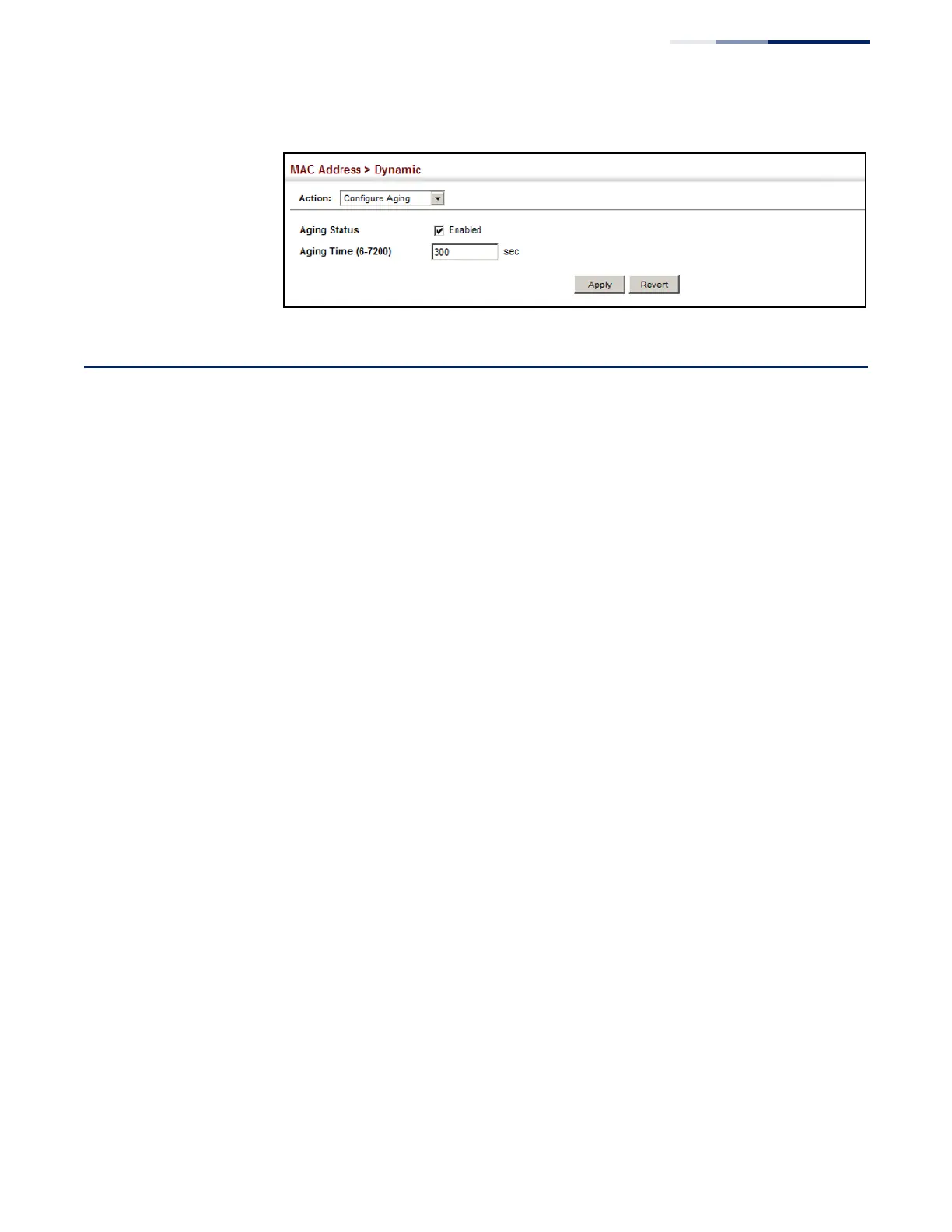Chapter 6
| Address Table Settings
Displaying the Dynamic Address Table
– 171 –
Figure 96: Setting the Address Aging Time
Displaying the Dynamic Address Table
Use the MAC Address > Dynamic (Show Dynamic MAC) page to display the MAC
addresses learned by monitoring the source address for traffic entering the switch.
When the destination address for inbound traffic is found in the database, the
packets intended for that address are forwarded directly to the associated port.
Otherwise, the traffic is flooded to all ports.
Parameters
These parameters are displayed:
◆ Sort Key - You can sort the information displayed based on MAC address, VLAN
or interface (port or trunk).
◆ MAC Address – Physical address associated with this interface.
◆ VLAN – ID of configured VLAN (1-4094).
◆ Interface – Indicates a port or trunk.
◆ Type – Shows that the entries in this table are learned.
◆ Life Time – Shows the time to retain the specified address.
◆ Isolation – Shows if address is assigned to a port in isolation mode.
Web Interface
To show the dynamic address table:
1. Click MAC Address, Dynamic.
2. Select Show Dynamic MAC from the Action list.
3. Select the Sort Key (MAC Address, VLAN, or Interface).
4. Enter the search parameters (MAC Address, VLAN, or Interface).
