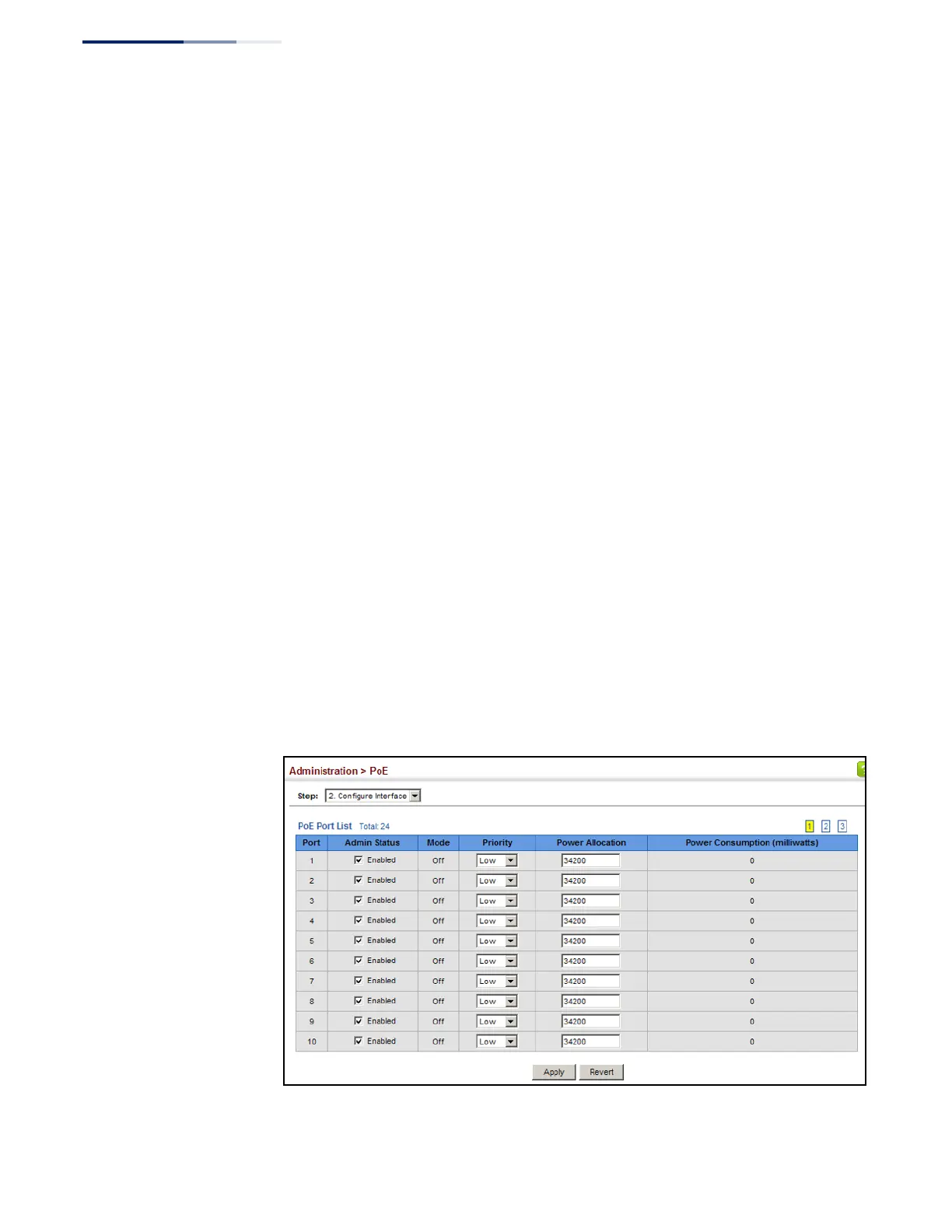Chapter 13
| Basic Administration Protocols
Power over Ethernet
– 384 –
Parameters
These parameters are displayed:
◆ Port – The port number on the switch.
◆ Admin Status – Enables PoE power on a port. Power is automatically supplied
when a device is detected on a port, providing that the power demanded does
not exceed the switch or port power budget. (Default: Enabled)
◆ Mode – Shows whether or not PoE power is being supplied to a port.
◆ Priority – Sets the power priority for a port. (Options: Low, High, or Critical;
Default: Low)
◆ Power Allocation – Sets the power budget for a port.
(Range: 3000-34200 milliwatts; Default: 34200 milliwatts)
◆ Power Consumption – Current power consumption on a port.
Web Interface
To set the PoE power budget for a port:
1. Click Administration, PoE.
2. Select Configure Interface from the Step list.
3. Enable PoE power on selected ports. Set the priority and the power budget.
4. Click Apply.
Figure 242: Setting a Port’s PoE Budget
