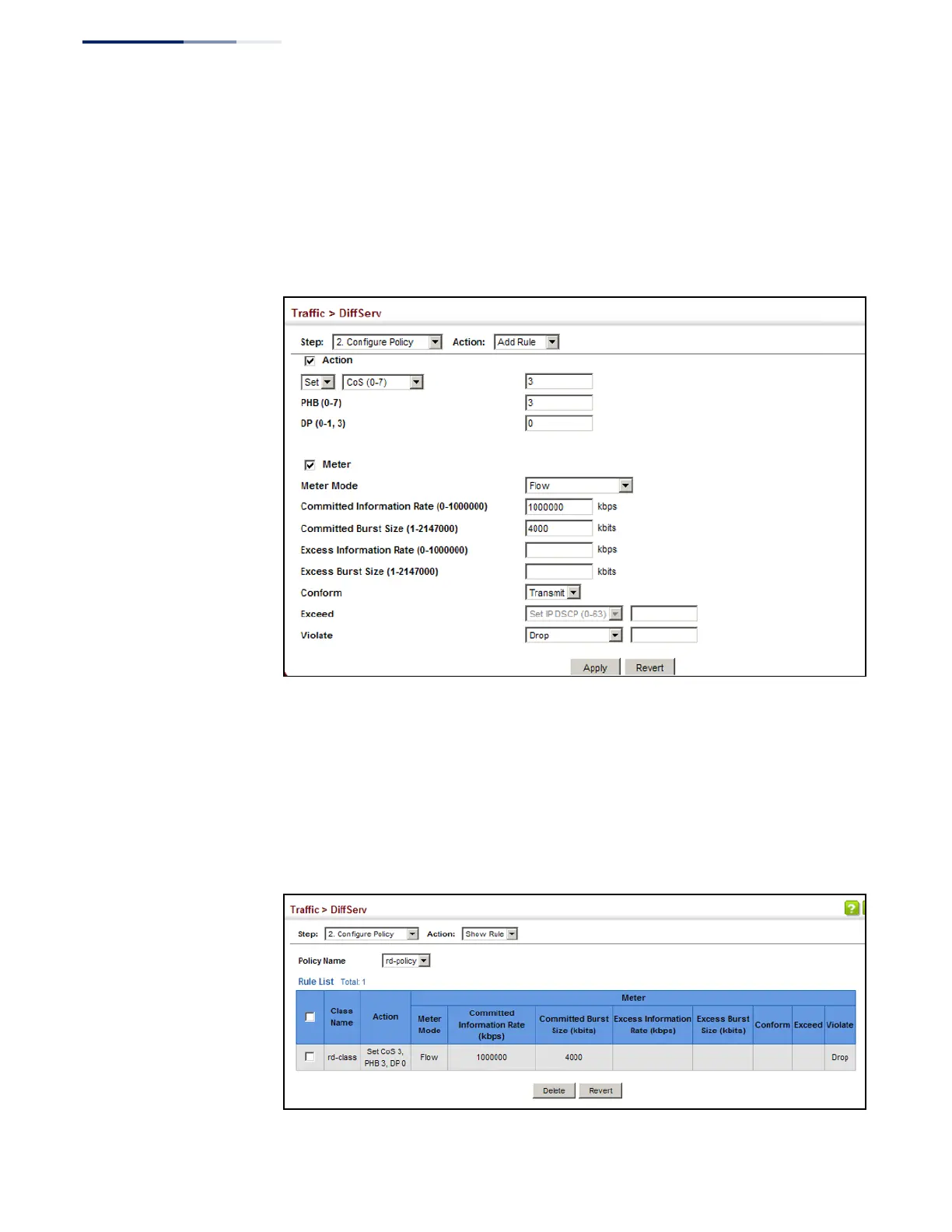Chapter 10
| Quality of Service
Creating QoS Policies
– 240 –
options to define parameters such as the maximum throughput and burst rate.
Then specify the action to take for conforming traffic, the action to tack for
traffic in excess of the maximum rate but within the peak information rate, or
the action to take for a policy violation.
6. Click Apply.
Figure 145: Adding Rules to a Policy Map
To show the rules for a policy map:
1. Click Traffic, DiffServ.
2. Select Configure Policy from the Step list.
3. Select Show Rule from the Action list.
Figure 146: Showing the Rules for a Policy Map
