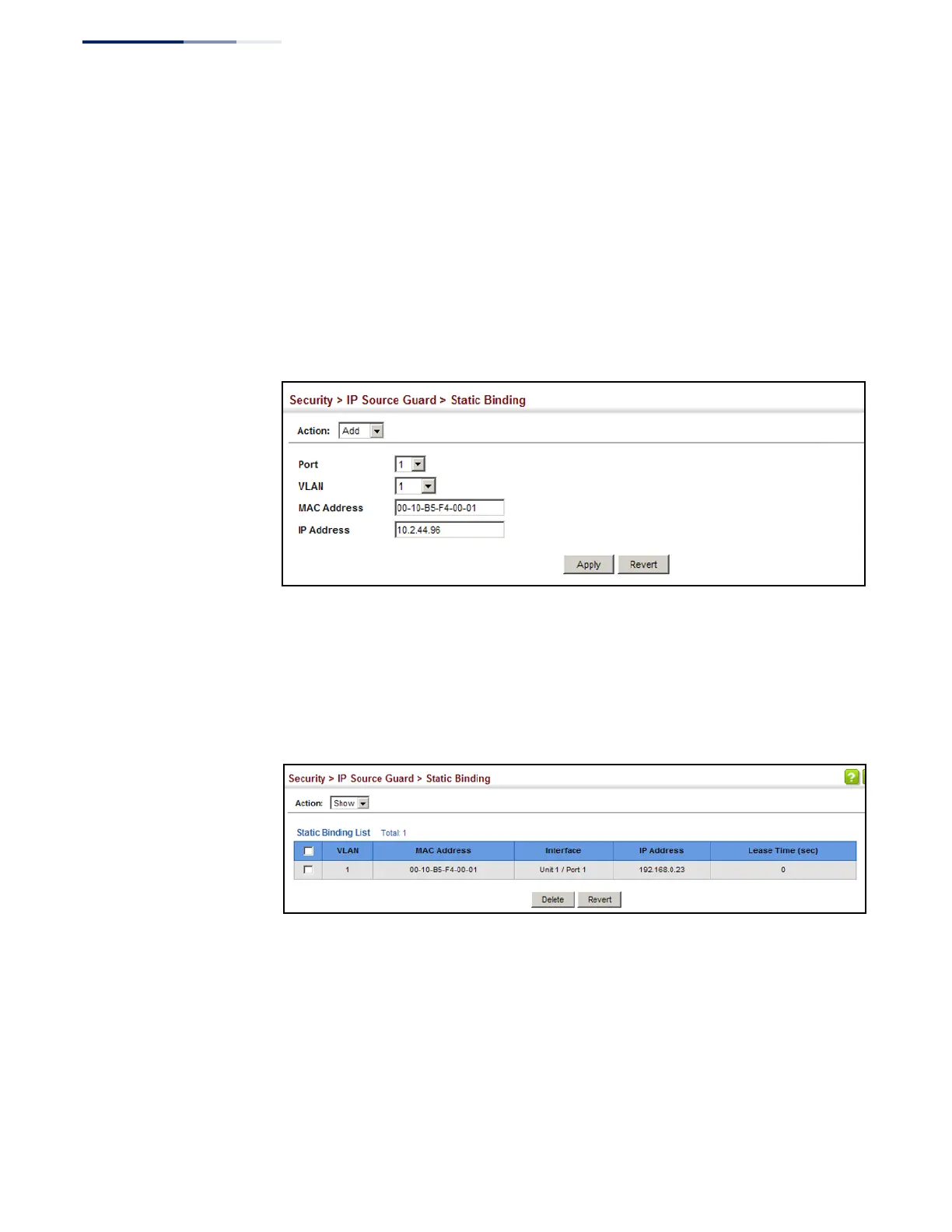Chapter 12
| Security Measures
IP Source Guard
– 344 –
Web Interface
To configure static bindings for IP Source Guard:
1. Click Security, IP Source Guard, Static Configuration.
2. Select Add from the Action list.
3. Enter the required bindings for each port.
4. Click Apply
Figure 219: Configuring Static Bindings for IP Source Guard
To display static bindings for IP Source Guard:
1. Click Security, IP Source Guard, Static Configuration.
2. Select Show from the Action list.
Figure 220: Displaying Static Bindings for IP Source Guard
Displaying
Information for
Dynamic IP Source
Guard Bindings
Use the Security > IP Source Guard > Dynamic Binding page to display the source-
guard binding table for a selected interface.
Parameters
These parameters are displayed:
Query by
◆ Port – A port on this switch.
