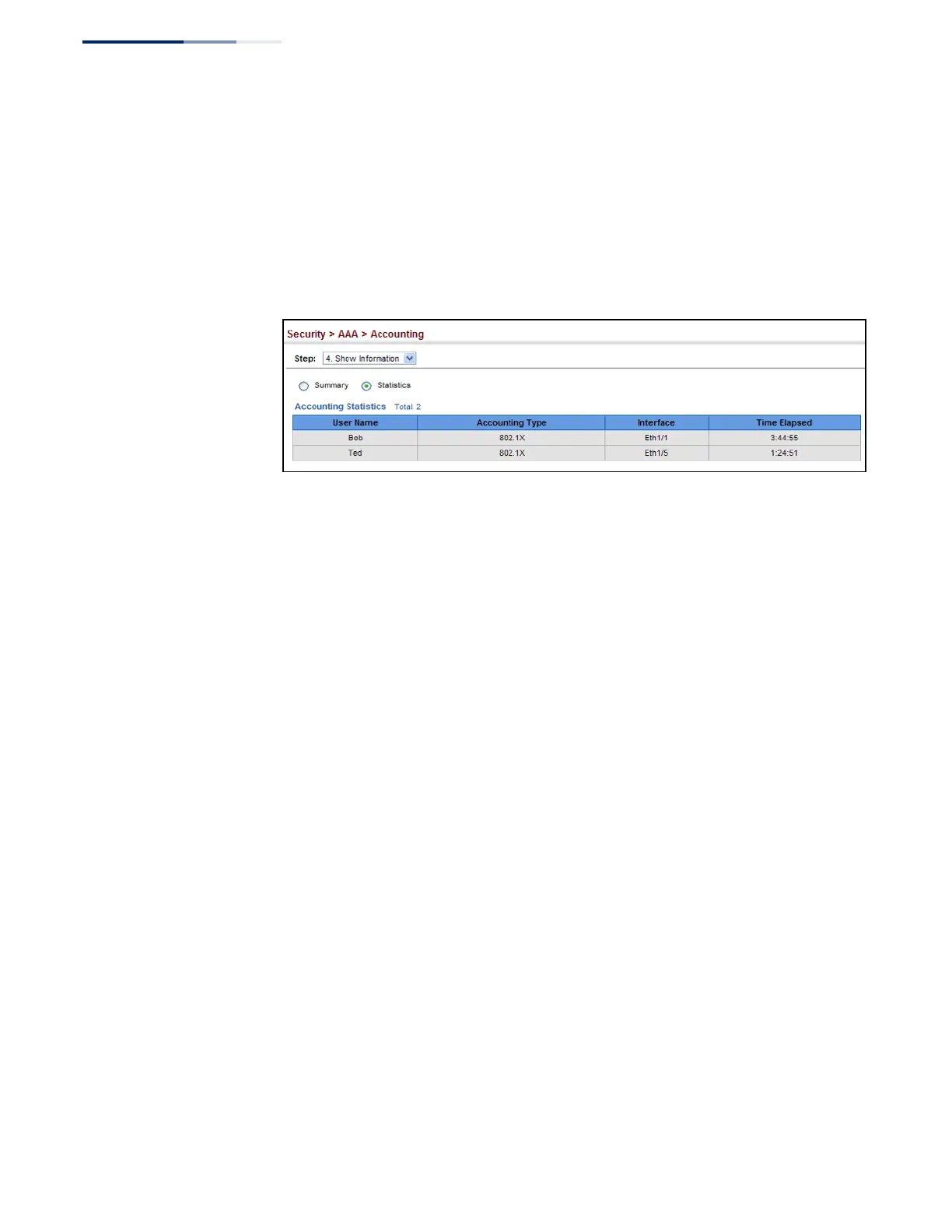Chapter 12
| Security Measures
AAA Authorization and Accounting
– 262 –
To display basic accounting information and statistics recorded for user sessions:
1. Click Security, AAA, Accounting.
2. Select Show Information from the Step list.
3. Click Statistics.
Figure 164: Displaying Statistics for AAA Accounting Sessions
Configuring AAA
Authorization
Use the Security > AAA > Authorization page to enable authorization of requested
services, and also to display the configured authorization methods, and the
methods applied to specific interfaces.
Command Usage
◆ This feature performs authorization to determine if a user is allowed to run an
Exec shell.
◆ AAA authentication through a RADIUS or TACACS+ server must be enabled
before authorization is enabled.
Parameters
These parameters are displayed:
Configure Method
◆ Authorization Type – Specifies the service as Exec, indicating administrative
authorization for local console, Telnet, or SSH connections.
◆ Method Name – Specifies an authorization method for service requests. The
“default” method is used for a requested service if no other methods have been
defined. (Range: 1-255 characters)
◆ Server Group Name - Specifies the authorization server group.
(Range: 1-255 characters)
The group name “tacacs+” specifies all configured TACACS+ hosts (see
“Configuring Local/Remote Logon Authentication” on page 251). Any other
group name refers to a server group configured on the TACACS+ Group
Settings page. Authorization is only supported for TACACS+ servers.
