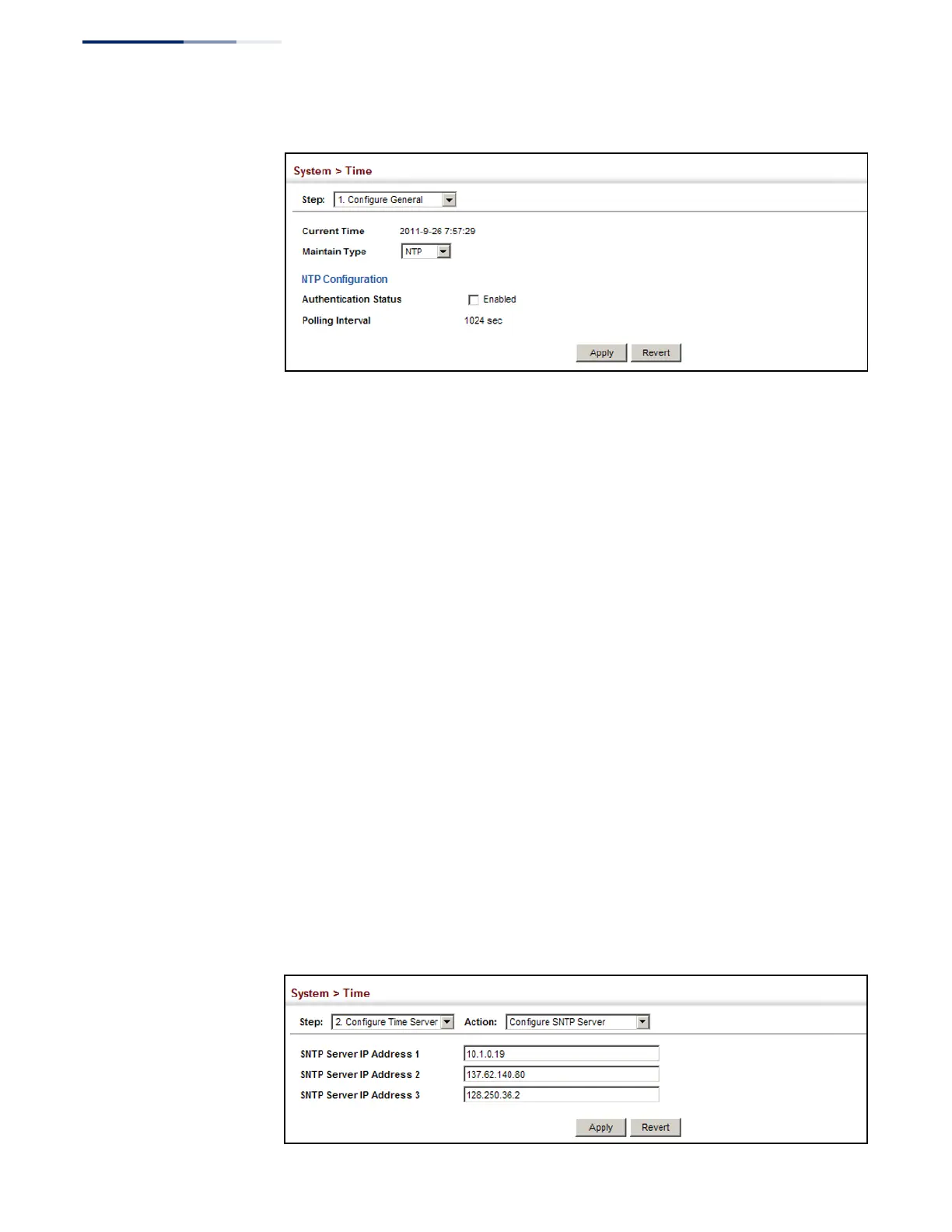Chapter 3
| Basic Management Tasks
Setting the System Clock
– 82 –
Figure 14: Configuring NTP
Configuring Time
Servers
Use the System > Time (Configure Time Server) pages to specify the IP address for
NTP/SNTP time servers, or to set the authentication key for NTP time servers.
Specifying SNTP Time Servers
Use the System > Time (Configure Time Server) page to specify the IP address for up
to three SNTP time servers.
Parameters
The following parameters are displayed:
◆ SNTP Server IP Address – Sets the IPv4 or IPv6 address for up to three time
servers. The switch attempts to update the time from the first server, if this fails
it attempts an update from the next server in the sequence.
Web Interface
To set the SNTP time servers:
1. Click System, then Time.
2. Select Configure Time Server from the Step list.
3. Enter the IP address of up to three time servers.
4. Click Apply.
Figure 15: Specifying SNTP Time Servers
