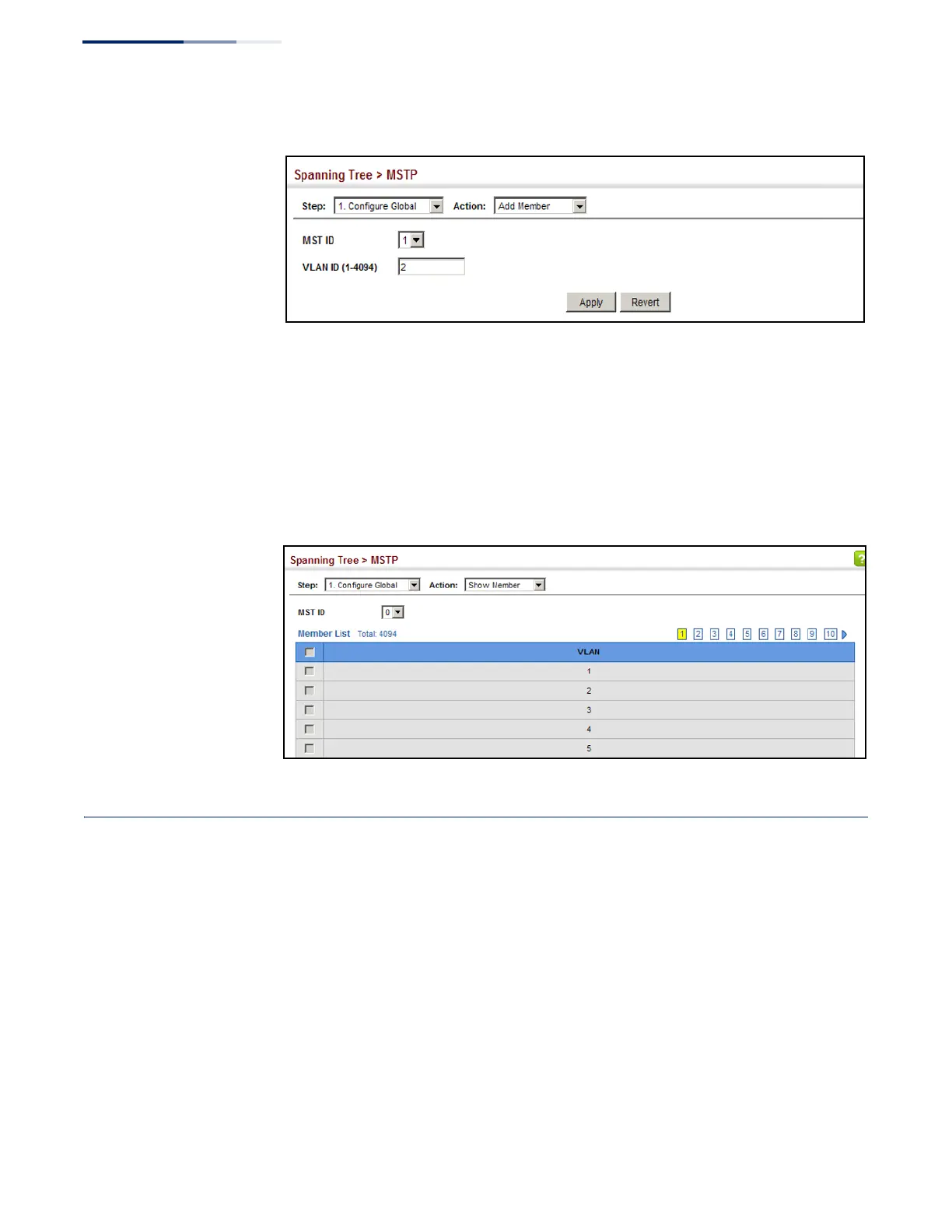Chapter 7
| Spanning Tree Algorithm
Configuring Interface Settings for MSTP
– 200 –
Figure 118: Adding a VLAN to an MST Instance
To show the VLAN members of an MSTP instance:
1. Click Spanning Tree, MSTP.
2. Select Configure Global from the Step list.
3. Select Show Member from the Action list.
Figure 119: Displaying Members of an MST Instance
Configuring Interface Settings for MSTP
Use the Spanning Tree > MSTP (Configure Interface - Configure) page to configure
the STA interface settings for an MST instance.
Parameters
These parameters are displayed:
◆ MST ID – Instance identifier to configure. (Default: 0)
◆ Interface – Displays a list of ports or trunks.
◆ STA Status – Displays the current state of this interface within the Spanning
Tree. (See “Displaying Interface Settings for STA” on page 194 for additional
information.)
