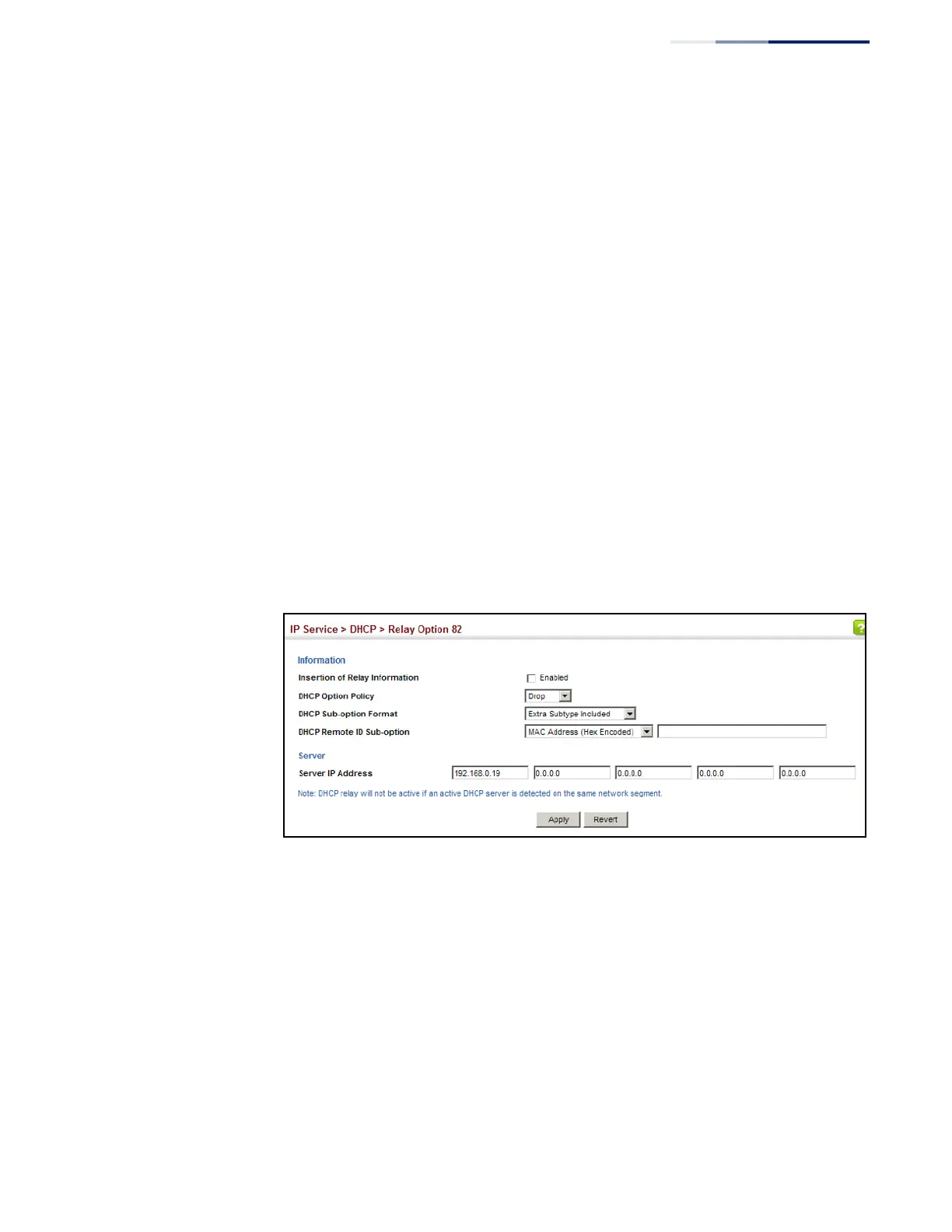Chapter 15
| IP Services
Dynamic Host Configuration Protocol
– 465 –
◆ Server IP Address – Addresses of DHCP servers or relay servers to be used by
the switch’s DHCP relay agent in order of preference.
Web Interface
To configure DHCP relay service:
1. Click IP Service, DHCP, Relay Option 82.
2. Enable or disable Option 82.
3. Set the Option 82 policy to specify how to handle Option 82 information
already contained in DHCP client request packets.
4. Specify whether or not include “type” and “length” sub-options.
5. Set the frame format used for the remote ID.
6. Enter up to five IP addresses for DHCP servers or relay servers in order of
preference.
7. Click Apply.
Figure 308: Configuring DHCP Relay Information Option 82 Service
