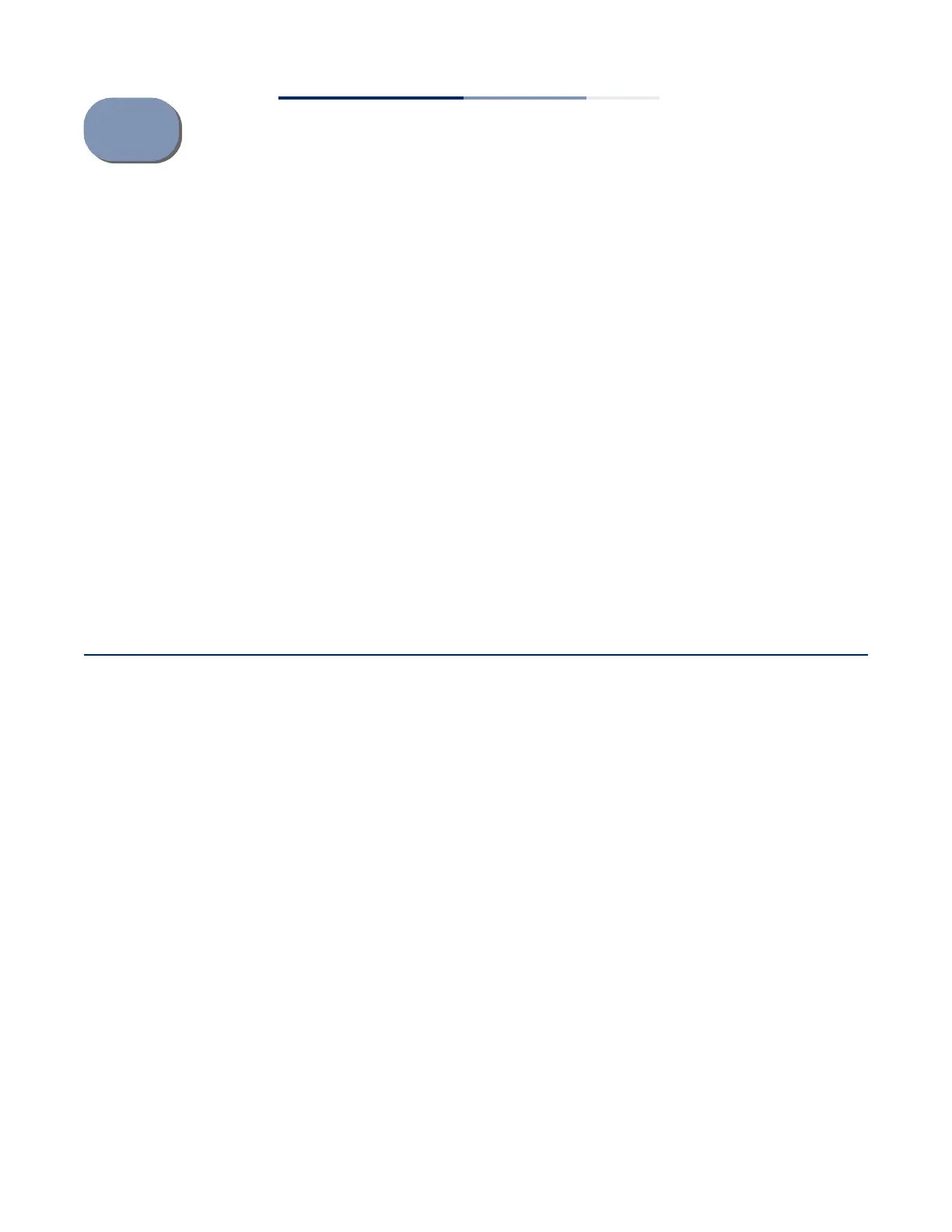– 213 –
9 Class of Service
Class of Service (CoS) allows you to specify which data packets have greater
precedence when traffic is buffered in the switch due to congestion. This switch
supports CoS with four priority queues for each port. Data packets in a port’s high-
priority queue will be transmitted before those in the lower-priority queues. You
can set the default priority for each interface, and configure the mapping of frame
priority tags to the switch’s priority queues.
This chapter describes the following basic topics:
◆ Layer 2 Queue Settings – Configures each queue, including the default priority,
queue mode, queue weight, and mapping of packets to queues based on CoS
tags.
◆ Layer 3/4 Priority Settings – Selects the method by which inbound packets are
processed (DSCP or CoS), and sets the per-hop behavior and drop precedence
for internal processing.
Layer 2 Queue Settings
This section describes how to configure the default priority for untagged frames,
set the queue mode, set the weights assigned to each queue, and map class of
service tags to queues.
Setting the Default
Priority for Interfaces
Use the Traffic > Priority > Default Priority page to specify the default port priority
for each interface on the switch. All untagged packets entering the switch are
tagged with the specified default port priority, and then sorted into the
appropriate priority queue at the output port.
Command Usage
◆ This switch provides eight priority queues for each port. It uses Weighted
Round Robin to prevent head-of-queue blockage, but can be configured to
process each queue in strict order, or use a combination of strict and weighted
queueing.
◆ The default priority applies for an untagged frame received on a port set to
accept all frame types (i.e, receives both untagged and tagged frames). This
priority does not apply to IEEE 802.1Q VLAN tagged frames. If the incoming
frame is an IEEE 802.1Q VLAN tagged frame, the IEEE 802.1p User Priority bits
will be used.
