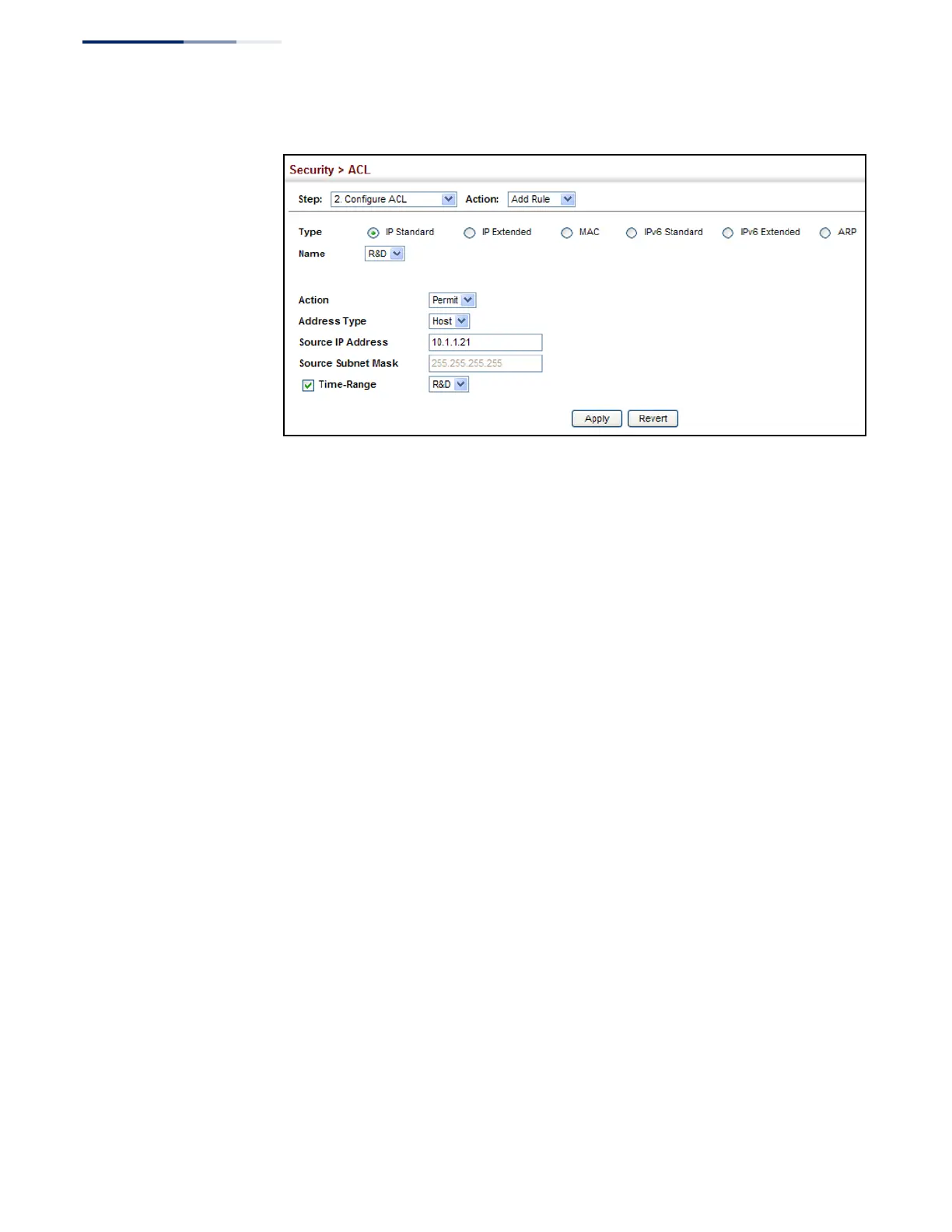Chapter 12
| Security Measures
Access Control Lists
– 298 –
Figure 193: Configuring a Standard IPv4 ACL
Configuring an
Extended IPv4 ACL
Use the Security > ACL (Configure ACL - Add Rule - IP Extended) page to configure
an Extended IPv4 ACL.
Parameters
These parameters are displayed:
◆ Type – Selects the type of ACLs to show in the Name list.
◆ Name – Shows the names of ACLs matching the selected type.
◆ Action – An ACL can contain any combination of permit or deny rules.
◆ Source/Destination Address Type – Specifies the source or destination IP
address type. Use “Any” to include all possible addresses, “Host” to specify a
specific host address in the Address field, or “IP” to specify a range of addresses
with the Address and Subnet Mask fields. (Options: Any, Host, IP; Default: Any)
◆ Source/Destination IP Address – Source or destination IP address.
◆ Source/Destination Subnet Mask – Subnet mask for source or destination
address. (See the description for Subnet Mask on page 297.)
◆ Source/Destination Port – Source/destination port number for the specified
protocol type. (Range: 0-65535)
◆ Source/Destination Port Bit Mask – Decimal number representing the port
bits to match. (Range: 0-65535)
◆ Protocol – Specifies the protocol type to match as TCP, UDP or Others, where
others indicates a specific protocol number (0-255). (Options: TCP, UDP, Others;
Default: TCP)
