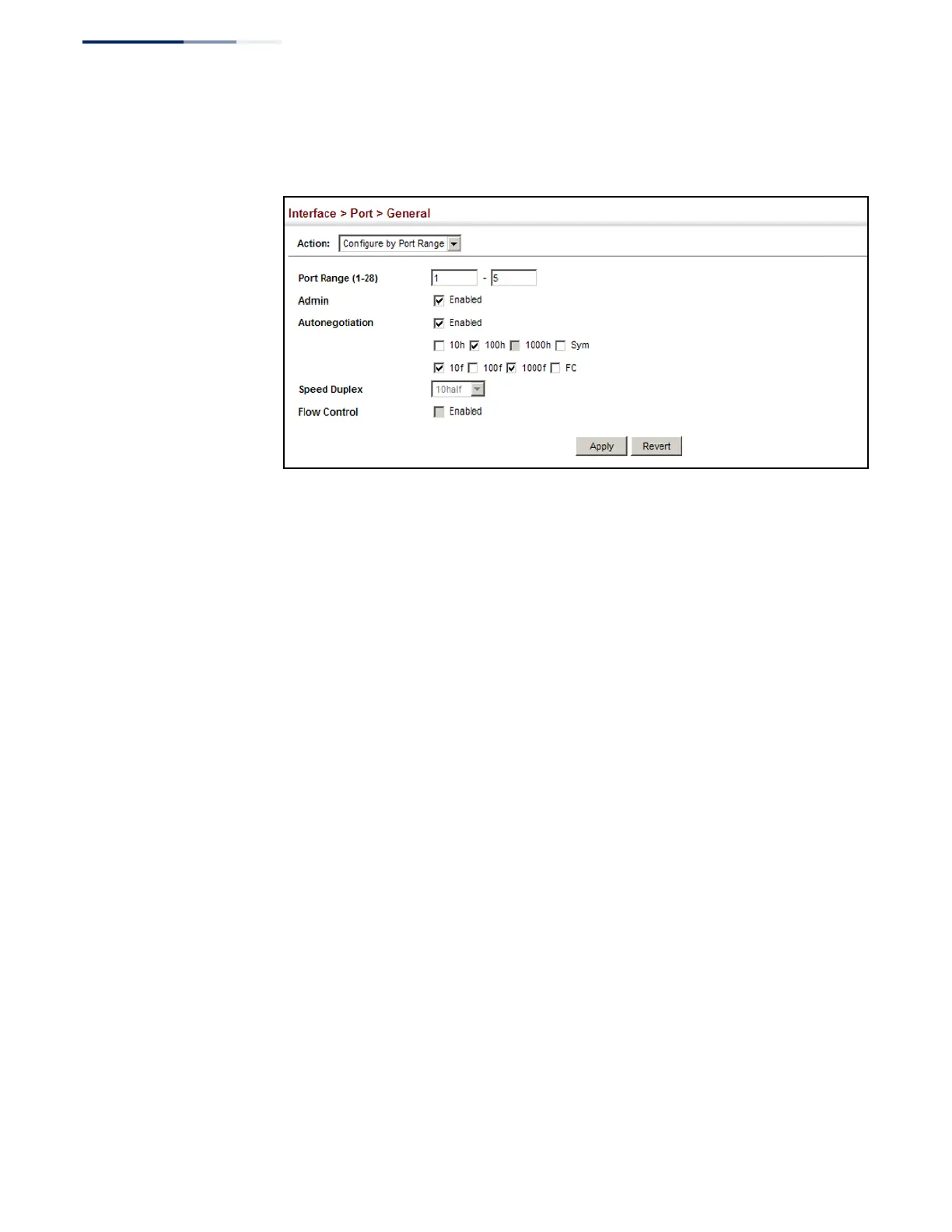Chapter 4
| Interface Configuration
Port Configuration
– 98 –
5. Click Apply.
Figure 30: Configuring Connections by Port Range
Displaying
Connection Status
Use the Interface > Port > General (Show Information) page to display the current
connection status, including link state, speed/duplex mode, flow control, and auto-
negotiation.
Parameters
These parameters are displayed:
◆ Port – Port identifier.
◆ Type – Indicates the port type. (1000Base-T, 100Base SFP or 1000Base SFP)
◆ Name – Interface label.
◆ Admin – Shows if the port is enabled or disabled.
◆ Oper Status – Indicates if the link is Up or Down.
◆ Media Type – Not applicable for this switch.
◆ Autonegotiation – Shows if auto-negotiation is enabled or disabled.
◆ Oper Speed Duplex – Shows the current speed and duplex mode.
◆ Oper Flow Control – Shows the flow control type used.
