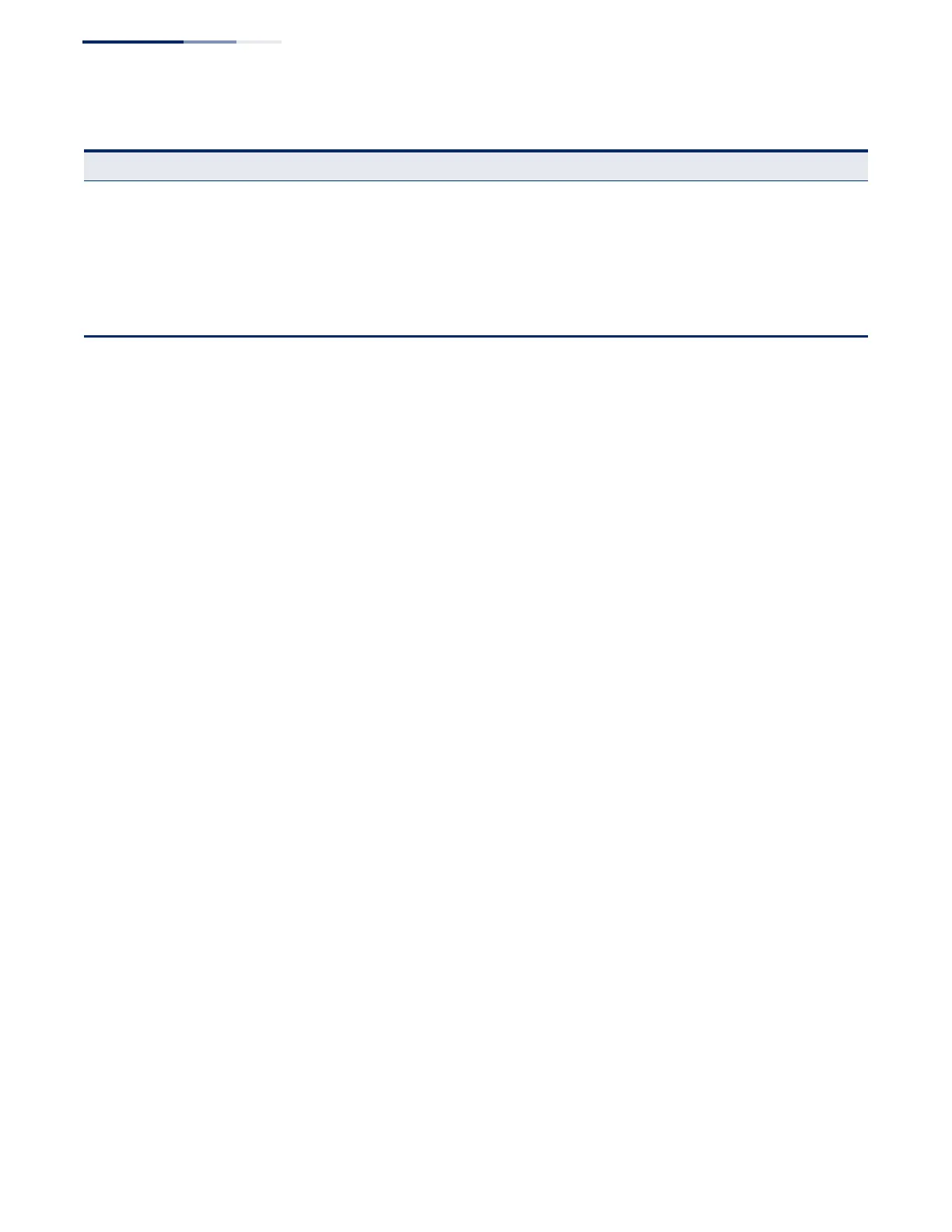Chapter 2
| Using the Web Interface
Navigating the Web Browser Interface
– 62 –
Show Statistics
515
Show Query Statistics Shows statistics for query-related messages
515
Show VLAN Statistics Shows statistics for protocol messages and number of active groups
515
Show Port Statistics Shows statistics for protocol messages and number of active groups
515
Show Trunk Statistics Shows statistics for protocol messages and number of active groups
515
* ECS4210-12P, ECS4210-28P
Table 4: Switch Main Menu (Continued)
Menu Description Page
