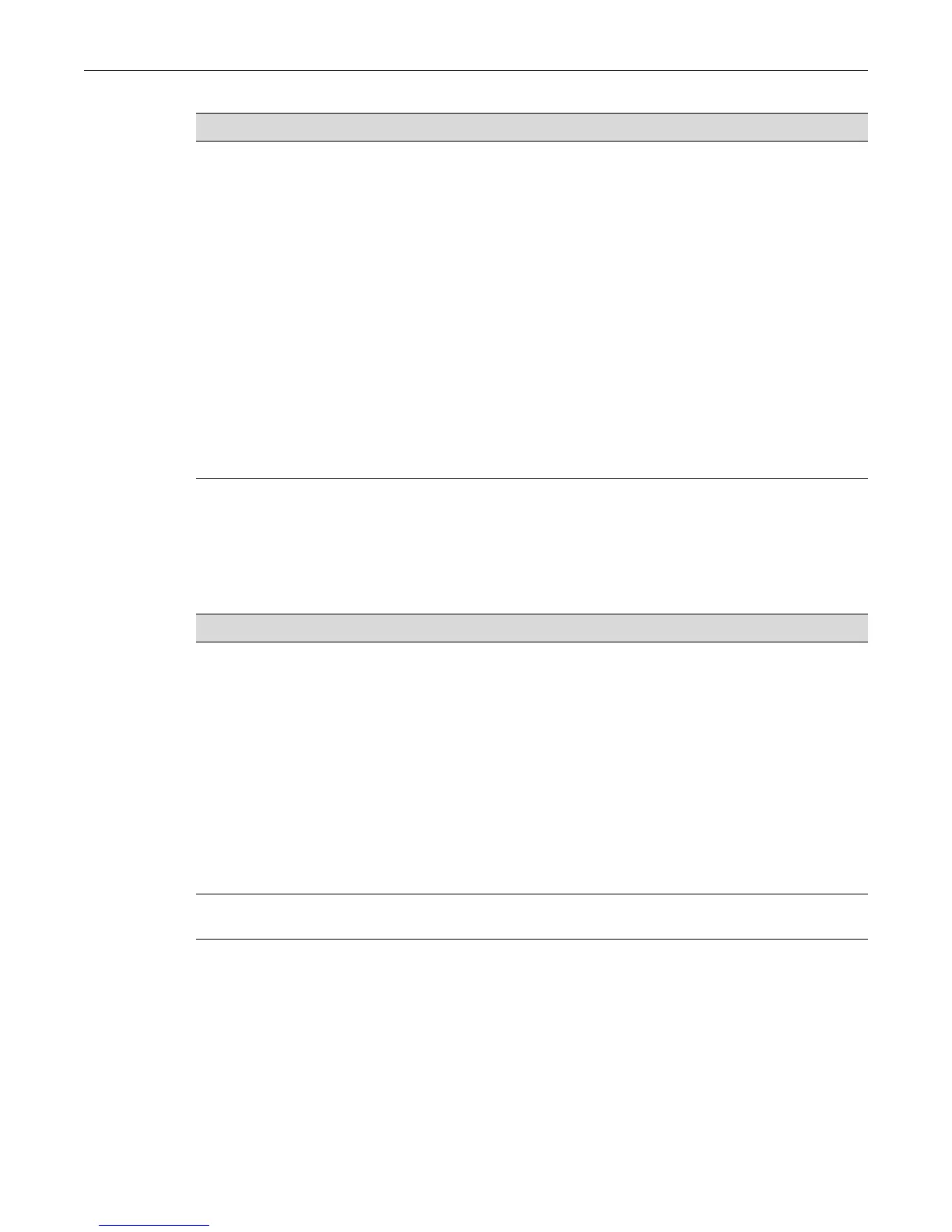Configuring PoE
Fixed Switch Configuration Guide 7-7
Refer to the switch’s CLI Reference Guide for more information about each command.
G-Series Devices
6. (Optional on C5 only) Set the power
redundancy mode on the system if two power
supplies are installed.
• redundant (default) — The power available
to the system equals the maximum output of
the lowest rated supply (400W or 1200W). If
two supplies are installed in redundant mode,
system power redundancy is guaranteed if
one supply fails.
• non-redundant — The combined output of
both supplies is available to the system. In
this mode, a power supply failure may result
in a system reset. Also called additive mode.
If two power supplies are installed, the power
supply LEDs on the device’s front panel indicate
whether the power supplies are in redundant
mode (green LEDs) or non-redundant mode
(amber LEDs).
set system power {redundant | non-
redundant}
Procedure 7-2 PoE Configuration for Stackable B5 and C5 Devices (continued)
Step Task Command(s)
Procedure 7-3 PoE Configuration for G-Series Devices
Step Task Command(s)
1. Configure PoE parameters on ports to which
PDs are attached.
• admin — Enables (auto) or disables (off)
PoE on a port. The default setting is auto.
• priority — Sets which ports continue to
receive power in a low power situation. If all
ports have the same priority and the system
has to cut power to the PDs, the PDs
attached to the lowest numbered ports have
the highest priority for receiving power. The
default setting is low.
• type — Associates an alias with a PD, such
as “siemens phone.”
set port inlinepower port-string {[admin {off |
auto}] [priority {critical | high | low}] [type
type]}
2. (Optional) Enable SNMP trap messages on the
module. The default setting is enabled.
set inlinepower trap {disable | enable}
module-number
3. (Optional) Set the PoE usage threshold on the
module. Valid values are 11–100 percent.
set inlinepower threshold usage-threshold
module-number
Use the clear command to reset the PoE usage
threshold on a specified module to the default
value of 80 percent.
clear inlinepower threshold module-number
