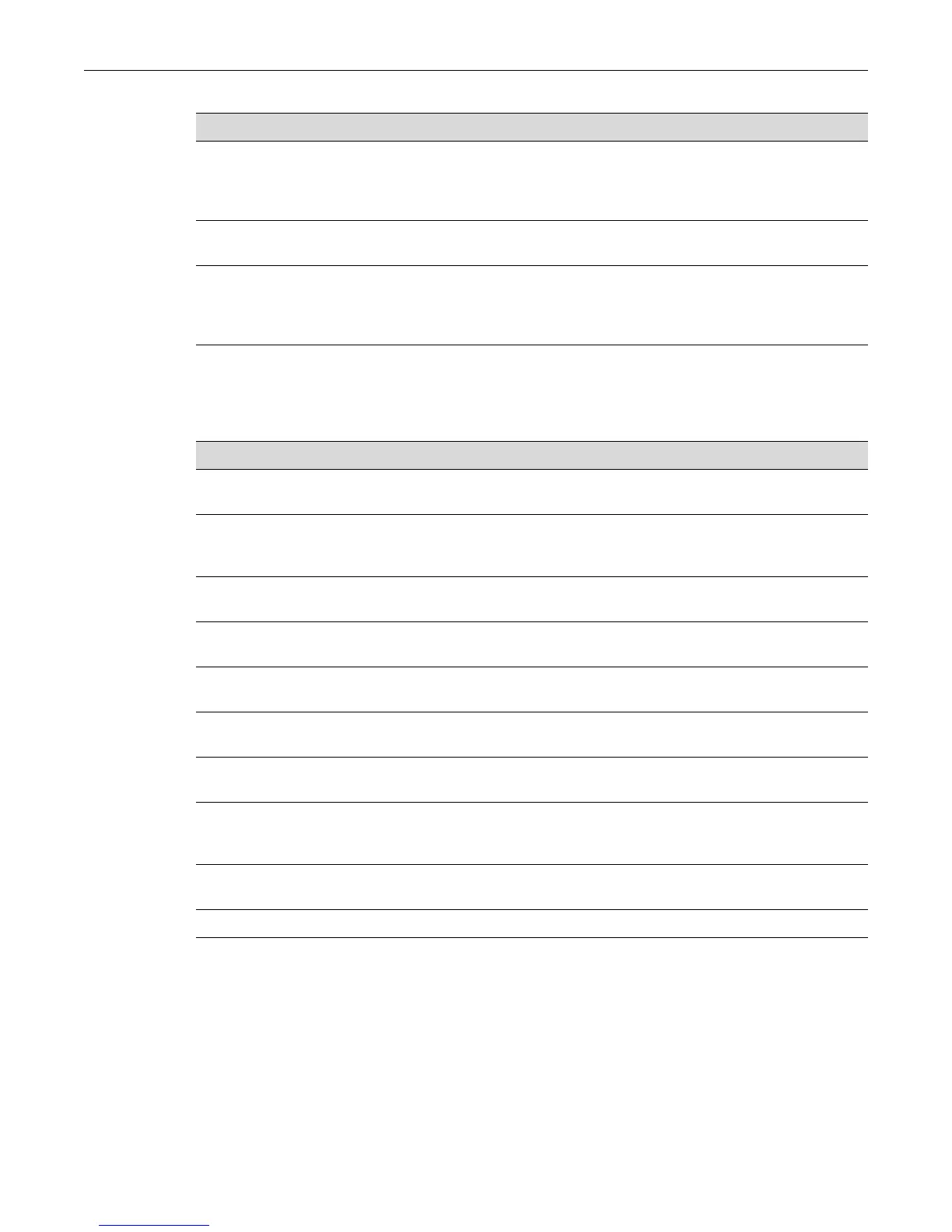Configuring VRRP
23-4 Configuring VRRP
Procedure 23-1 describes how to configure VRRP. The procedure assumes that the VLAN routing
interface has been created and configured for routing.
Configuration Examples
Basic VRRP Configuration
Figure 23-2 shows a basic VRRP configuration with a single virtual router. Routers R1 and R2 are
both configured with one virtual router (VRID 1). Router R1 serves as the master because the
VRRP router owns the IP address for this virtual router. Router R2 serves as the backup. The hosts
are configured to use 172.111.1.1/16 as the default route.
advertise-interval Specifies the interval between the
advertisement the master sends to
other routers participating in the
selection process.
1 second
priority Specifies the router priority for the
master election for this virtual router.
100
VRRP preemption Specifies whether higher priority
backup VRRP routers can preempt a
lower priority master VRRP router and
become master.
enabled
Procedure 23-1 Configuring VRRP
Step Task Command(s)
1. In global configuration mode, enable VRRP
configuration mode.
router vrrp
2. In VRRP configuration mode, create a virtual
router instance associated with a routing VLAN
interface.
create vlan vlan-id vrid
3. Configure the virtual router IP address. address vlan vlan-id vrid ip-
address owner
4. Optionally, change the VRRP router priority for
this virtual router.
priority vlan vlan-id vrid
priority-value
5. Optionally, change the advertise interval for this
virtual router.
advertise-interval vlan vlan-id
vrid interval
6. Optionally change the master preemption setting
for this VRRP router. Default is enabled.
preempt vlan-id vrid
7. Optionally, enable ICMP replies for non-owner
masters.
master-icmp-reply vlan vlan-id
vrid
8. Optionally, in interface configuration mode,
configure a VRRP authentication key on an
interface.
ip vrrp authentication-key name
9. In router configuration mode, enable VRRP on
the interface.
enable vlan vlan-id vrid
10. Display VRRP information. show ip vrrp
Table 23-1 Default VRRP Parameters (continued)
Parameter Description Default Value
