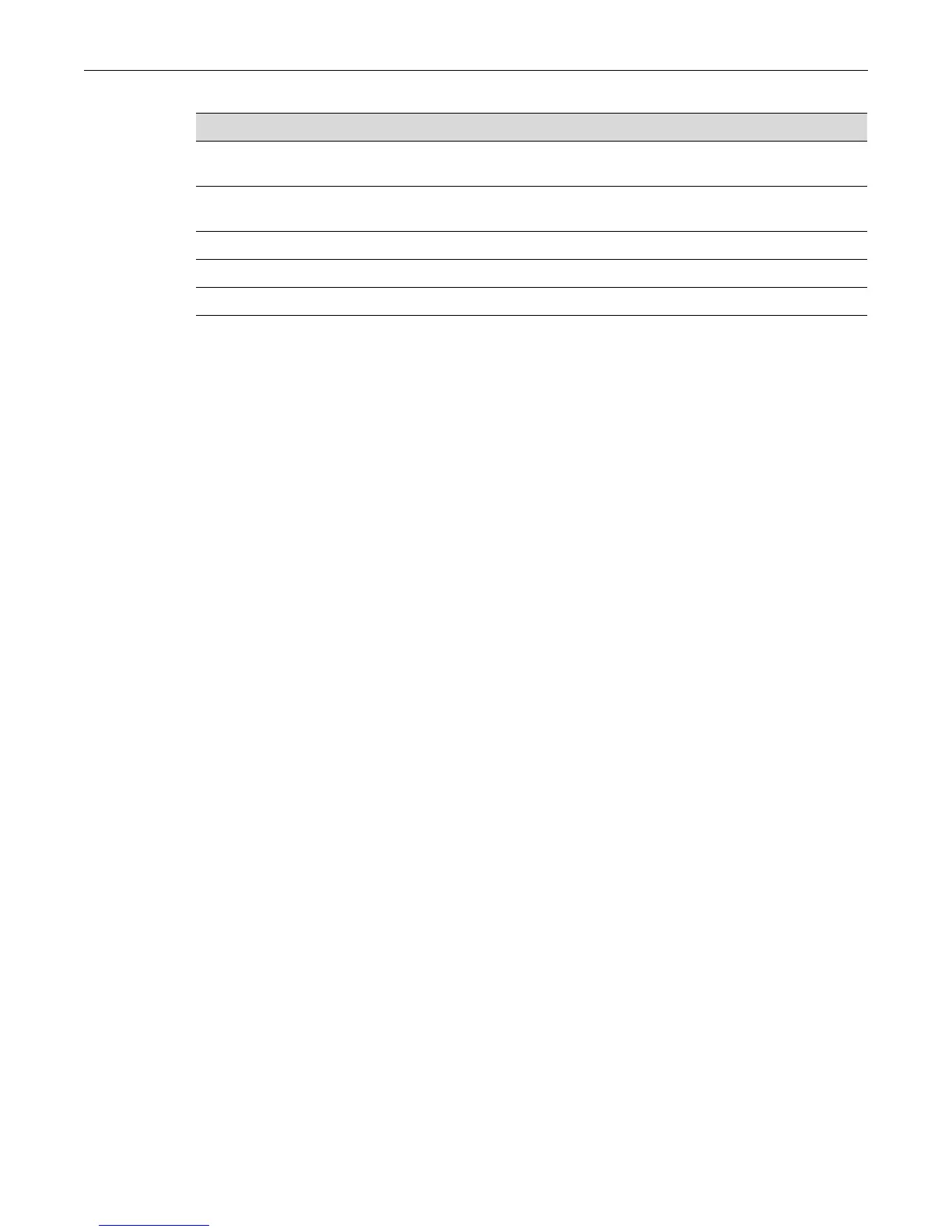SNTP Configuration
Fixed Switch Configuration Guide 4-15
SNTP Configuration Example
The following example configures the SNTP client for unicast mode, generates two authentication
keys and adds them to the trusted key list, enables authentication, and configures two SNTP
servers with different precedence and authentication keys for the SNTP client to contact.
All the rest of the SNTP parameters are left at their default values. The show sntp command
displays the current settings.
B3(su)->set sntp authentication-key 1 md5 mykey
B3(su)->set sntp trusted-key 1
B3(su)->set sntp authentication-key 2 md5 keytwo
B3(su)->set sntp trusted-key 2
B3(su)->set sntp authenticate enable
B3(su)->set sntp client unicast
B3(su)->set sntp server 192.168.10.10 precedence 1 key 1
B3(su)->set sntp server 192.168.10.20 precedence 2 key 2
B3(su)->show sntp
SNTP Version: 3
Current Time: SAT JUN 29 17:16:38 2002
Timezone: '' offset from UTC is 0 hours and 0 minutes
Client Mode: unicast
Trusted Keys : 1 2
Broadcast Count: 2
Poll Interval: 9 (512 seconds)
Poll Retry: 1
Poll Timeout: 5 seconds
SNTP Poll Requests: 4
Last SNTP Update: THU JAN 01 00:00:00 1970
Last SNTP Request: SAT JUN 29 17:16:36 2002
Last SNTP Status: Timed Out
SNTP-Server Precedence Key Status
----------------------------------------------------
192.168.10.20 2 2 Active
To reset the poll interval between unicast SNTP requests
to its default value:
clear sntp poll-interval
To reset the number of poll retries to a unicast SNTP
server to its default value:
clear sntp poll-retry
To reset the SNTP poll timeout to its default value: clear sntp poll-timeout
To clear an SNTP authentication key: clear sntp authentication-key key-id
To remove an authentication key from the trusted key list: clear sntp trusted-key key-id
Table 4-5 Managing and Displaying SNTP (continued)
Task Command(s)
