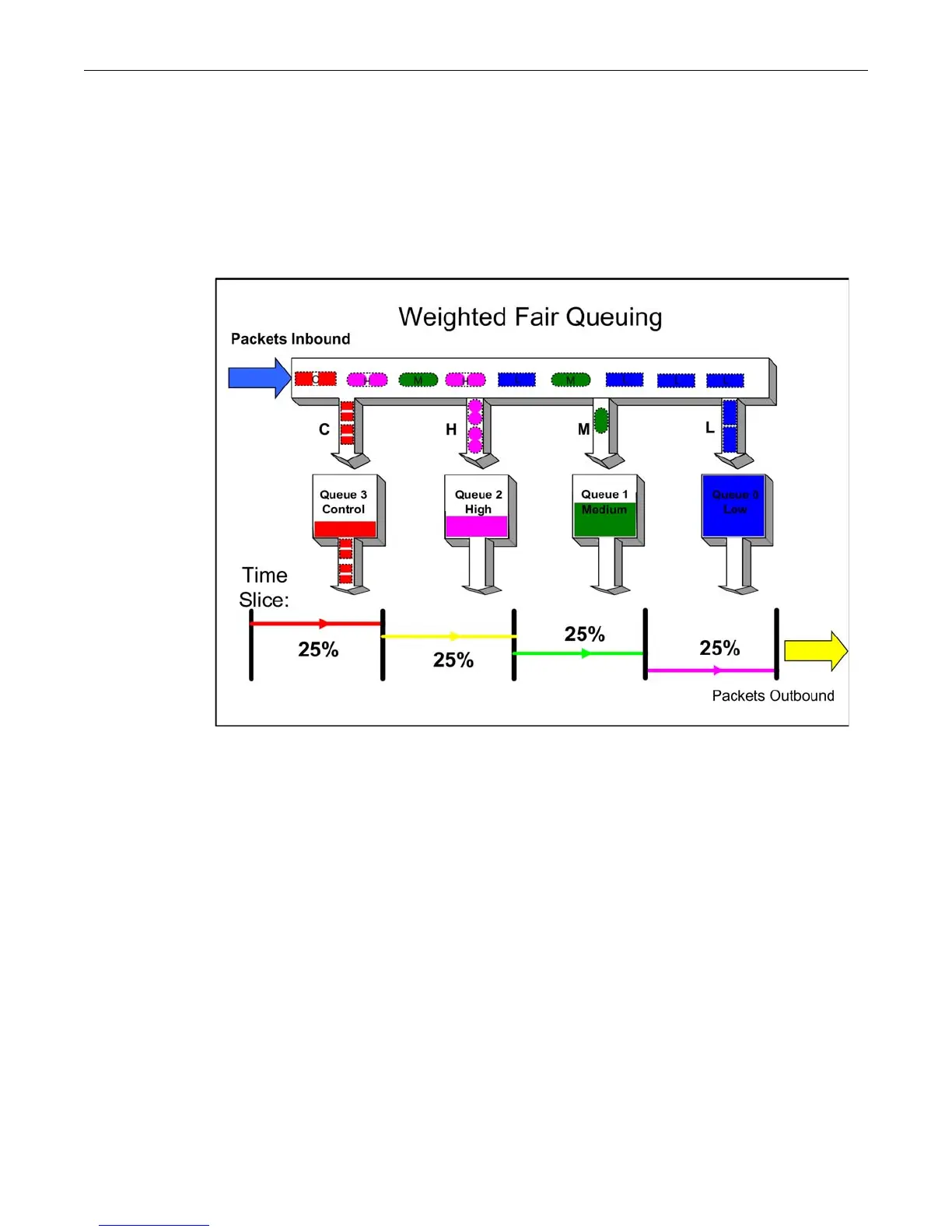Quality of Service Overview
Fixed Switch Configuration Guide 17-7
queue 2 has access to its percentage of time slices, and so on round robin. Weighted fair queuing
assures that each queue will get at least the configured percentage of bandwidth time slices. The
value of weighted fair queuing is in its assurance that no queue is starved for bandwidth. The
downside of weighted fair queuing is that packets in a high priority queue, with low tolerance for
delay, will wait until all other queues have used the time slices available to them before
forwarding. So weighted fair queuing would not be appropriate for applications with high
sensitivity to delay or jitter, such as VoIP.
Figure 17-3 Weighted Fair Queuing Packet Behavior
Hybrid Queuing
Hybrid queuing combines the properties of both strict priority and weighted fair queuing.
Figure 17-4 on page 17-8, depicts hybrid queuing. The configuration is for strict priority queuing
on queue 3 and weighted fair queuing for the remaining queues, with queue 2 receiving 50
percent of the remaining time slices, and the other queues receiving 25 percent each. The benefit of
hybrid queuing is that queues configured as strict will receive all the bandwidth that is available
in the order of their priority until empty. Remaining bandwidth will be used by the weighted fair
queues based upon the time slice percentages configured. The down side remains that anytime
strict priority queuing is used, should the strict priority queues never fully empty, remaining
queues will be starved of bandwidth.
