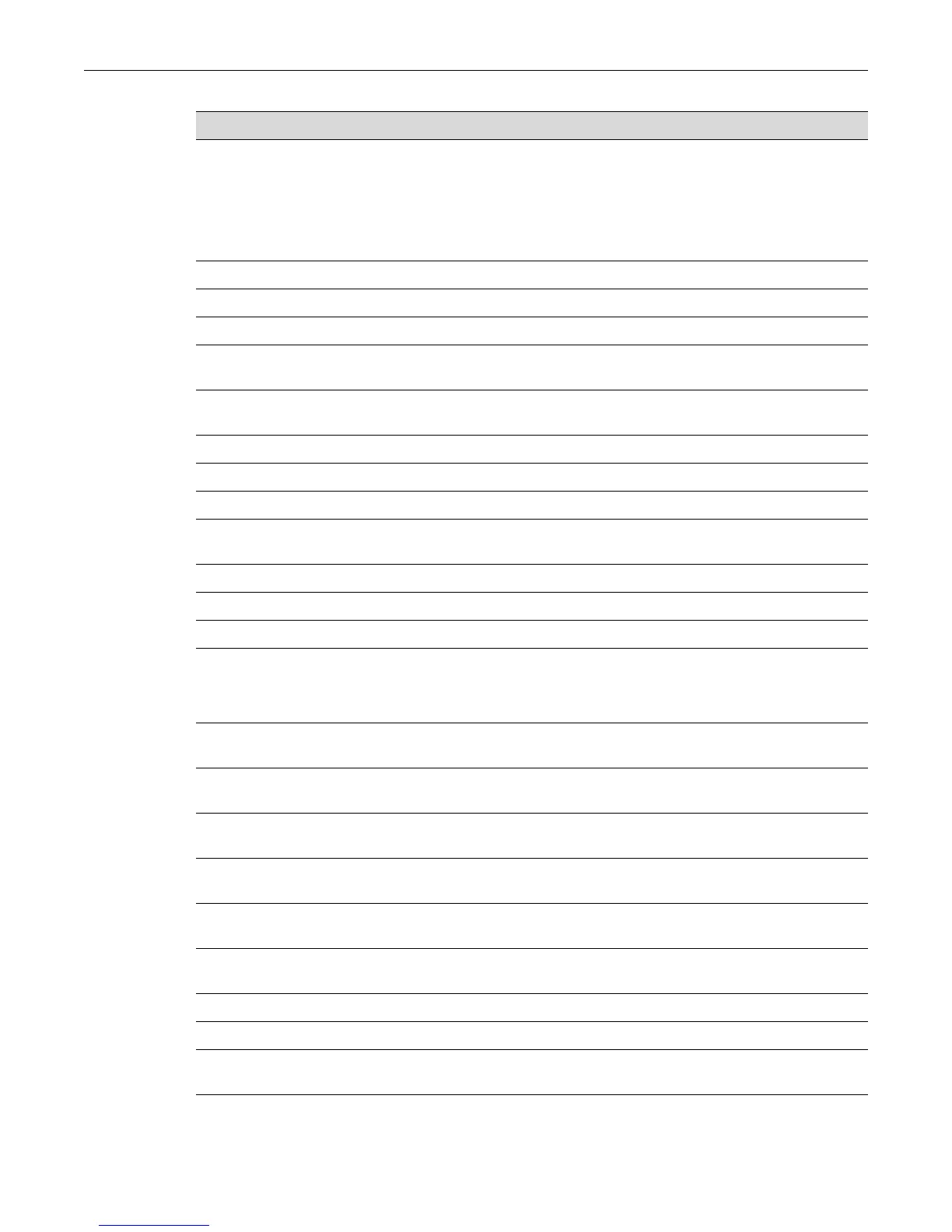Factory Default Settings
4-2 System Configuration
Console (serial) port
required settings
Baud rate: 9600
Data bits: 8
Flow control: disabled
Stop bits: 1
Parity: none
DHCP server Disabled.
Diffserv Disabled. (B3 platforms only)
EAPOL Disabled.
EAPOL authentication
mode
When enabled, set to auto for all ports.
GARP timer Join timer set to 20 centiseconds; leave timer set to 60 centiseconds; leaveall
timer set to 1000 centiseconds.
GVRP Globally enabled. Disabled per port.
History buffer size 20 lines.
IEEE 802.1 authentication Disabled.
IGMP snooping Disabled. When enabled, query interval is set to 260 seconds and response
time is set to 10 seconds.
IP mask and gateway Subnet mask set to 0.0.0.0; default gateway set to 0.0.0.0.
IP routes No static routes configured.
Jumbo frame support Enabled on all ports. (Not supported on I-Series switches.)
Link aggregation control
protocol (LACP)
Globally enabled.
Disabled per port on B5 and C5 switches.
Enabled per port on A4, B3, C3, G-Series, and I-Series switches.
Link aggregation admin
key
Set to 32768 for all ports.
Link aggregation flow
regeneration
Disabled.
Link aggregation system
priority
Set to 32768 for all ports.
Link aggregation outport
algorithm
Set to DIP-SIP.
Lockout Set to disable Read-Write and Read-Only users, and to lockout the default
admin (Super User) account for 15 minutes, after 3 failed login attempts.
Logging Syslog port set to UDP port number 514. Logging severity level set to 6
(significant conditions) for all applications.
MAC aging time Set to 300 seconds.
MAC locking Disabled (globally and on all ports).
Passwords Set to an empty string for all default user accounts. User must press ENTER
at the password prompt to access CLI.
Password aging Disabled.
Table 4-1 Default Settings for Basic Switch Operation (continued)
Feature Default Setting
