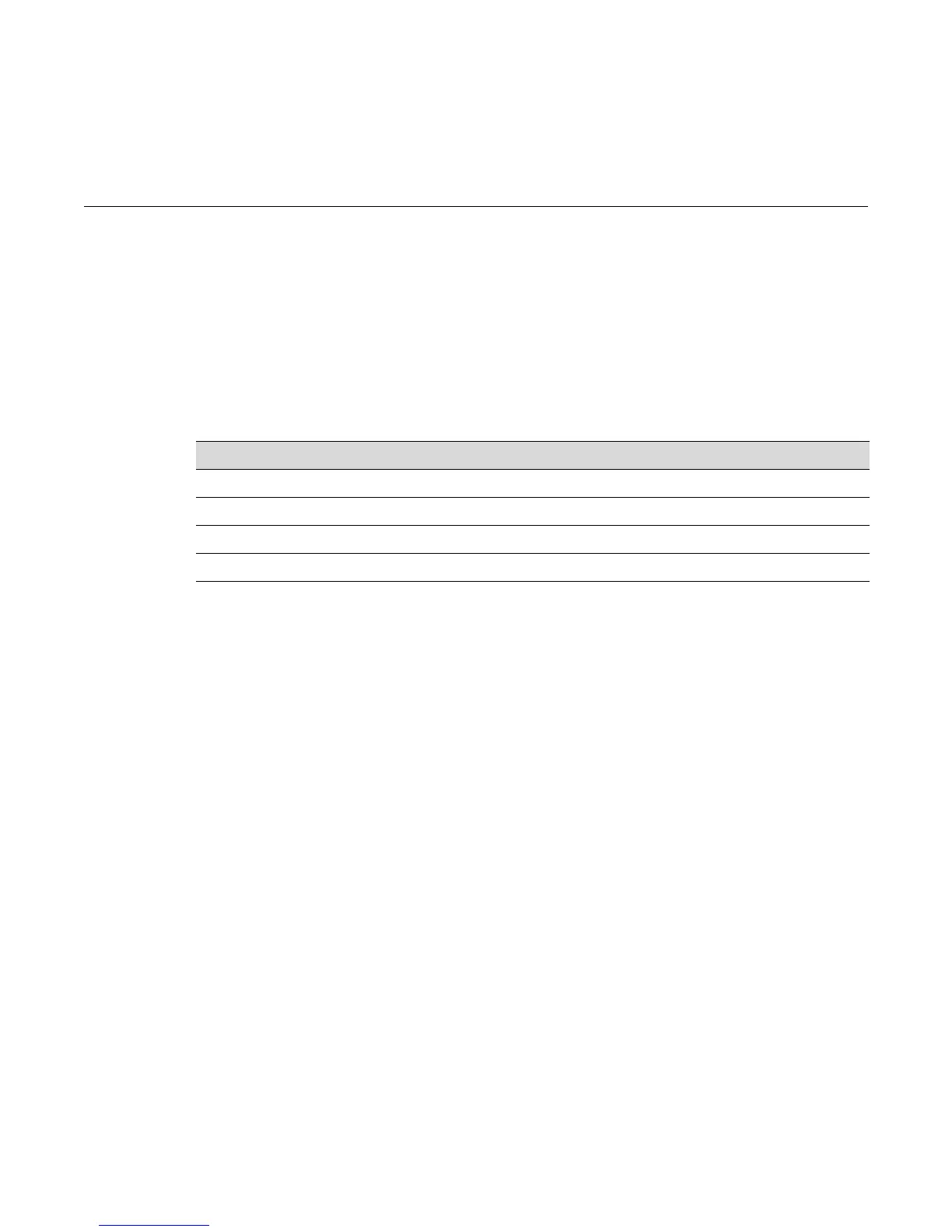Fixed Switch Configuration Guide 8-1
8
Port Configuration
This chapter describes the basic port parameters and how to configure them. Also described in
this chapter are port link flap detection, port mirroring, and transmit queue monitoring and how
to configure them.
Link Aggregation Control Protocol (LACP) is described in Chapter 11, Configuring Link
Aggregation.
Port Configuration Overview
The Enterasys stackable and standalone switches have fixed front panel switch ports. The I-Series
and G-Series standalone switches also have expansion slots where optional I/O modules can be
installed. Refer to the data sheet and/or the Installation Guide for the standalone switches for
information about available optional I/O modules.
The syntax used to identify the switch ports on the front panel and the expansion slots is interface-
type dependent and is also dependent on the location of the switch in a stack, for the stackable
switches, or on the chassis slot in which the I/O modules are installed, for the standalone switches.
See the section entitled “Port String Syntax Used in the CLI” below for more information.
Port numbering proceeds from 1 to the maximum number of that port type on the switch or
module. If there are multiple port types, each port type numbering starts at 1. A port’s number is
displayed on the chassis or I/O module next to each port.
Port String Syntax Used in the CLI
Commands requiring a port-string parameter use the following syntax to designate port type, unit
or slot location, and port number:
port type.unit_or_slot number.port number
Where port type can be:
fe for 100-Mbps Ethernet
ge for 1-Gbps Ethernet
tg for 10-Gbps Ethernet
host for the host port
For information about... Refer to page...
Port Configuration Overview 8-1
Configuring Port Link Flap Detection 8-8
Transmit Queue Monitoring 8-11
Port Mirroring 8-12
