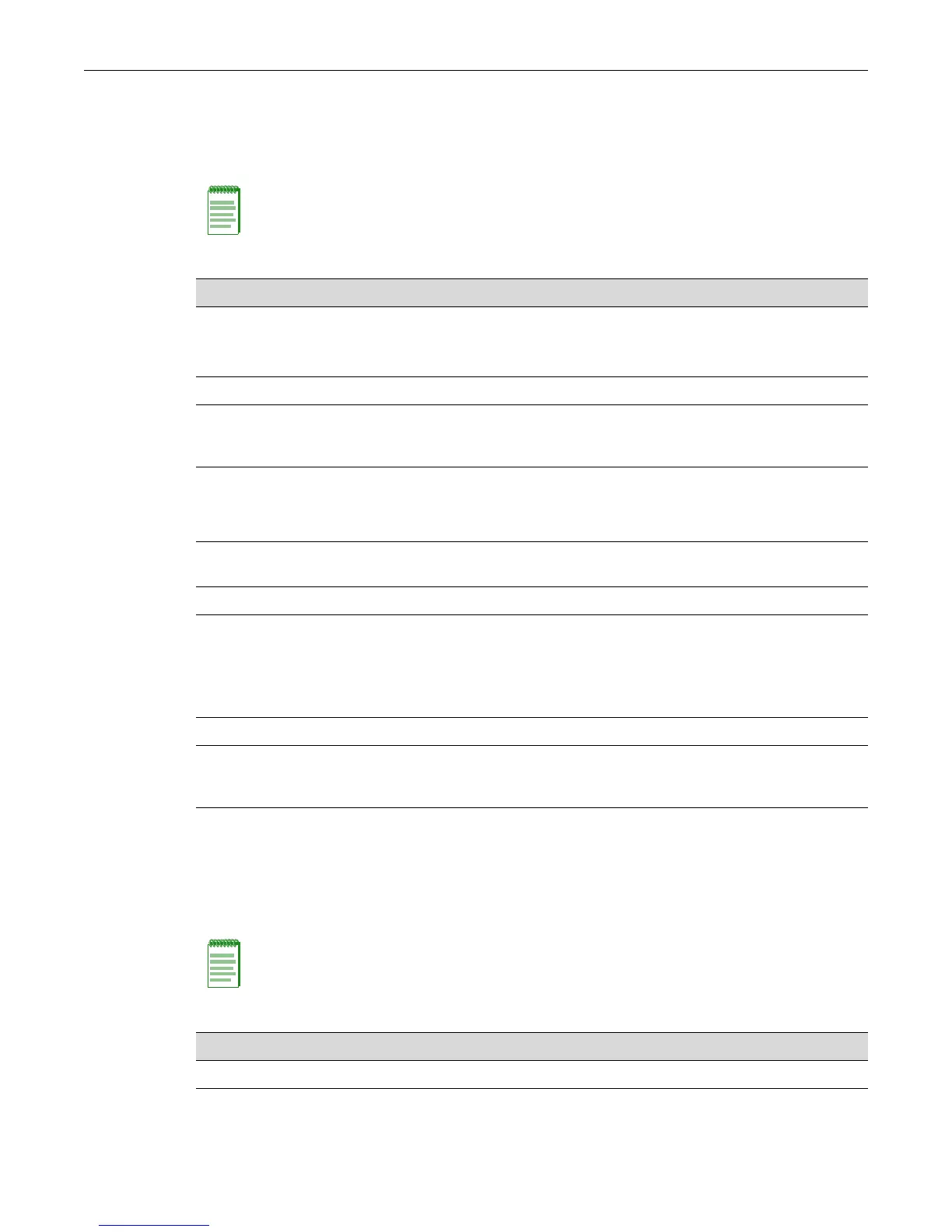Advanced Configuration Overview
4-6 System Configuration
Procedure 4-1 contains the steps to assign an IP address and configure basic system parameters.
Some of these steps are also covered in Chapter 1, Setting Up a Switch for the First Time. For
information on the command syntax and parameters, refer to the online help or the CLL Reference
for your platform.
Advanced Configuration Overview
The switch can be configured to provide various system services, Layer 2 switching, Layer 3
routing, and security. Table 4-3 provides an overview of configuring the switch for each area.
Note: When configuring any string or name parameter input for any command, do not use any
letters with diacritical marks (an ancillary glyph added to a letter). Diacritical marked letters are not
supported by SNMP.
Procedure 4-1 Initial Setup
Step Task Command
1. Log in as an administrator. • At the login prompt, enter admin.
• Press Enter for the password (no
password string by default).
2 For security, change the password. set password
3 Optionally, check the version of the firmware image
then check the Enterasys Networks web site to
verify that you have the latest version.
show version
4 Optionally, define a name for the system, the
location of the system, and contact information for
system issues.
set system name [string]
set system location [string]
set system contact [string]
5 Optionally, define a pre- or post-login message to be
displayed.
set banner {motd | login} message
6 Optionally, change the default prompt. set prompt “prompt_string”
7 Display the system’s setting for the date and time. If
necessary, change the setting.
NOTE: Instead of manually setting the time, you can
configure the system as an SNTP client, as
described in “SNTP Overview” on page 7-10.
show time
set time [mm/dd/yyyy] [hh:mm:ss]
8 Assign a switch IP address. set ip address
9 If desired, configure additional user accounts and
passwords. Up to 32 user accounts may be
registered with the local database.
set system login username
set
Note: Though it is possible to configure policy by using the CLI, Enterasys Networks recommends
that you use NetSight instead.
Table 4-3 Advanced Configuration
Task Refer to ...
System Services
Configure the Simple Network Time Protocol (SNTP) client. “SNTP Configuration” on
page 4-11
