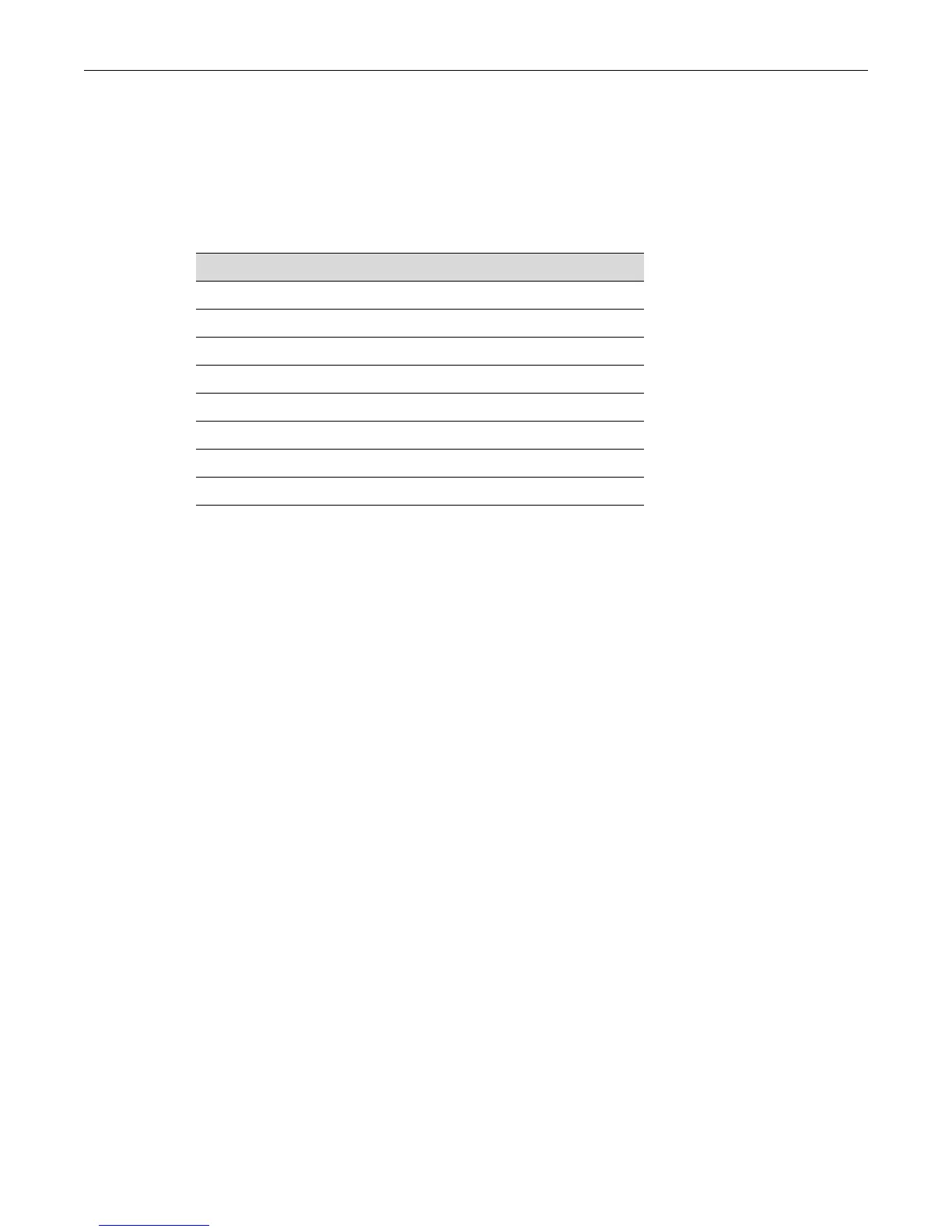Port Priority and Transmit Queue Configuration
17-16 Configuring Quality of Service
The default mappings are shown in the following example:
System(su)->show port priority-queue ge.1.1
Port P0 P1 P2 P3 P4 P5 P6 P7
--------- -- -- -- -- -- -- -- --
ge.1.1 1 0 0 2 3 4 5 5
The following table describes the default mappings shown in the output above:
Use the clear port priority-queue command to return mappings to the default values.
Example
This example maps priority 4 frames received on port ge.1.1 to transmit queue 4, then shows the
current settings for the port.
System(su)->set port priority-queue ge.1.1 4 4
System(su)->show port priority-queue ge.1.1
Port P0 P1 P2 P3 P4 P5 P6 P7
--------- -- -- -- -- -- -- -- --
ge.1.1 1 0 0 2 4 4 5 5
Setting Transmit Queue Arbitration
You can use the set port txq command to set QoS transmit queue arbitration values for queues 0
through 5 on physical ports. Queues can be configured for Weighted Round Robin (WRR) or strict
priority (SP) or a combination of both (hybrid). Transmit queue arbitration methods are described
in “Preferential Queue Treatment for Packet Forwarding” on page 17-6.
Eight transmit queues are implemented in the switch hardware for each port. You can set the
priority mode and weight for each of the available queues (0 through 5) for each physical port on
the switch.
Priority queues 6 and 7 are reserved for stacking and control protocols and are run in strict
priority. They cannot be modified by the set port txq or clear port txq commands. Their settings
are displayed by the show port txq command.
Queues 0 through 5 can be set for strict priority (SP) or weighted round-robin (WRR), or a
combination of both.
When configured for WRR, weights must total 100 percent. Strict priority may be assigned to all
queues by setting value5 to 100 percent. When combining SP and WRR, the values of those ports
running in WRR must total 100 percent.
Frames with priority ... Are mapped to transmit queue ...
01
1 0
20
32
43
54
65
75
