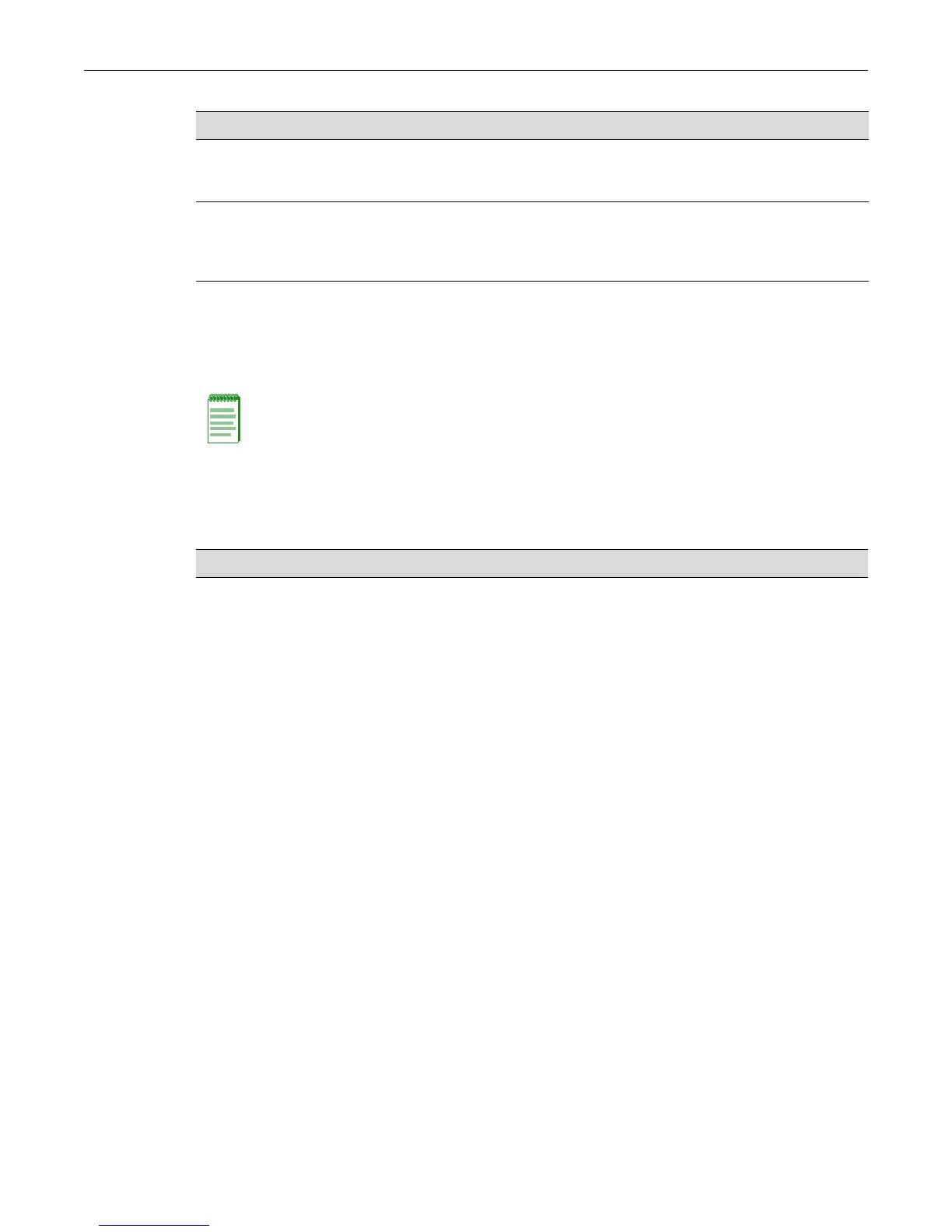Configuring Policy
Fixed Switch Configuration Guide 16-9
Configuring Policy
This section presents configuration procedures and command descriptions.
Procedure 16-1 describes how to configure policy profiles and traffic classification rules.
Refer to the CLI Reference for your platform for command details.
Web Server Protocol Stop malicious proxies and application-layer attacks by ensuring
only the right Web servers can connect from the right location at
the right time, by blocking HTTP on the source port for this device.
Legacy Protocols If IPX, AppleTalk, DECnet or other protocols should no longer be
running on your network, prevent clients from using them. Some
organizations even take the approach that unless a protocol is
specifically allowed, all others are denied.
Table 16-4 Non-Edge Protocols (continued)
Protocol Policy Effect
Note: In a CLI configuration context, policy roles are configured by means of policy profiles, which
are created using the set policy profile command.
Procedure 16-1 Configuring Policy Roles
Step Task Command
1. Create a policy role / profile, give it an index
number, and:
• name – (Optional) Specifies a name for this
policy profile used by the Filter-ID attribute.
This is a string from 1 to 64 characters.
The policy name must match the name in the
Filter-ID attribute returned in the RADIUS
Access-Accept message for the policy to be
dynamically assigned to users.
• pvid-status – (Optional) Enables or disables
PVID override for this policy profile. If all the
ether type-to-VLAN classification rules
associated with this profile are missed, then
this parameter, if specified, determines the
default VLAN for this profile.
• pvid – (Optional) Specifies the VLAN to
assign to frames using this policy, if PVID
override is enabled.
• cos-status – (Optional) Enables or disables
Class of Service override for this policy
profile. If all the classification rules with
assigned CoS associated with this profile are
missed, then this parameter, if specified,
determines the default CoS assignment.
• cos – (Optional) Specifies a CoS value to
assign to packets, if CoS override is enabled.
Valid values are 0 to 255.
set policy profile profile-index
[name name]
[pvid-status {enable | disable}] [pvid pvid ]
[cos-status {enable | disable}] [cos cos ]
