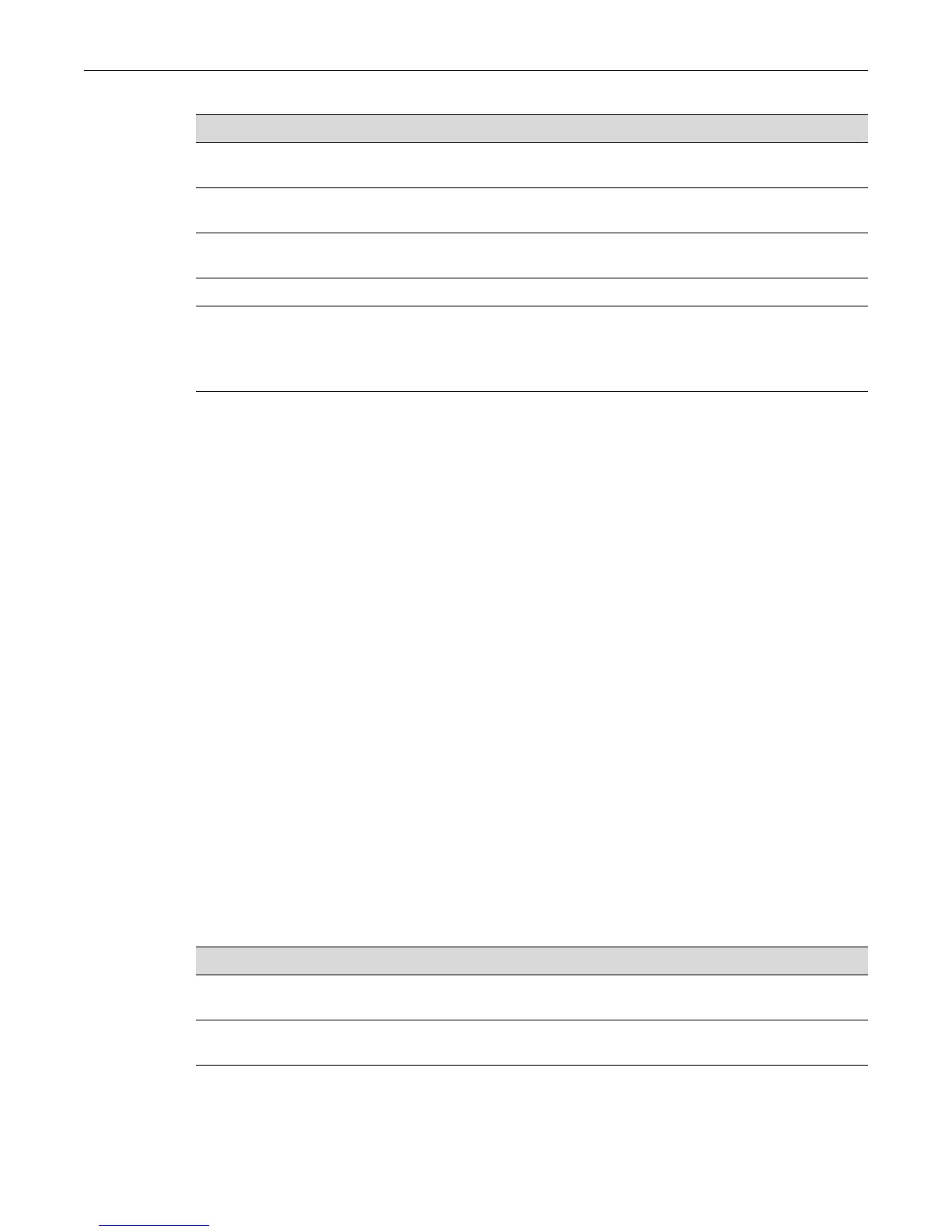Port Configuration Overview
Fixed Switch Configuration Guide 8-7
Displaying Cable Status
For 1 Gigabit Ethernet RJ45 ports only, the show port cablestatus command will display the status
of the port’s cable connection and the approximate length of the cable attached to the port. If your
switch platform does not support 1 GE RJ45 ports, this command will not be available.
If no cable is attached to the port, the status will be “Open” and no length will be shown. If the
port is not a 1GE RJ45 port, the command will return a status of “Not Supported.” Other status
messages include:
• Normal = normal
• Short = detection of an inter-pair short
• Fail = unknown error or crosstalk
• Detach = indicates ports on stack units that are no longer present, but were previously
connected Normal
Since running the cable diagnostics may momentarily interrupt packet flow, a warning message is
displayed and you are prompted to continue.
Configuring SFP Ports for 100BASE-FX
By default, SFP ports in the G3G124-24, G3G124-24P, and G3G170-24 base units, and the
G3G-24TX and G3G-24SFP optional IOM modules support 1-Gigabit transceivers (Mini-GBICs)
for 1000BASE-LX/SX fiber-optic connections and 1000BASE-T copper connections. Optionally,
these ports can support a Fast Ethernet transceiver for 100BASE-FX connections when that
transceiver is installed and Procedure 8-1 is completed on each applicable port:
Table 8-1 Displaying Port Status
Task Command
Display whether or not one or more ports are enabled for
switching.
show port [port-string]
Display operating and admin status, speed, duplex mode
and port type for one or more ports on the device.
show port status [port-string]
Display port counter statistics detailing traffic through the
device and through all MIB2 network devices.
show port counters [port-string] [switch |
mib2]
Clear port counter statistics for a port or range of ports. clear port counters [port-string]
Troubleshoot and locate faults in copper cable
connections on a per port basis. Only available on switch
platforms that provide 1 Gigabit Ethernet RJ45 ports.
See Displaying Cable Status below for more information.
show port cablestatus [port-string]
Procedure 8-1 Configuring SFP Ports for 100BASE-FX
Step Task Command(s)
1. Disable the port’s auto-negotiation. set port negotiation port-string
disable
2. Set the port’s advertised ability to 100BASE-TX
full duplex mode.
set port advertise port-string
100txfd
3. Set the port speed to 100 Mbps. set port speed port-string 100
