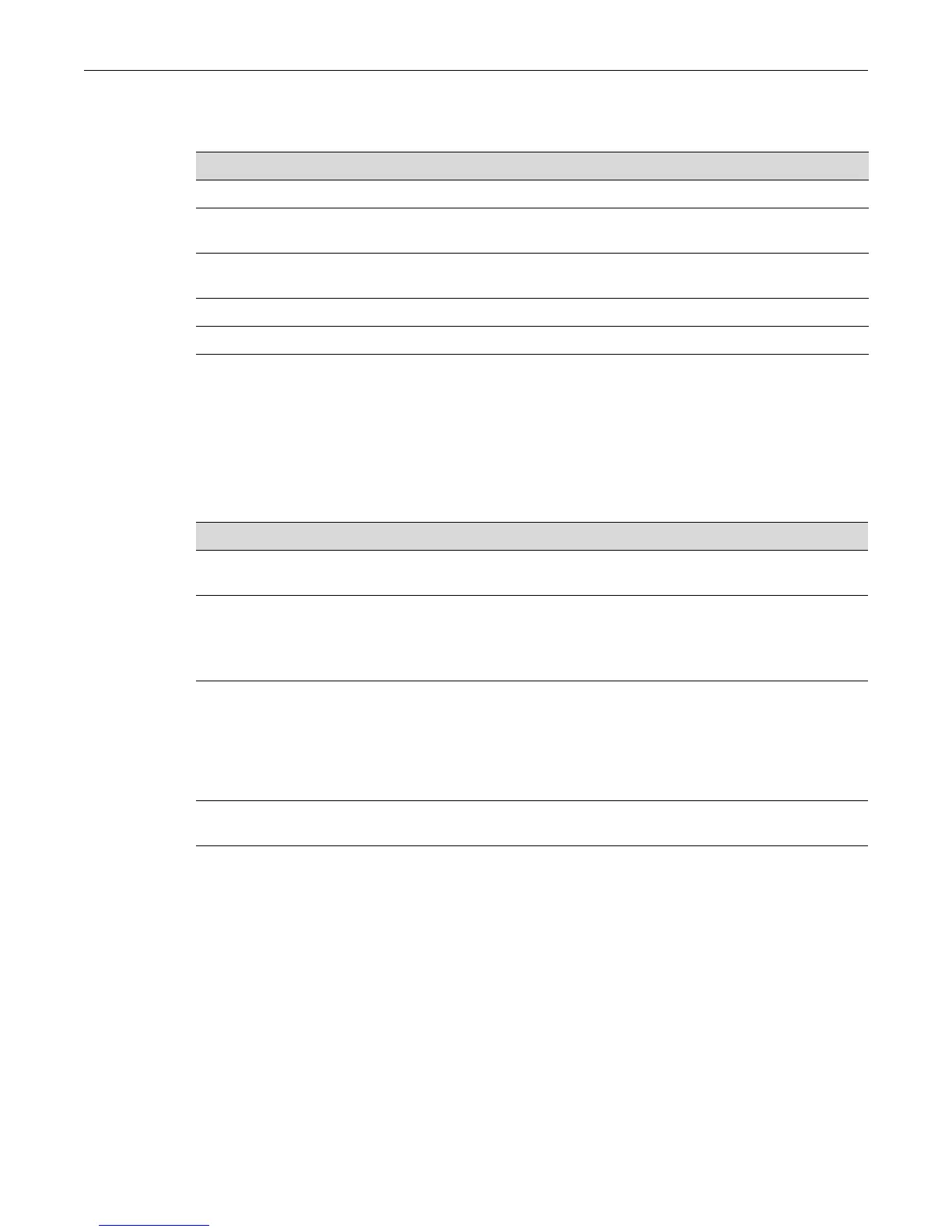DHCPv6 Configuration
25-16 Configuring and Managing IPv6
Default Conditions
The following table lists the default DHCPv6 conditions.
Configuration Examples
Procedure 25-6 describes the tasks to configure a Fixed Switch interface as a DHCPv6 relay agent.
A code example follows the procedure. Refer to the CLI Reference for your platform for more
information about these commands.
C5(su)->router
C5(su)->router>enable
C5(su)->router#configure
Enter configuration commands:
C5(su)->router(Config)#ipv6 dhcp enable
C5(su)->router(Config)#interface vlan 200
C5(su)->router(Config-if(Vlan 200))#ipv6 dhcp relay destination
2001:db8:1111:2222::10
C5(su)->router(Config-if(Vlan 200))#exit
C5(su)->router(Config)#show ipv6 dhcp interface vlan 200
IPv6 Interface Vlan 200
Mode Relay
Relay Address 2001:DB8:1111:2222::10
Relay Interface Number
Condition Default Value
IPv6 DHCP Disabled
IPv6 DHCP Relay Agent Information
Option
32
IPv6 DHCP Relay Agent Information
Remote ID Sub-option
1
IPv6 DHCP Preferred Lifetime 2592000 seconds
IPv6 DHCP Valid Lifetime 604800 seconds
Procedure 25-6 DHCPv6 Relay Agent Configuration
Step Task Command(s)
1. In router global configuration mode, enable
DHCPv6.
ipv6 dhcp enable
2. Optionally, configure Relay Agent Information
Option parameters/
ipv6 dhcp relay-agent-info-opt
option
ipv6 dhcp relay-agent-info-remote-
id-subopt option
3. In interface configuration mode, configure an
interface for DHCPv6 relay agent functionality.
You can specify the DHCPv6 server destination
address or the interface on which to send the
relay messages using the DHCPV6-ALL-
AGENTS multicast address.
ipv6 dhcp relay {destination dest-
addr [interface intf] | interface
vlan vlan-id} [remote-id {duid-ifid
| user-defined-string}]
4. In router global configuration mode, display an
interface’s DHCP configuration.
show ipv6 dhcp interface vlan vlan-
id
