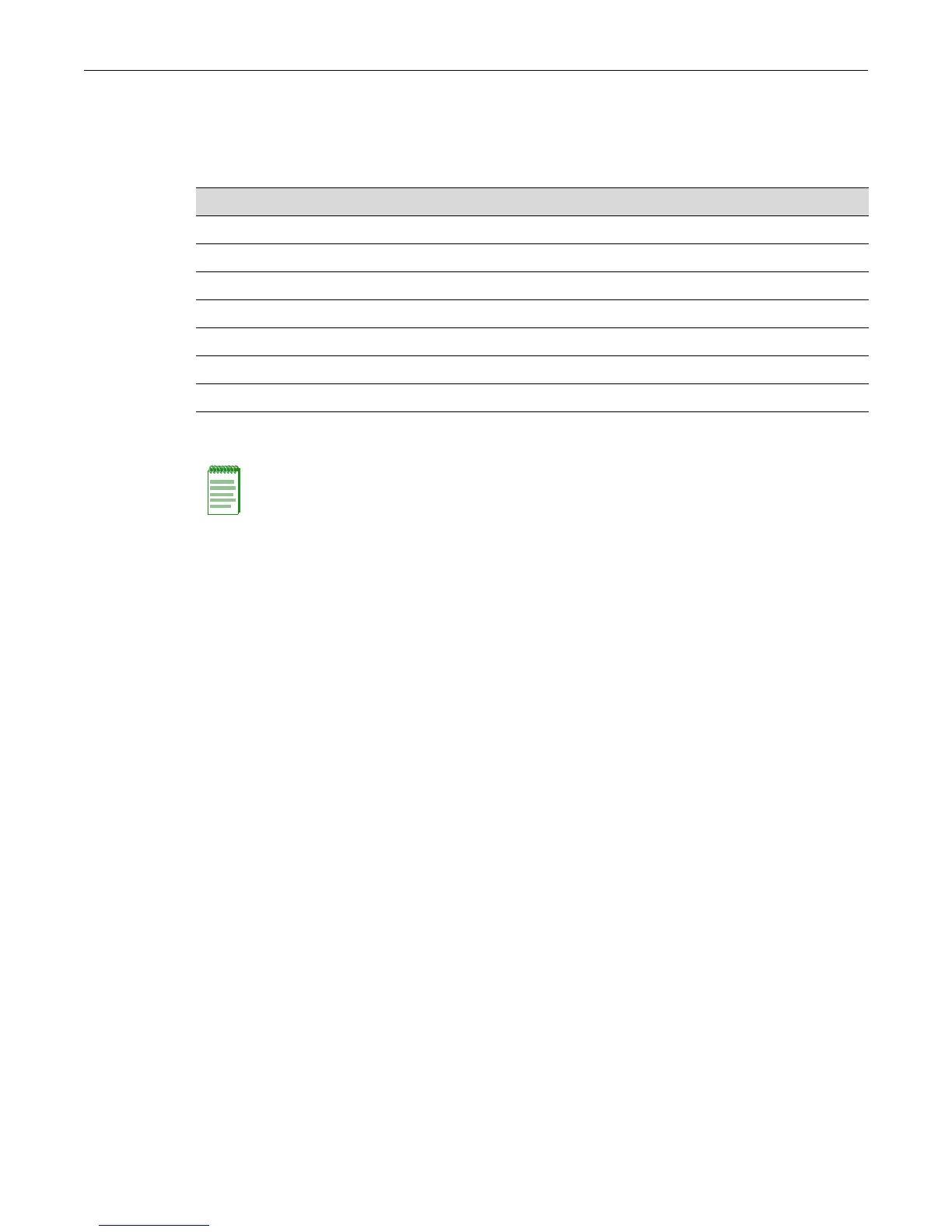Configuring STP and RSTP
Fixed Switch Configuration Guide 15-21
variations of the global bridge configuration commands. Interface-specific parameters are
configured with variations of the Spanning Tree port configuration commands. Default settings
are listed in Table 15-6:
Use the commands in the following sections to adjust these defaults.
Setting Bridge Priority Mode and Priority
Bridge priority mode affects the range of priority values used to determine which device is
selected as the Spanning Tree root. By default, switching devices are set to 802.1t mode as
described in “Updated 802.1t” on page 15-8.
Use this command to set the bridge priority mode:
set spantree bridgeprioritymode 802.1t | 802.1d
In addition to setting priority mode, you can globally configure the priority of an individual
bridge. When two bridges tie for position as the root bridge, this setting affects the likelihood that
a bridge will be selected. The lower the bridge’s priority, the more likely the bridge will be selected
as the root bridge.
Use this command to set the bridge priority:
set spantree priority priority [sid]
Valid priority values are:
– For 802.1t priority mode: 0
–61440 (in increments of 4096), with 0 indicating high priority
and 61440 low priority. Values will automatically be rounded up or down, depending on
the 802.1t value to which the entered value is closest.
– For 802.1D priority mode: 0
–65535 (in increments of 1), with 0 indicating high priority and
65535 low priority.
Valid sid values are 0
–4094. If not specified, SID 0 will be assumed.
Setting a Port Priority
You can set a Spanning Tree port priority. Port priority is used to break a tie when choosing the
root port for a bridge, in a case where the choice is between ports connected to the same bridge.
The port with the lowest value will be elected.
Use this command to set a port priority:
Table 15-6 Spanning Tree Port Default Settings
Setting Default Value
Bridge priority mode 802.1t
Bridge priority 32768
Port priority 128
Port cost 0 (automatically calculated based on port speed)
Hello time (bridge and ports) 2 seconds
Bridge forward delay 15 seconds
Bridge maximum aging time 20 seconds
Note: Poorly chosen adjustments to these parameters can have a negative impact on network
performance. Please refer to the IEEE 802.1D specification for guidance.
